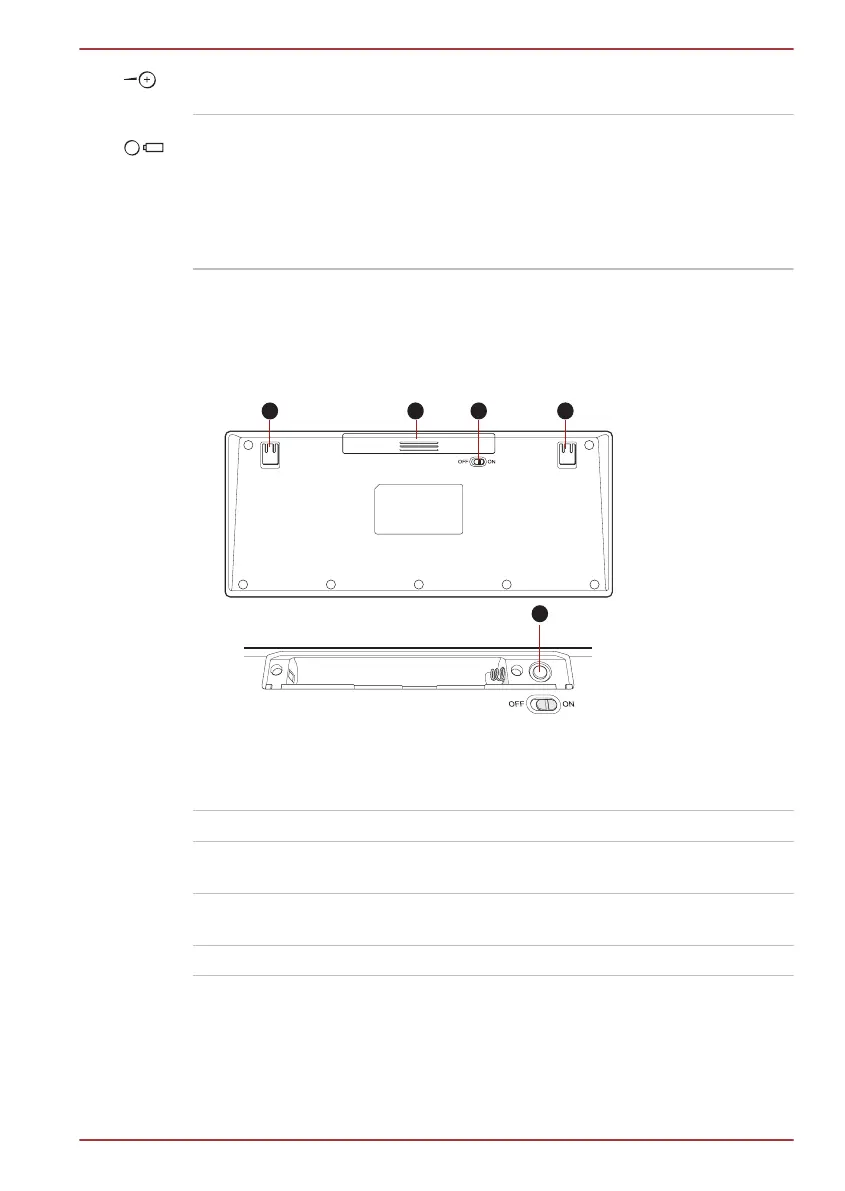Volume up button Pressing this button to increase the computer’s
volume.
Battery indicator (key-
board)
This indicator normally glows when the keyboard
is turned on. Glowing for ten seconds shows the
battery of the keyboard is fully charged while
blinking for ten seconds (one second on, one
second off) shows the battery of the keyboard is
low.
Back
The following figure shows the back of the wireless keyboard.
Figure 2-6 Back of the wireless keyboard
1. Stand 4. Stand
2. Battery cover 5. Connect button
3. Power switch (keyboard)
Stand Used to let the keyboard tilted at an angle.
Battery cover Pressing this button to turn the mute function on
and off.
Power switch (key-
board)
Used to turn on the power of the keyboard.
Connect button This button is not used under normal conditions.
Wireless Mouse
Front
The following figure shows the front of the wireless mouse.
TOSHIBA DX730/DX735/Qosmio DX730 Series
User's Manual 2-10