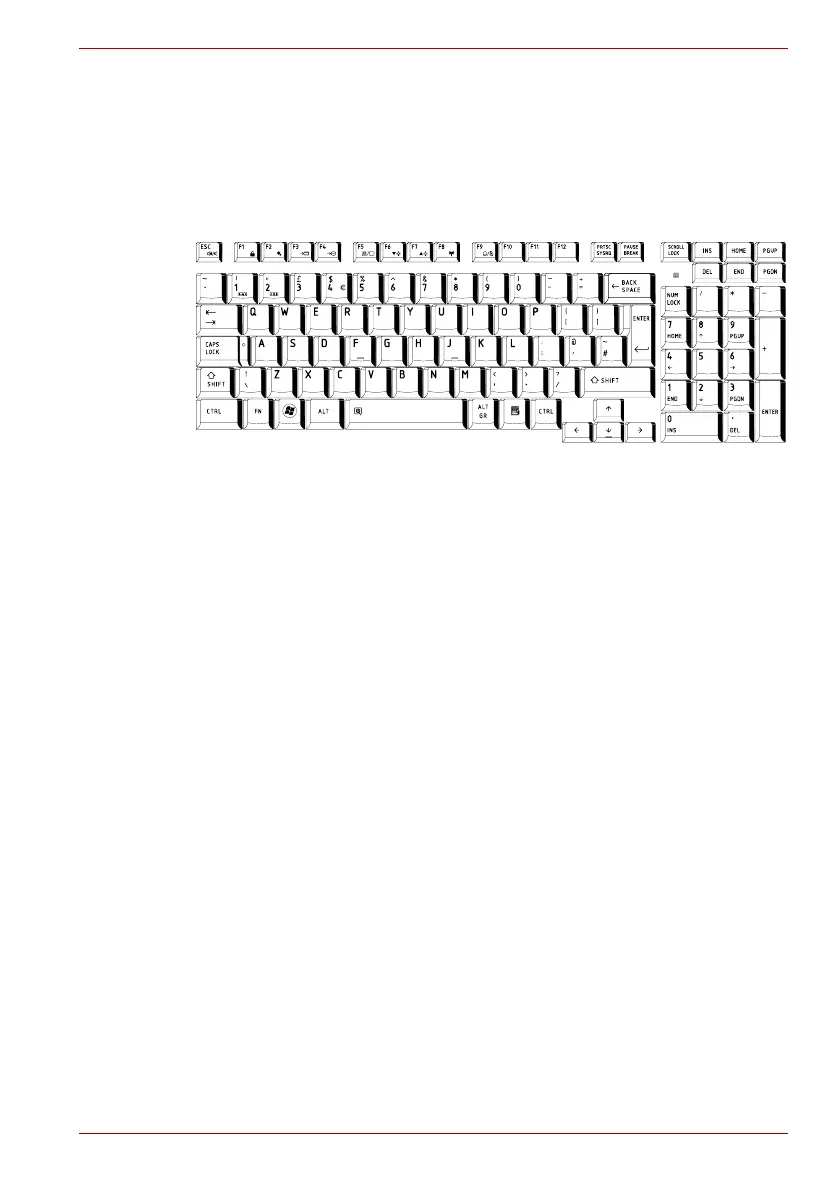User’s Manual 5-5
Qosmio G50
Desktop-style Keyboard
The Qosmio G50 comes with a “desktop-style” keyboard built into it. This
means it is full-sized and features a full set of numeric function keys (also
known as calculator keys) on the right-hand side. Unlike other notebooks
computers with smaller keyboards, there is no “Numeric Mode” or any
numeric keyboard overlay.
Figure 5-1 Desktop-style Keyboard
Generating ASCII characters
Not all ASCII characters can be generated using normal keyboard
operation, but you are able to generate these characters using their specific
ASCII codes.
1. Hold down ALT key.
2. Using the numeric function, type the ASCII code of the character you
require.
3. Release ALT key - the ASCII character will appear on the display
screen.