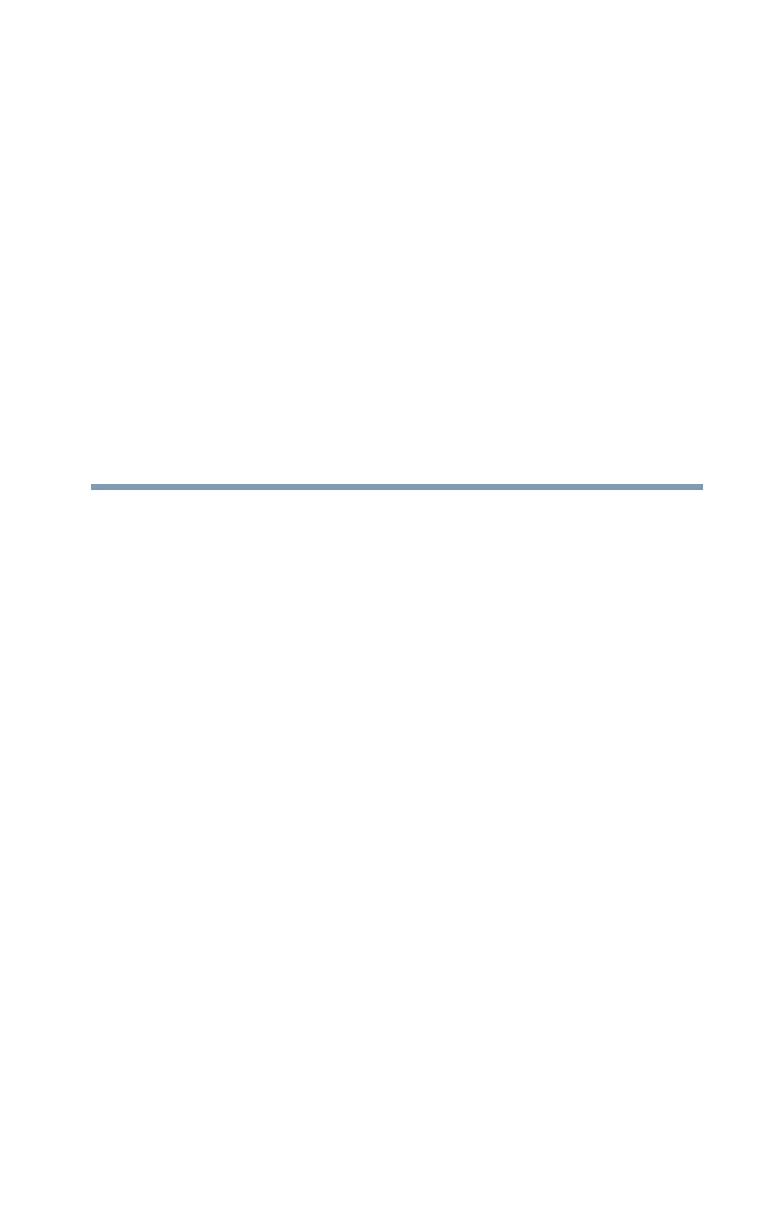28
5.375 x 8.375 ver 2.3
Contents
Introduction................................................................................ 37
This guide ...............................................................39
Safety icons ............................................................40
Other icons used...............................................40
Other documentation ..............................................41
Service options .......................................................41
Chapter 1: Getting Started......................................................... 42
Selecting a place to work ........................................42
Setting up a work environment.........................42
Keeping yourself comfortable ...........................43
Precautions.......................................................43
Important information on your computer’s
cooling fan..................................................45
Setting up your computer .......................................45
Setting up your software...................................46
Registering your computer with Toshiba ................47
Adding optional external devices.............................47
Connecting to a power source ................................48
Charging the main battery.......................................50
