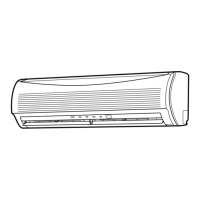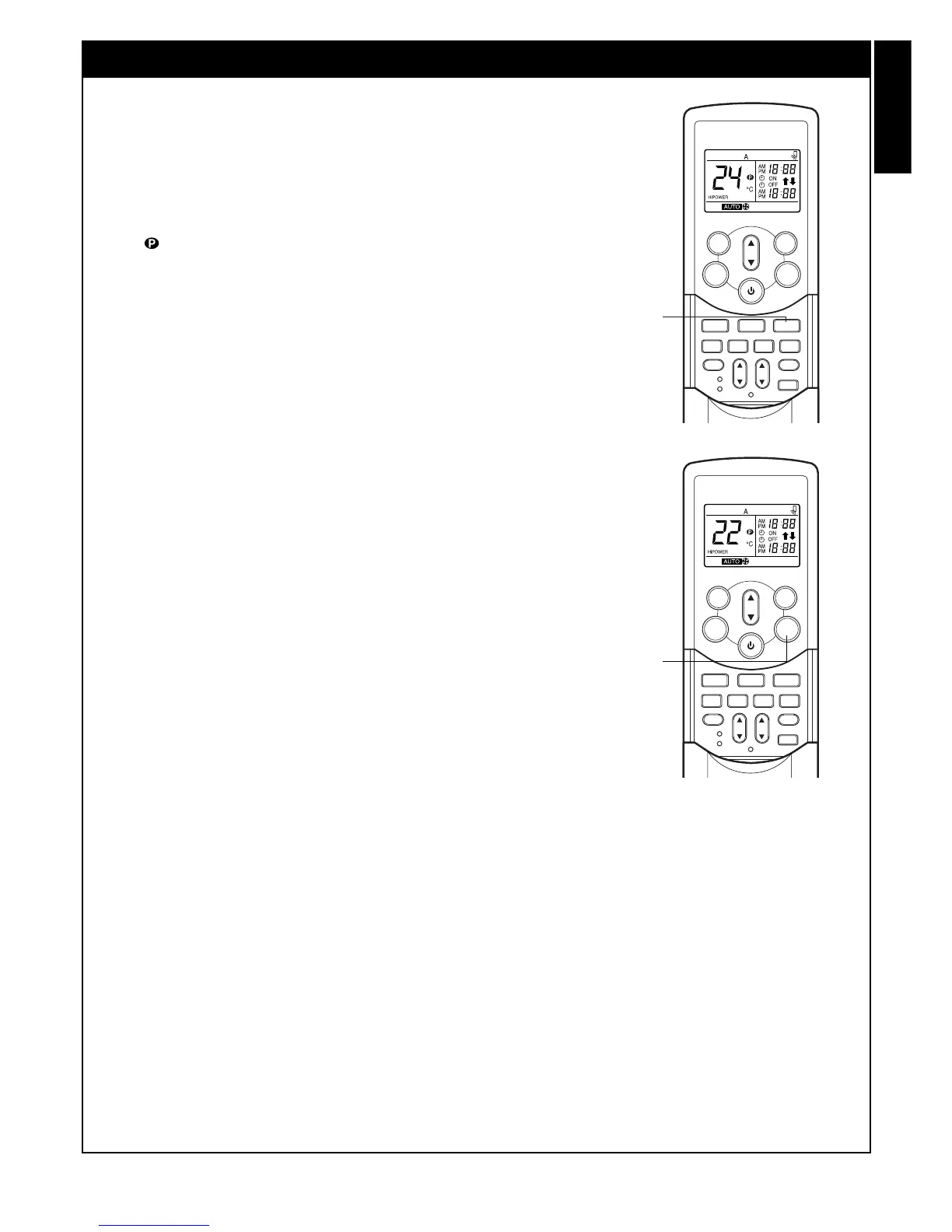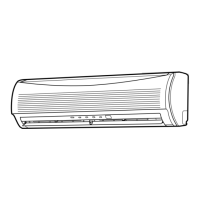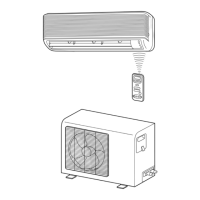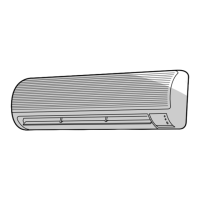13
ENGLISHFRANÇAISDEUTSCHITALIANOESPAÑOLNEDERLANDSPORTUGUÊSǼȁȁǾȃǿȀǾ
EN
Use the MEMO button to store a frequently used operation setting for convenience.
Start the air conditioner in the operation mode that you want the remote control to store.
Press the button as shown below while the air conditioner is operating.
a MEMO button
Press this button briefly to ready for storing the setting.
All the icons currently shown flash, except for the clock indicator and mode indicator.
b MEMO button
Hold down the MEMO button for more than 3 seconds while the indicator flashes.
The mark is shown and the setting is stored.
• If you do not press the MEMO button within 3 seconds or if you press another button,
the MEMORY setting is cancelled.
• Operation modes which can be stored with the MEMO button are MODE, Temperature,
FAN, TIMER and Hi POWER.
To operate the air conditioner with the setting stored using the MEMO button.
a PRESET button
Press the PRESET button. The setting stored with the MEMO button will be shown
and the air conditioner operates based on the setting.
(A): When the PRESET button is pressed while operation is stopped
• The OPERATION indicator (green or orange) on the display panel of the indoor unit
turns on, and operation starts after approximately 3 minutes.
(B): When the PRESET button is pressed during operation
• The operation mode changes to the setting stored with the MEMO button.
• Initial setting:
MODE : AUTO
Temperature : 22
MEMORY/PRESET OPERATION
AUTO
PRESET
CLOCK
CHECK
FILTER
RESET
CLR
SET
SWING
FIX
FAN
ON
OFF
b
a
PAP
MODE
HiPOWER
ECO
MEMO
SLEEP
TEMP
1
.
3
.
5
.
9H
AUTO
PRESET
CLOCK
CHECK
FILTER
RESET
CLR
SET
SWING
FIX
FAN
ON
OFF
a
PAP
MODE
HiPOWER
ECO
MEMO
SLEEP
TEMP
1
.
3
.
5
.
9H