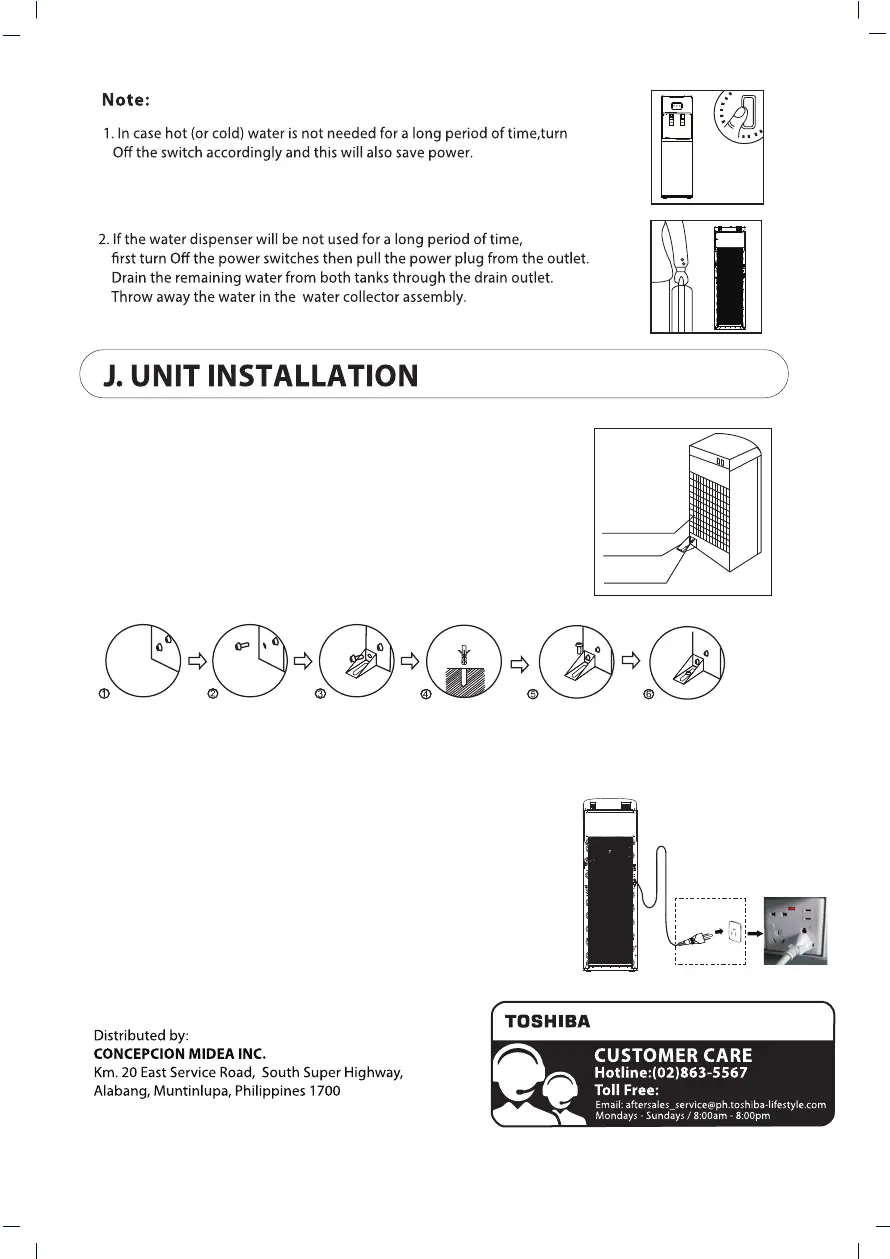10
WARNING! To avoid a hazards due to instability of the appliance, it must be xed in accordance
with the instructions given above.
Water dispenser
bracket
screw hole
1800-10-8635567
7. The Water Dispenser must be grounded by connecting the
plug of the power supply cord to a 3-hole electrical outlet
with a reliable grounding connection.
1-2. Loosen and remove one of the two screws at the rear-left
corner of the unit (when you are facing the rear of the unit).
3. Use the same screw that you removed, to x the bracket to
the rear-left corner of the unit.
4. Drill a hole on the oor surface where the water dispenser
will be installed.
5. Fix the bracket to the oor, using the screw provided with the
bracket.
6. Tighten the screw.
