
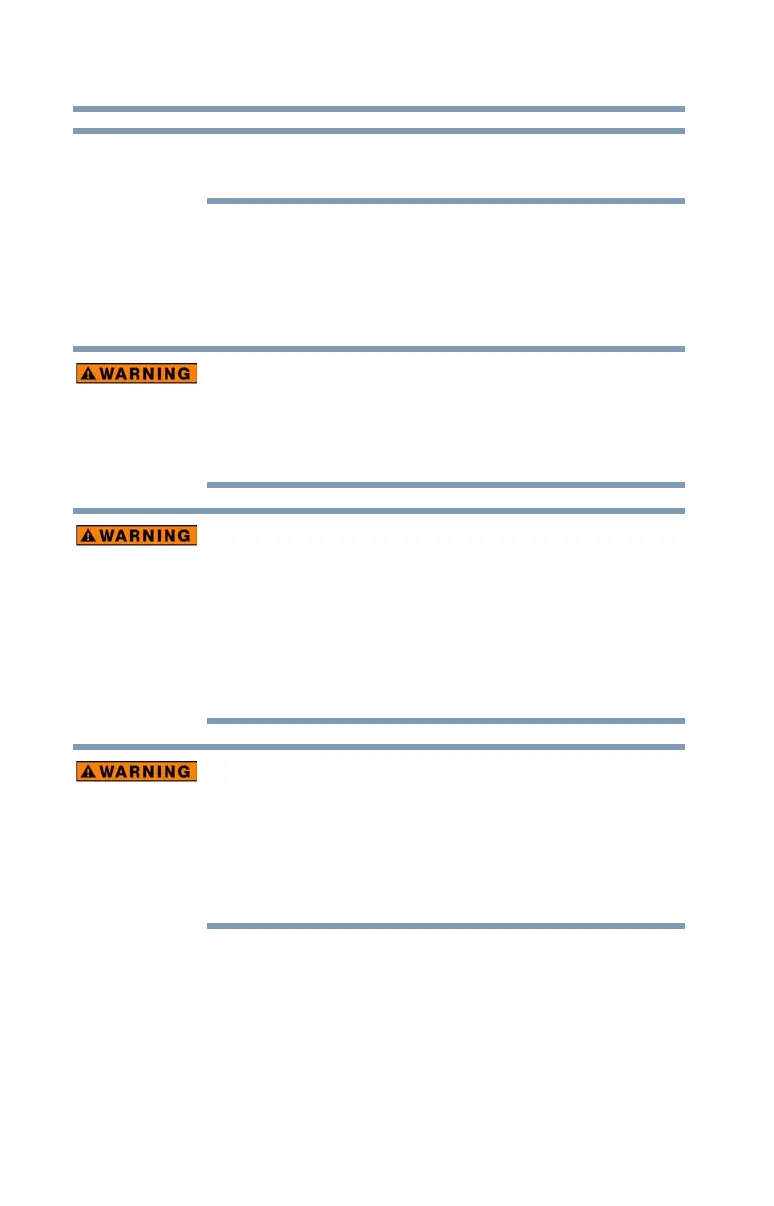 Loading...
Loading...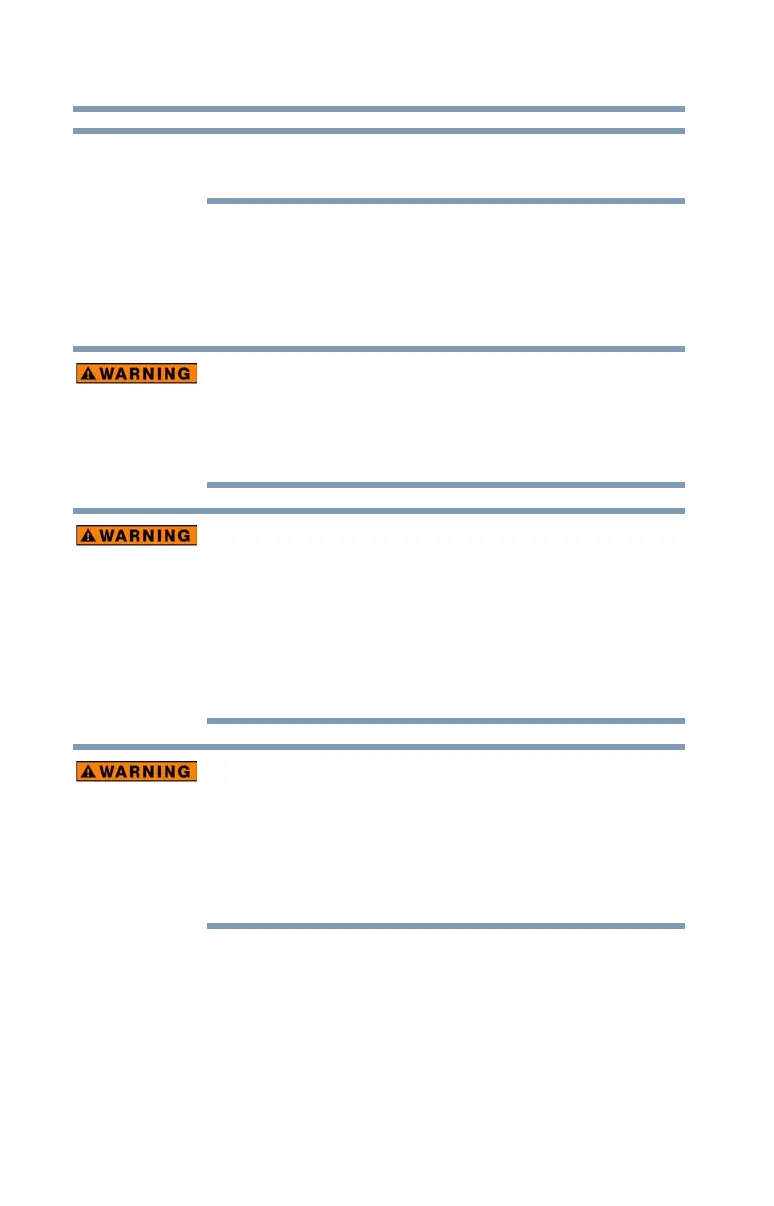
Do you have a question about the Toshiba Satellite P50 and is the answer not in the manual?
| Bus type | DMI2 |
|---|---|
| Stepping | F0 |
| Tjunction | 105 °C |
| Processor cache | 3 MB |
| Processor cores | 2 |
| Processor model | i5-5200U |
| System bus rate | 5 GT/s |
| Processor family | Intel® Core™ i5 |
| Processor series | Intel® Core™ i5-5200 Mobile Series |
| Processor socket | BGA 1168 |
| Processor threads | 4 |
| Processor codename | Broadwell |
| Processor frequency | 2.2 GHz |
| Processor cache type | Smart Cache |
| Configurable TDP-down | 7.5 W |
| Processor lithography | 14 nm |
| Processor manufacturer | Intel |
| Processor front side bus | - MHz |
| PCI Express slots version | 2.0 |
| Processor boost frequency | 2.7 GHz |
| Processor operating modes | 32-bit, 64-bit |
| ECC supported by processor | No |
| PCI Express configurations | 4x1, 2x4 |
| Thermal Design Power (TDP) | 15 W |
| Configurable TDP-down frequency | 0.6 GHz |
| Maximum number of PCI Express lanes | 12 |
| Motherboard chipset | - |
| Processor code | SR23Y |
| Processor ARK ID | 85212 |
| Processor package size | 40 x 24 x 1.3 mm |
| CPU configuration (max) | 1 |
| Supported instruction sets | AVX 2.0, SSE4.1, SSE4.2 |
| Enhanced Intel SpeedStep Technology | Yes |
| Intel Identity Protection Technology version | 1.00 |
| Bundled software | DTS Sound Evernote McAfee LiveSafe Microsoft Office TOSHIBA Eco Utility TOSHIBA Function Key TOSHIBA PC Health Monitor TOSHIBA System Settings Toshiba Display Utility |
| Operating system architecture | 64-bit |
| Form factor | Clamshell |
| Product type | Laptop |
| Product color | Aluminium, Gold |
| Memory slots | 2x SO-DIMM |
| Internal memory | 8 GB |
| Memory clock speed | 1600 MHz |
| Internal memory type | DDR3L-SDRAM |
| Maximum internal memory | 16 GB |
| Memory layout (slots x size) | 1 x 8 GB |
| HDD speed | 5400 RPM |
| Storage media | HDD |
| Optical drive type | DVD Super Multi DL |
| Total storage capacity | 1000 GB |
| Compatible memory cards | MMC, SD, SDHC, SDXC |
| Panel type | TFT |
| Display diagonal | 15.6 \ |
| Display resolution | 1366 x 768 pixels |
| Native aspect ratio | 16:9 |
| On-board graphics card ID | 0x1616 |
| Discrete graphics card model | NVIDIA® GeForce® 910M |
| On-board graphics card model | Intel® HD Graphics 5500 |
| Discrete graphics card memory | 2 GB |
| Discrete graphics memory type | GDDR3 |
| On-board graphics card family | Intel® HD Graphics |
| On-board graphics card base frequency | 300 MHz |
| On-board graphics card DirectX version | 11.2 |
| On-board graphics card dynamic frequency (max) | 900 MHz |
| Charging port type | DC-in jack |
| USB 2.0 ports quantity | 0 |
| USB 3.2 Gen 1 (3.1 Gen 1) Type-A ports quantity | 3 |
| Audio system | DTS Sound |
| Speakers manufacturer | Harman Kardon |
| Wi-Fi standards | Wi-Fi 5 (802.11ac) |
| Bluetooth version | 4.0 |
| Wi-Fi data rate (max) | 300 Mbit/s |
| Ethernet LAN data rates | 10, 100, 1000 Mbit/s |
| Pointing device | Touchpad |
| Keyboard number of keys | 102 |
| Battery life (max) | 7 h |
| AC adapter input voltage | 100 - 240 V |
| AC adapter output current | 3.42 A |
| AC adapter output voltage | 19 V |
| Disc types supported | CD-R, CD-ROM, CD-RW, DVD+R, DVD+R DL, DVD+RW, DVD-R, DVD-R DL, DVD-RAM, DVD-ROM |
| Password protection type | Supervisor, User |
| Sustainability certificates | ENERGY STAR |
| CD-R write speed | 24 x |
| CD-RW write speed | 4 x |
| DVD+R write speed | 8 x |
| DVD-R Double Layer write speed | 6 x |
| Depth | 259.9 mm |
|---|---|
| Width | 380 mm |
| Height | 22.5 mm |
| Weight | 2200 g |











