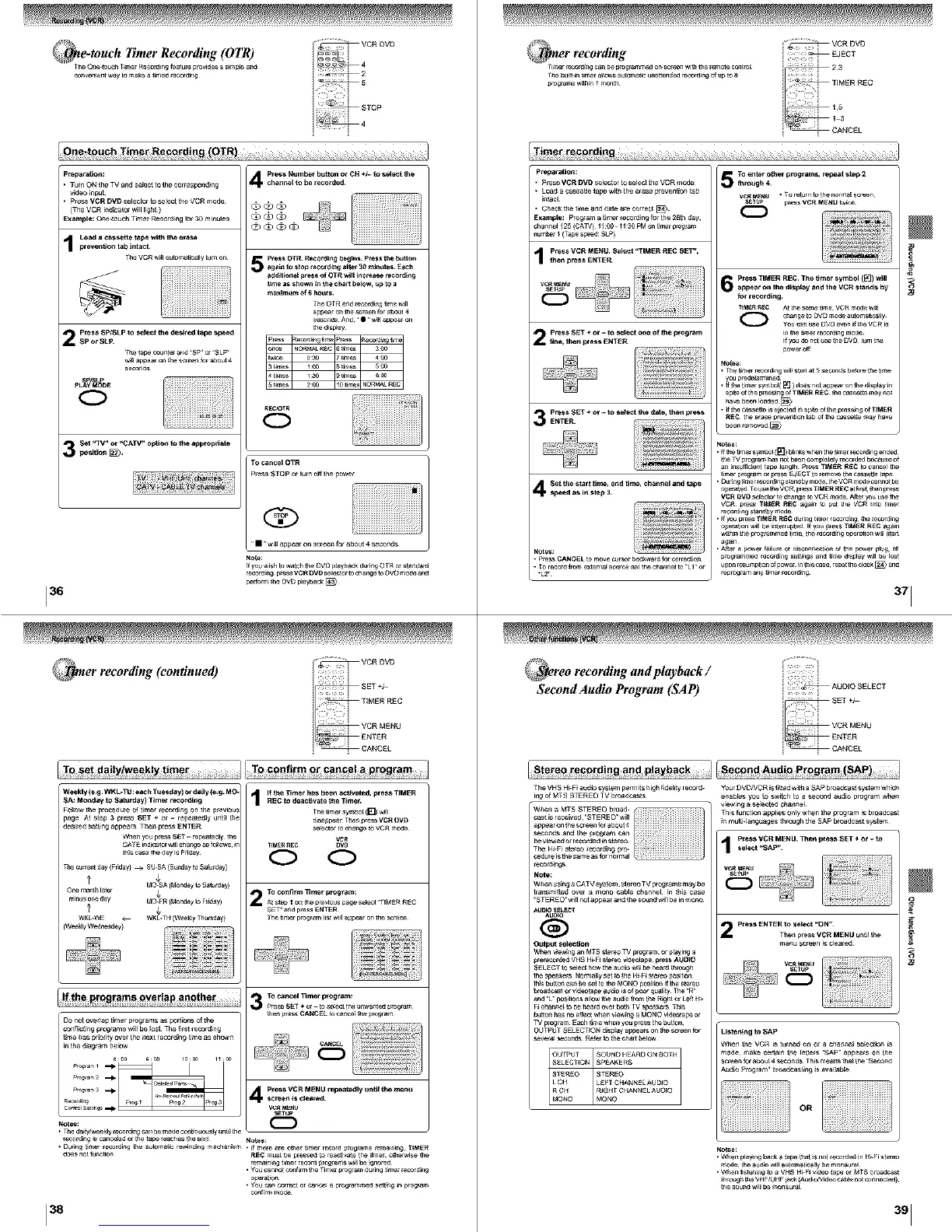(:_e-touch Timer Recording (OTR)
r_ or_e _ot_h r_ R_rd_ng feature provla_ a s_apl,_ a_
_ven_,_nt way _omake a t4m_ r_r olng
136
Pr_ar_Uon:
• T_m ON _he TV a_ _e_t to _he corresponding
v_l_ _nput
• pre_ VCR DVD selector to Select try= VCR mo_e
(The VCR i_d ¢_or wH Hgh_)
E_l_pt e: One.touch T_me Recor d_ng [or3O _i_[es
Load a cassette tape with the e_ase
prevertt_o_ tab _ntacL
The VCR w_l]automa_c_y _uraon
press $p/SLp to select _he c_esired tape speed
SP or SLP
The _a_ cou_t_ af_ "Sp" _ -SL_
w_ _ppear ca the s_ea forabout4
s_ca_
SPm_P
pLAy MOO_
I Set ,,TV,, o: ,,CAW,, option _o the approp_ate
_ter recording (continued)
Pres_ OTR Re_ordl_ b_s Press the butto_
5 again _o $to_ _e_Ord_ after 3_ m_u_es_ _
ad_rt_ona_ p_ess of OT_ _]_crease n_cord_g
t_e as showrt _ _e char_ bedew, up to a
maximum of 6 ho_r$_
appear ca _h__r_e_ _ora_
the d_sp_ay
_ECIO_R
To _a_,cel OTR
Pre_ STOP _r _urn off _he po_rer
i iiiiiiiiiiiiiiiiiiiiiiii!!!!!"""
re_ai_ pr_ VCR t_VD_de_tor _oehafl_e toOVD _cde af_
per_or_ _heDV_ p_aybac_
We_kly (e g WKL-Tt J:aach T_esday) or da_ly (e.g. MO-
SA: MOnday to Sa=_rday) T_me_ reco_Jn 9
Fo_w _e p_du_ of t_mer re_o;_i_g on _e previou_
page At _ep 3 pre_ SET ÷ or - _epe_ted_y unt_ _e
desi_d _ng aphe_ The_ pre_ ENTER
Wh_ yo_pre_ SET - rep_a_]y th_
_H_c_,_ _e day i_ F_ay
T_e _urre_t day (F_day} _ SU-3A (S_d_y t_SatUrday}
¢
one _0n_ later ,,
m_nu_0=._day MOFR (_¢_nday_oF_r,_y)
WKL-WE _ _< T_ (Week./Tn_ay)
(Weekly WedneSday)
If _e T_mer has bee_ activated, press T_MER
REC to deac_vate _e T_mer.
VCR
C)
To confirm 1]me_ p:og_am:
_eti_ p_ra_ ]f_tw_l ap_ea_ on the _cr_ea
TOcar=cel T_mer i_ograrn:
_e bu_t._n_rr_r a_t_ a_tcr_a_c e_Btten_le_ r_rd_n_ of up to a
p_ram_ w_h_n _ month
i_ VCR DVD
preparation:
• pres_ VCIt D_ _lector _o _elecl _he VCR _o_le
• Loa_ _ Ca_e_e _a_ w_th _he e_a_e p;eve_t_o_ _b
_tac_
• Chec_ the t_rae a_d de_e are correct [_.
E_ml_: prr_ram a _mer recx_t_ for the 2_th _la_,
_um_ _(T_:_e_peed SLP}
Press VCR MENU. 8e_t "TIMER REC SET",
the_ press ENTER¸
Press $_T ÷ _r - to select one of _he prograr_
2 _l_e, then press ENTER
Press SET ÷ or _ to select _he date, then press
3 ENTER
Set the start time, emd time, chan_el an_ tape
4 _peed as I,_ step 3
_%_f_ i ¸
• p_e_ CANCEL to mow _r_r _w_r_ f_ _orree_ca
• r o rectal f_omexte_F _e_rc_ _e_the chafed to "LI• or
-L2.
TOente_ o_her prograr_, _epeat step 2
5 _hro_.'gh 4
VCR_t_,_ • To ret_m to th_ _rma_ _er_n_
P_ess TIME_ REC The _mer symbOl (E'_) will
appear on the _Jsl_ay and the VCR stan_[s by
for r eco_ir_g
_reo recording and playback /
Second Audio Program (SAP)
The VHS Hi-F_e_d_o system pe_m_t_ high fidelity recor_-
i_ of MT_ _TER_O TV br_de_s_
Whe_ a _$ STEREO bread.
appear en _he _,_reer_ fora b_ut 4
•eeo_d_ _nd _he program can
be viewedor re0orded_n stereo
The H_.Fi s_ere_ re0er_l_g pr_,
_edure isthe _ame a_ for ne_m_l
reeor_¢_9_
Note:
Whe_ t_g a CATV _y_em, _er _o TV program _ may t_e
tr_rni_ted over a mono _t_e ¢_a_l _ th_s ¢_e
"$TEREO"W_H _t appear a_d _he _oa_w_H be i_ _o_
Ottlpa_ _etior_
the s_eakers N0_al_y set _o _he H_F__t_'eo position
th_ t_o_ can t_e se_ to the MO_O _0_o_ _f_he _t_'eo
_roa_s_ or v_le0_a0e at_d_o_s of poor _u_l_y The "R"
acid .L_00_tions a_lOwthe a_d_o fr_ _he R_gh__r Left _i.
R eha_ne_ _obe hear_ o_er t_h TV _pee_er_ T_is
¥ot_r OVONCR _Sf_tted w_h _ SAp t_rOadCa_ system which
e_ables y:_ _O switch to a _e_Ond a_d_ _rogram whe_
This _unct_o_ app_res o_y when _he program _ breede_st
_ mu_i.la_abes through the _AP bt_d_a_t _y_t_
P_ess VCR MENU¸ Then p_ess SET + or - It*
select ,,SAp_ ¸
2 ......... ...........
Do _ot ove_tapt_mer prog_am_ _ por_ of the
conf_rc_g pro_mm_ w_tl be _ The _i_t re_or_ng
t_r_e has pr_;_ty ove_ _he _e×t reco_d_ _i_e _ _ho_rn
i_ the d_r_r_ below
c_l s_in_ ,,_
r_g _ ca_c_ed or th_ tape r_c_ _h_e_d
• Du_n;_ t_er _e_crai_ the automatic r _,_d_n_ m_ehan_m
38
P_ess VCR MENU repeatedly u_ti_ the r_e_u
4 scr_ _s c_ed
s_uP
_u_a i_a_ no effect _hen v_ew_n_ a MONO _eotape _
TV program Each _me _e_ you I_re_ the bu_to_
OUTPUT SELeCTiON _l_p]_y ap_ea_ o_ _e s_ree_ _or
several _c_ Refer _ the ch_t_ _e_ow
I_s_nlng t_ SAP
When _he VCR _ t_med or_ _ _ ch_l_e_ _e_ect_o_ _
made_ _e cer_ai_ _he le_rs "SAp '_appear_ _ _he
_cree_ far ab_u_ 4 se_l_ Th_ mea_ that _he %econd
N_s:
me_e_ th_ _uaio _1 _utcm_t_l_y _e _nonaural
_roug_ th_ V_ F/_ _F iac_ {A_ieN_d_ _ab_e _ot _n_e_e_)
_e _oun_ w_l__e monaural
3,I
Timer recogding
