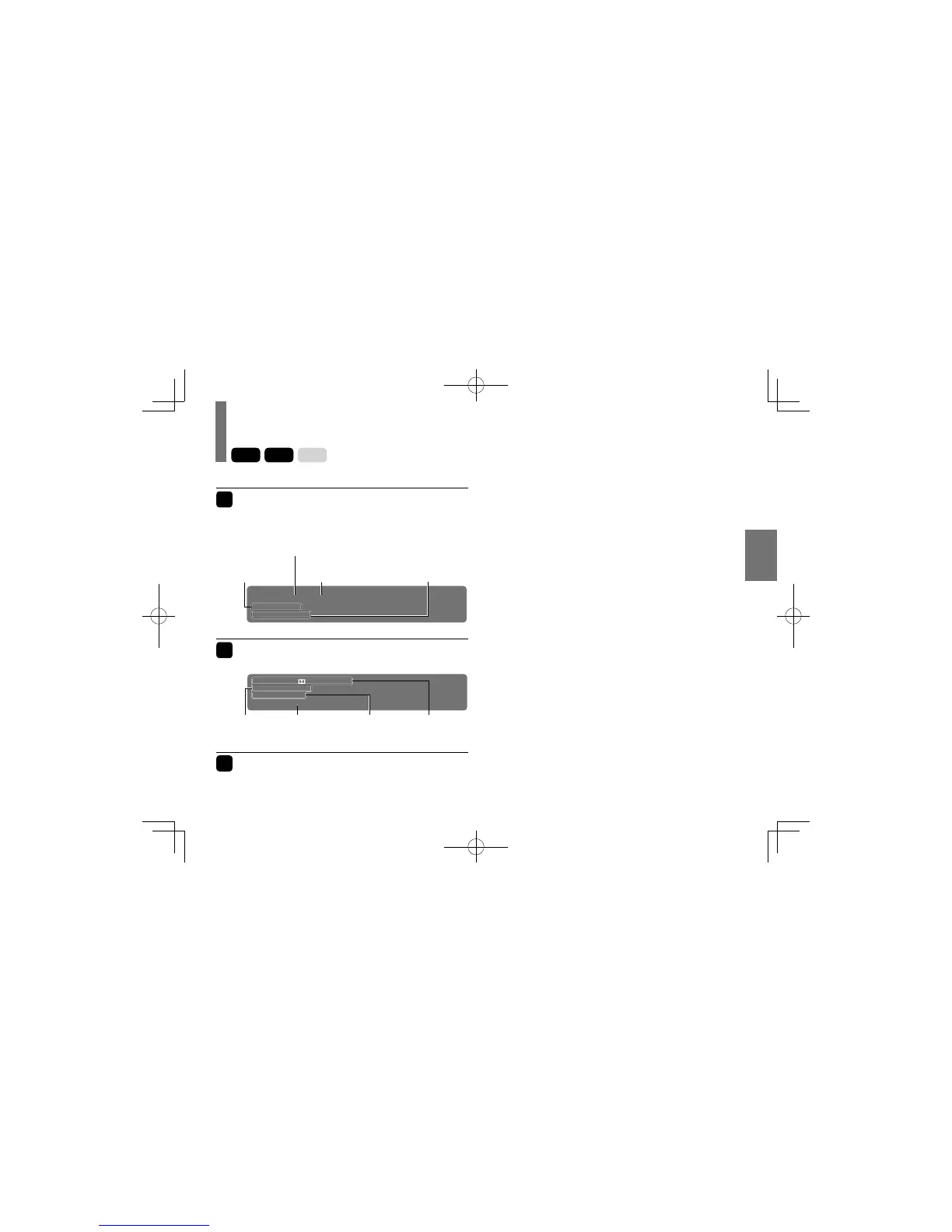55
Playback
On-screen display mode
DVD-V
VCD
CD
1
Press DISPLAY during playback.
The current instructional information appears.
e.g.: DVD video disc
DVD Video
Time
Title
Chapter
00:22:59 / 01:56:59
1/13
6/51
Current title
number
Current chapter
or track number
Elapsed time of the current title
Remained time of
the current title
2
Press DISPLAY again.
Contents of the information change.
Audio
Subtitle
Angle
Bitrate
1/4 Eng
2/2
2/3 D 3/2.1Ch Eng
3.920Mbps
Current
language
Current playback
audio
Camera
angle
Current
bitrate value
3
To turn off the display, further press
DISPLAY.
SDP94SKNE02-56.indd55SDP94SKNE02-56.indd55 2010/02/0213:30:402010/02/0213:30:40
