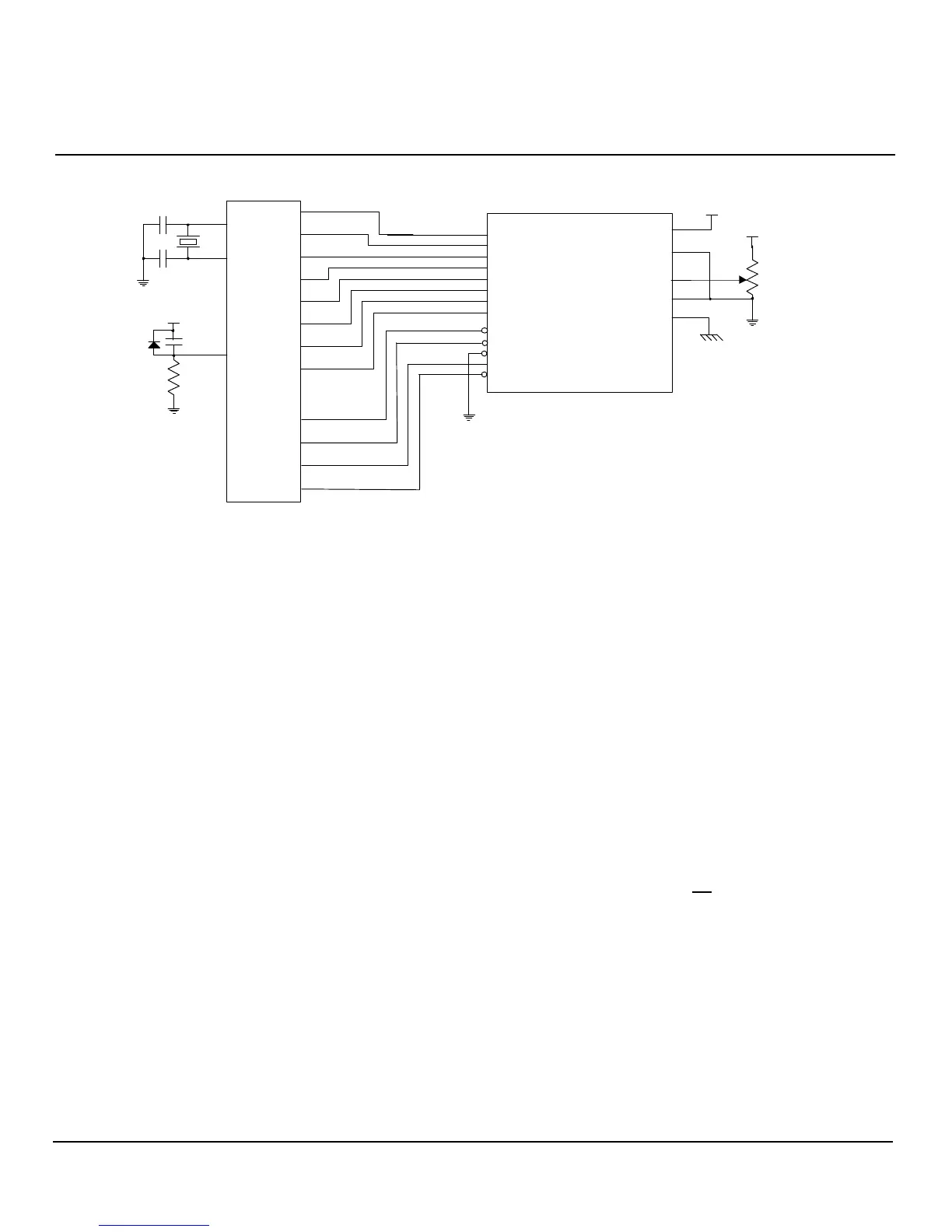ApplicationNote
Page2
+5v
-15V
V
SS
FG
V
L
V
DD
33pF
33pF
16.00mHz
RST
1N4148
+5v
1uF
10k
+
X1
X2
80C51
P1.0
P1.1
P1.2
P1.3
P1.4
P1.5
P1.6
P1.7
P3.0
P3.1
P3.2
P3.3
D0
D4
D1
D5
D2
D6
D3
D7
WR
RD
CE
CD
RESET
240x64LCDDISPLAY
20K
Figure2Schematicdiagram
Software:
Thesampleprogramhereiswrittenin8051assemblylanguageandisdesignedtoworkwiththe
hardwareshowninFigure2.Itisbasedona240x64displaybutisapplicabletoanyLCD with the
T6963Ccontroller.
Theprogramfirstresetsthedisplay.Thisresetmustlastaminimumof2µS.Itthensendsaseriesof
commandbytesandparameterstotheLCDcontrollertoinitializeit.TheT6963Crequiresthatthe
parameters,ifany,aresentinthedatamodeandmustprecedethecommandbyte,whichissentin
thecommandmode.
Thecontrollerisinitializedwiththegraphicspageat0000-077fh.Thisis1920byteswhichwill
accommodateafullscreenofdata.Notextisdisplayedinthisexamplebutthecontrolleris
initializedfortextoperationtoillustratetheprocess.Thetextpagestartsimmediatelyfollowingthe
graphicspageatlocation0780h.
TheFS(FontSelect)lineissettoazerointhisexamplewhichwillplacethe5x7pixelcharacterina
8x8pixelfield.Thiswillproduce30charactersperlinewith8linesperdisplay().Thetotal
numberofcharacters possibleinthismodeis240.
Afterinitializationthecontrollerissetintheautowritemodeandthedisplayisfilledwithabit-
mappedgraphic.
Thecodeexampleisnotwrittentobeefficientbuttobeassimpleaspossible.
AoneontheFSlinewillproducean6x8pixel
fieldforeachcharacter.
tofollow
FS
240
8
=30
