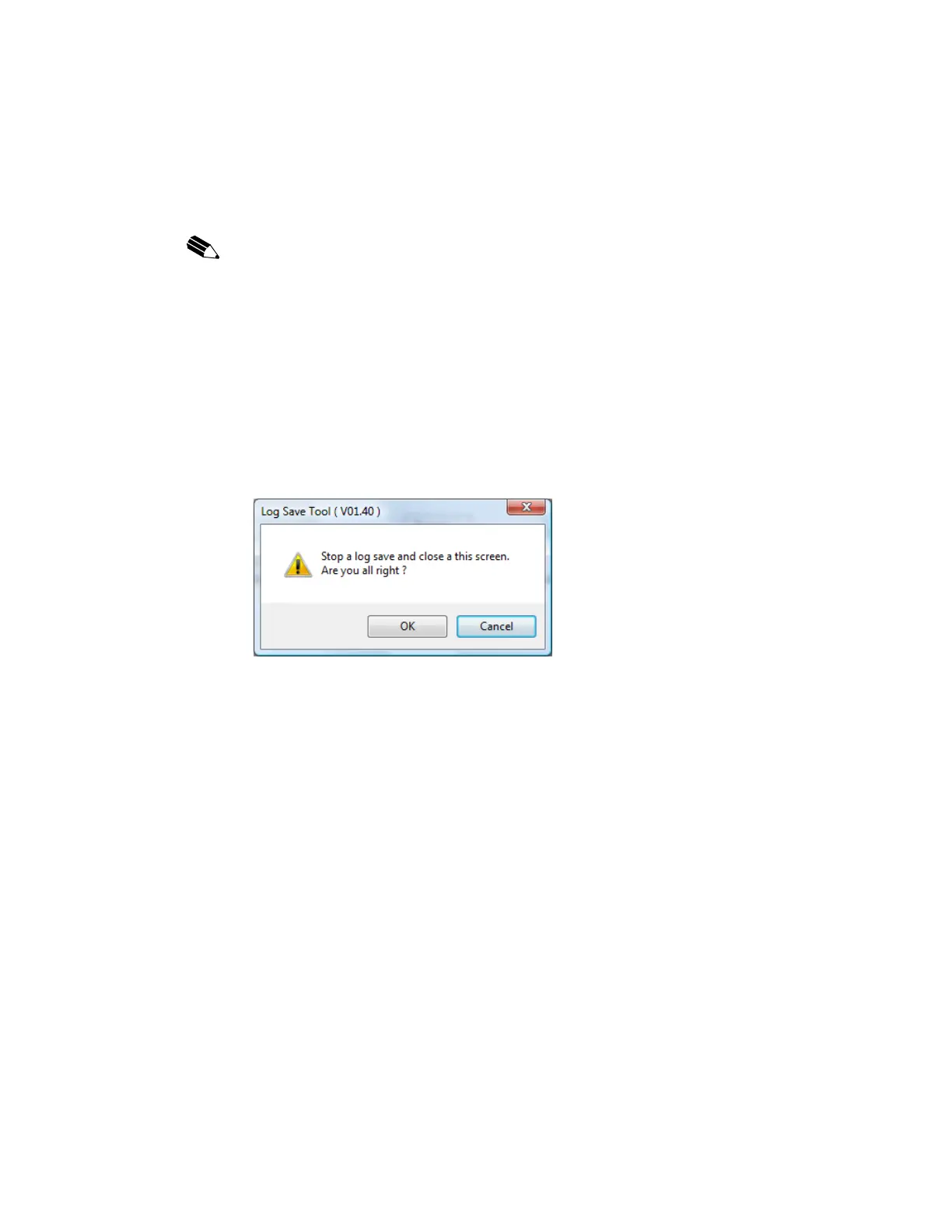8. Log Save Tool
103
While execute of decompress, lock of "log save process (log compress process)".
Therefore, during this processing, new log file is not lost.
The details please refer to "8.4. Decompress log files".
:
While execute of decompress, OPC server becomes slow and
update period of data may
become long.
About a how to decompress log file with the machine which OPC server is not installed
in, please refer to Chapter 9.
9) [Close] button
[Close] button to close a setting screen of "Log Save Tool".
When long-term save processing is execution even if this setting screen is closed, it is
executed in background. An icon is displayed in a Notification Icons of Taskbar.
When long-term save processing is stop, the following inquiries are displayed.