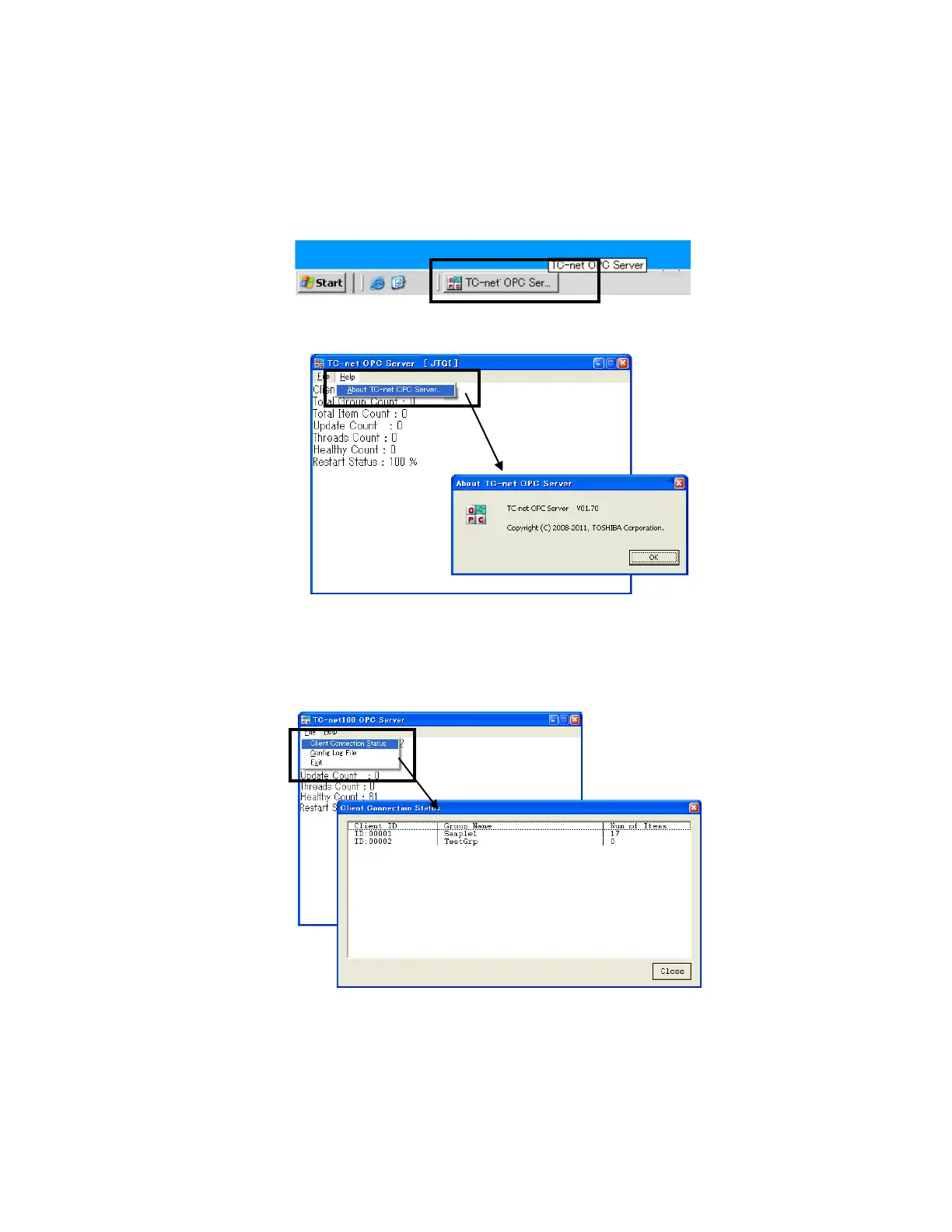4. Launch /Close OPC Server
65
4.4 About Version of OPC Server
This paragraph describes about how to find the version of OPC Server.
When the window of OPC Server isn't shown, you click "TC-net OPC Server" of task bar and it is shown.
Select [Help] – [About TC-net OPC Server…] , and you can find the version of OPC Server.
4.5 Client Connection Status
Select [File] – [Client Connection Status] , and you can look at a connection state of a OPC client.
This screen displays the connected client ID, OPC group name, number of the OPC items.
In addition,
you can get the log file
“
TCnetOPCSvr.log
”
under the folder which OPC Server is installed in. (Default :
C:\Program Files\Toshiba\TC_net OPC Server)