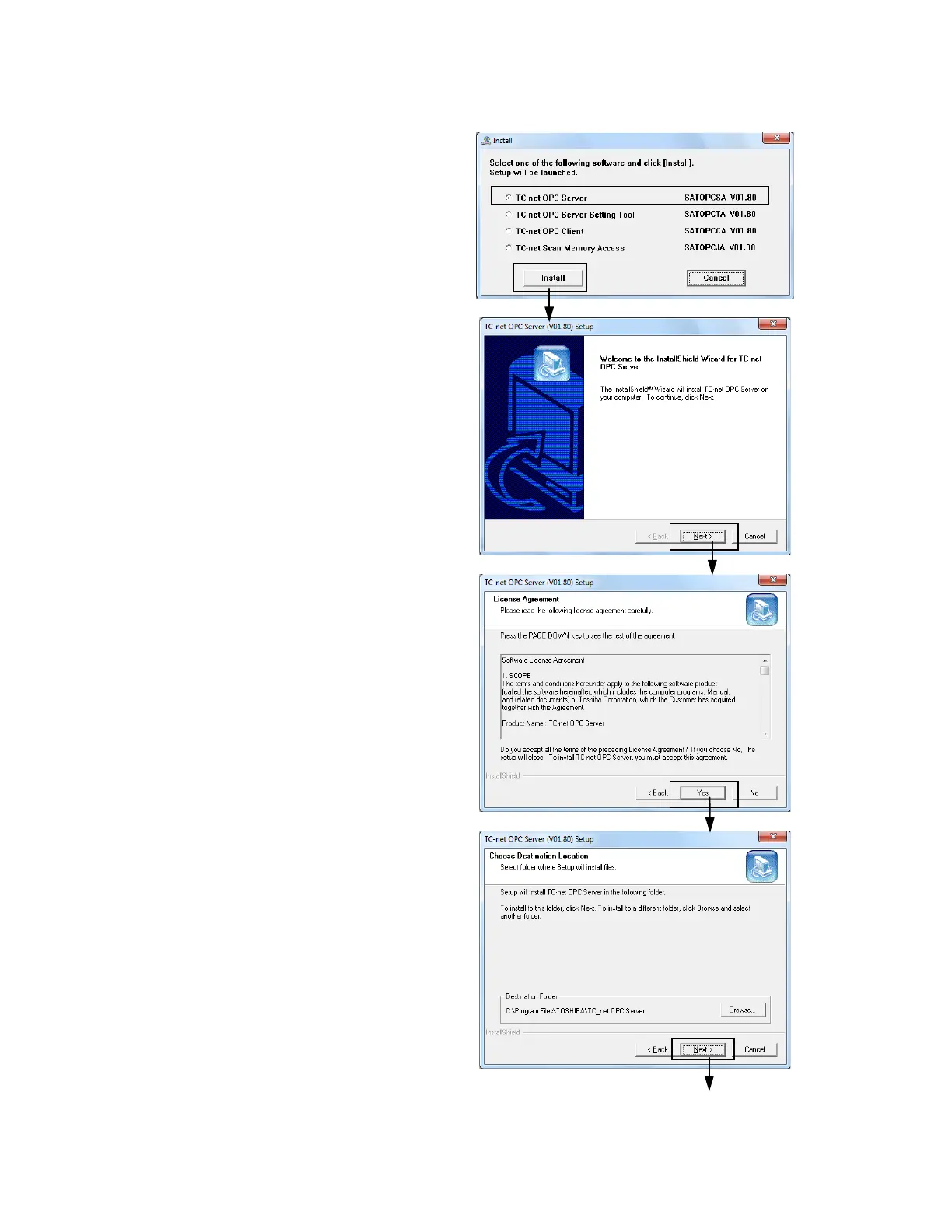2. Setting-Up OPC Server
8
<2>Select “TC-net OPC Server SATOPCSA
VXX.XX” and click <Install>.
(VXX.XX is the version.)
<4>“Licensing Agreement” is displayed.
If you agree, click <Yes>.
<5>Select Install folder.
Normally it is “C:\Program Files\Toshiba\TC_
OPC Server”.
If you change it, click <Browse…>
After setting, click <Next>.
In case of the 64 bits version OS, select Install
folder "C:\Program Files (x86)\Toshiba\TC_net
OPC Server".