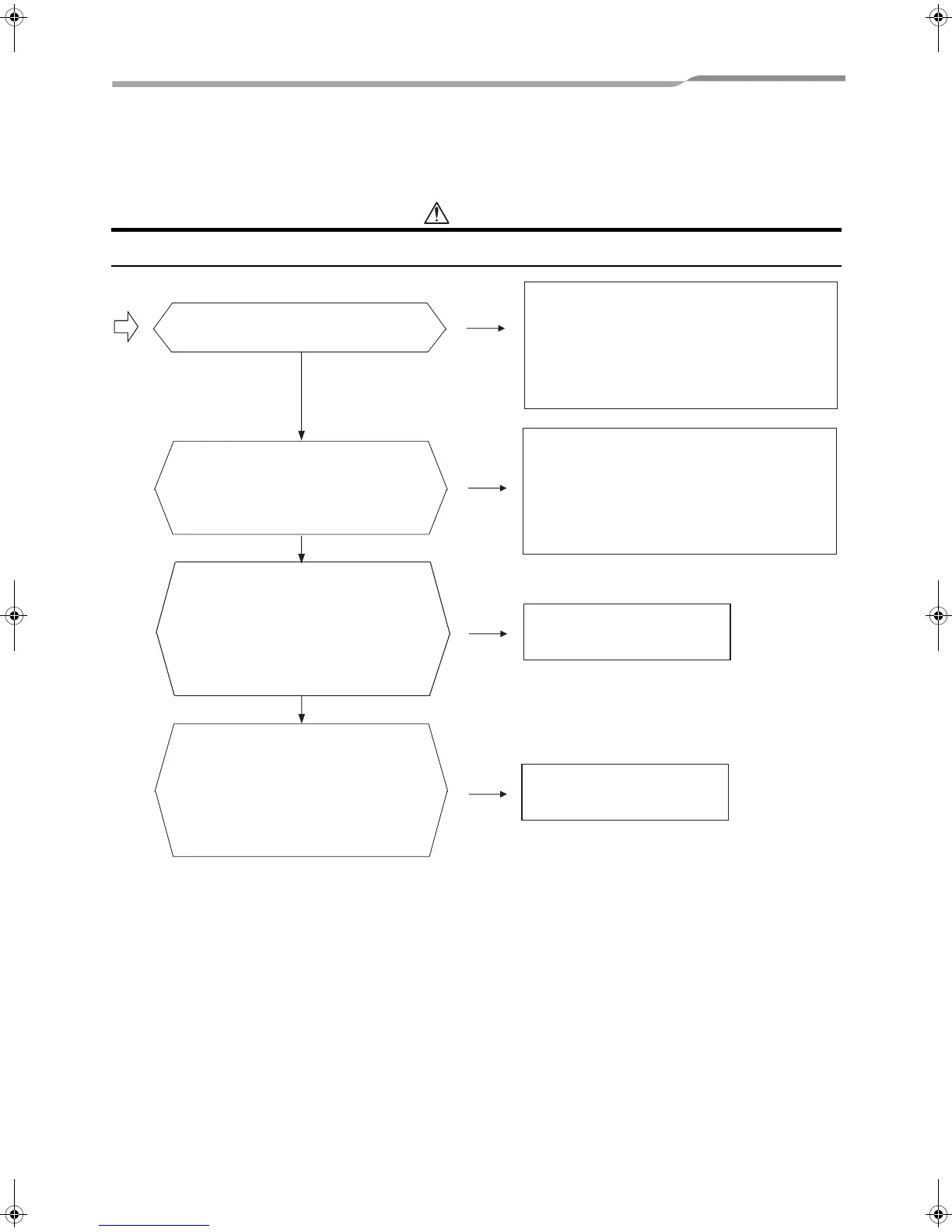TCS-NET General Purpose Interface
Service Manual
7
Toshiba
4-1. Common Checks
Be sure to always perform the checks shown in the flowchart below when a problem occurs.
CAUTION
The changes to DIP SW settings take effect after the SW7 RESET button is pressed or the unit is turned on again.
Replace the product.
NO
NO
YES
Use an appropriate power supply. Check that
the POWER LED (LED D10) is lit in red.
Check that the DC plug input is 15±0.5v.
Check the voltages of 3.3V, 12V, and 5V
with a tester as necessary. See the PCB
layout diagram below that shows the
locations of the checkpoints.
Is an appropriate AC adapter used?
Are the voltage and polarity set correctly?
Is the TCC-LINK connection (U1 and U2)
made correctly?
Is the address set correctly (SW1 and
SW2)?
Make the connection correctly, and use an
appropriate address.
For details, see Chapters 5 and 6 of the
Installation Manual.
Check the termination resistance setting of
SW6 also.
NO
Is the board operating normally in test
mode?
To enable test mode, set SW2 as follows:
1 and 4 to ON; 2 and 3 to OFF.
The D23, D24, D25, and D26 LEDs must
be turned ON/OFF according to whether
each bit of SW1 is ON or OFF.
Are wires for functions to be used
connected to the terminal block securely?
Visually check the terminal block to see if
the stripped part of each wire is correctly
placed between the contacts. Check
continuity between each contact of the
terminal block and the end of the
corresponding wire with a tester.
Connect the wires to the
terminal block securely.
NO
YES
YES
+00DE89308801_01EN_SVM_General_IF.book Page 7 Tuesday, January 20, 2009 6:44 PM
