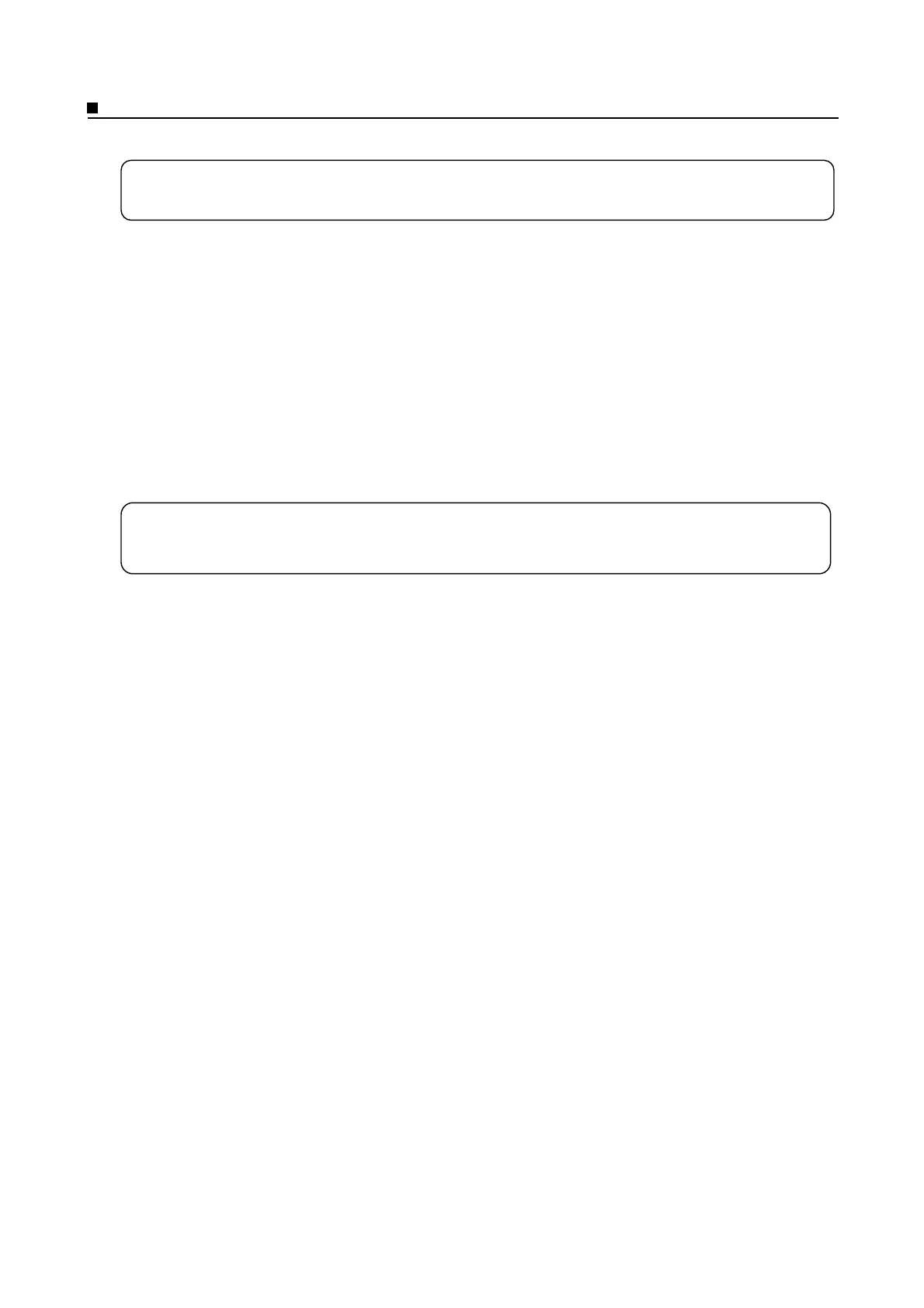E6581136
6
Turning power on
(1) Turn on the control power.
(2) LED lamp by the side of the connector (CN21) of the inverter main unit and LED lamp
inside the control power option unit light and a message appears on the monitor of the
inverter and the system is ready for setting and waiting for operation.
1) LED lamp by the side of the connector (CN21) --- lights when power is supplied to the
terminal board R0 and S0 of the
inverter main unit.
2) LED lamp inside the option unit --- lights when power is supplied inside of the option unit.
Even if control power is turned off, electrical charge
remains in the capacitor of the option unit for a while.
<Note> This control power option unit can be used for both 200V inverters and 400V
inverters.
<Note> After turning off control power supply, do not remove the connector at least for 10
minutes. This can cause electric shock.