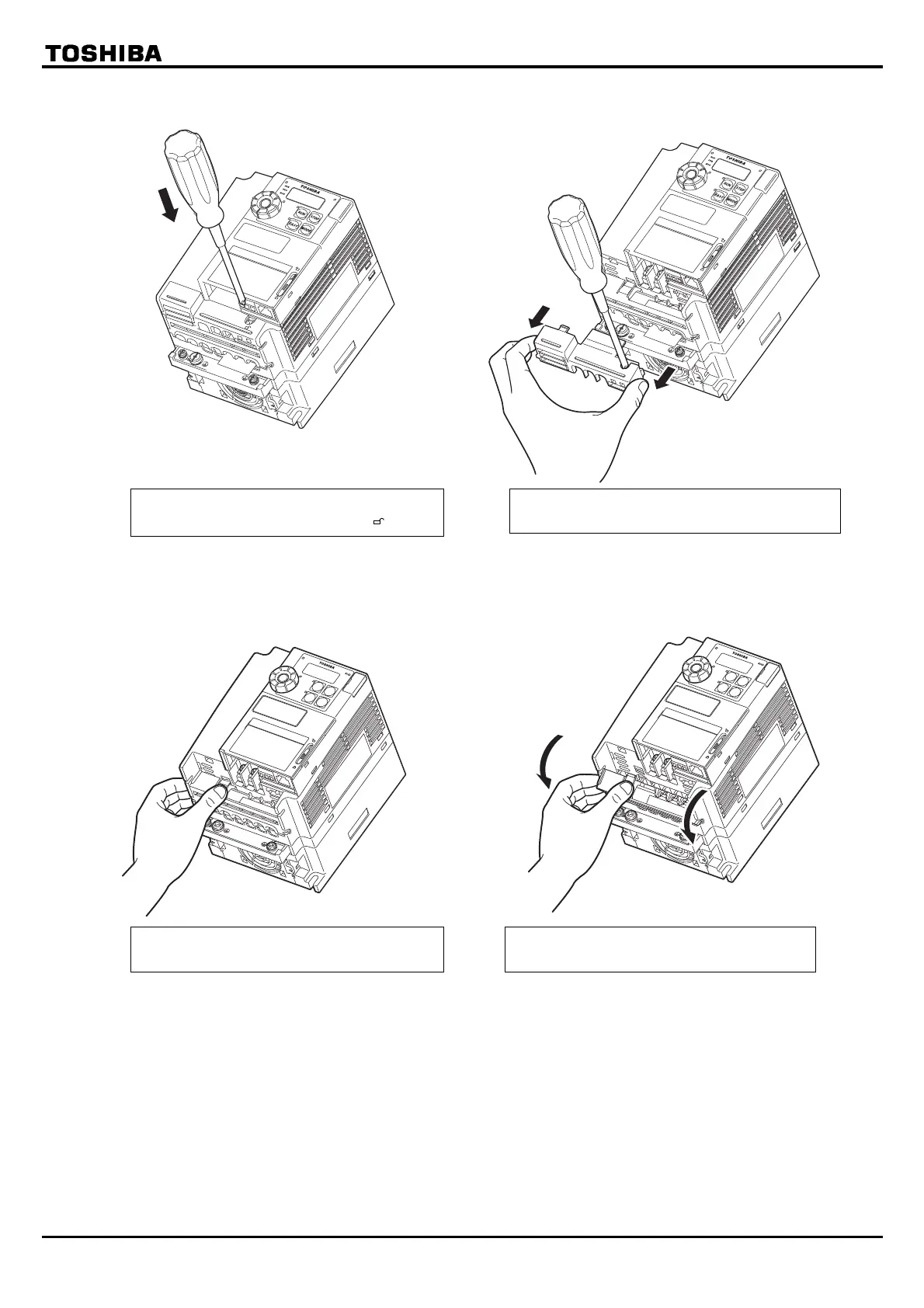E6582185
3
1.3.2(3)外側端子台カバーはずし方
s2frev0101.eps
1.3.2(3)外側端子台カバーはずし方
s2frev0103.eps
1.3.2(4)内側端子台カバーのはずし方
s2frev0101.eps
EASY
R/L1
S/L2
T/L3
MODE
RUN
RUN
STATUS
PRG
MON
STOP
%
Hz
1.3.2(4)内側端子台カバーのはずし方
s2frev0102.eps
EASY
R/L1
S/L2
T/L3
MODE
RUN
RUN
STATUS
PRG
MON
STOP
%
Hz
(1) Removing the outside terminal block cover (VFS15-4004PL1-W1 to 4037PL1-W1)
(2) Removing the inside terminal block cover (VFS15-4004PL1-W1 to 4037PL1-W1)
● After wiring is complete, be sure to restore the terminal cover to its original position.
1) 2)
Insert a screwdriver or other thin object
into the hole indicated with the mark.
While pressing on the screwdriver, sidles
the terminal cover downward to remove it.
1) 2)
The finger is put on to the tab part of the
terminal block cover.
While pressing on the finger,
terminal cover downward to remove it.