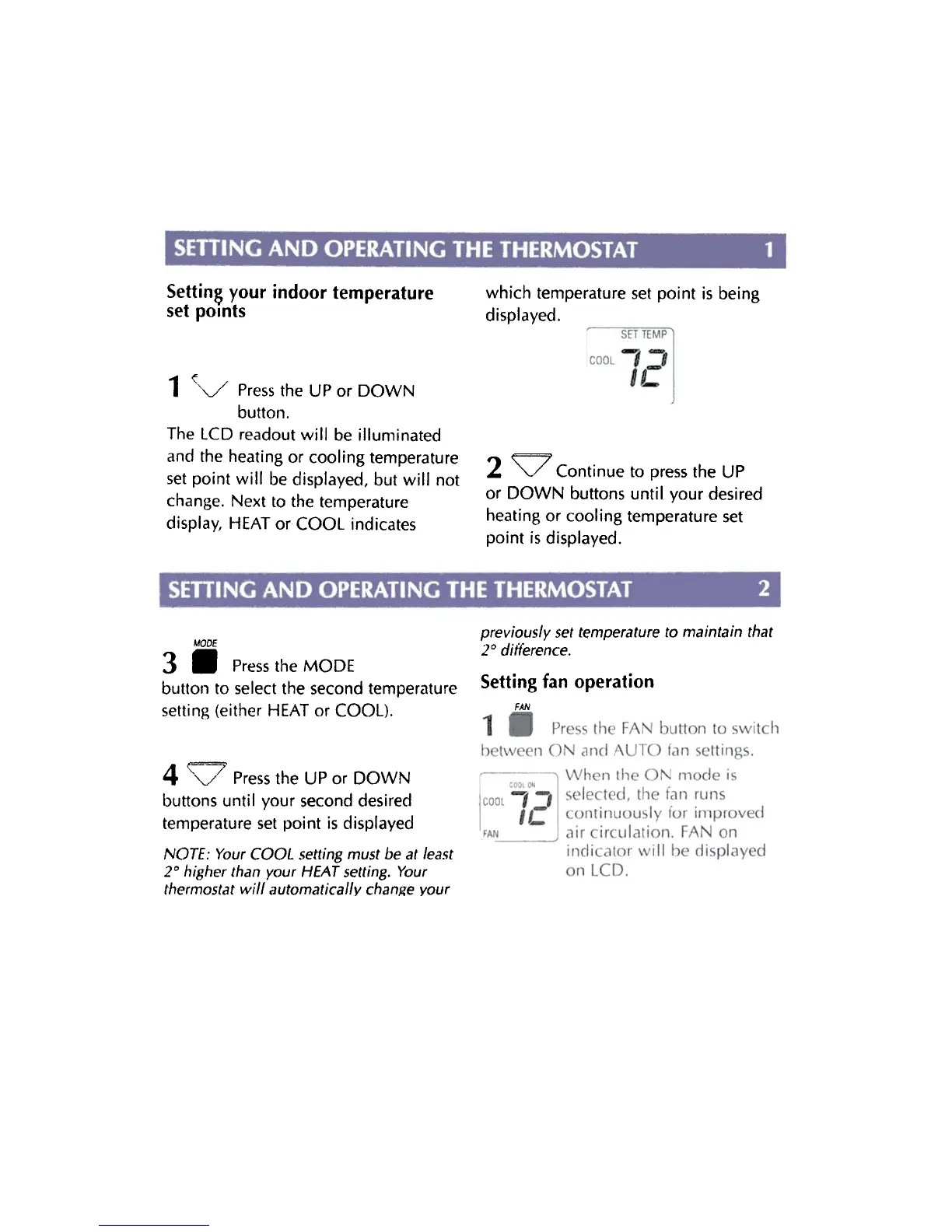Setting your indoor temperature
set points
which temperature set point is being
displayed.
1 ~'J Press the UP or DOWN
button .
The LCD readout will be illuminated
and the heating or cooling temperature
set point will be displayed, but will not
change. Next to the temperature
display, HEAT or COOL indicates
2 v Continue to press the UP
or DOWN buttons until your desired
heating or cooling temperature set
point is displayed.
previously set temperature to maintain that
2° difference.
MODE
8
Setting fan operation
FAN
3 Press the MODE
button to select the second temperature
setting {either HEAT or COOL).
4 v Press the UP or DOWN
buttons until your second desired
temperature set point is displayed
NOTE: Your COOL .setting must be at lea.st
2° higher than your HEAT setting. Your
thermostat will automatically chanRe your
