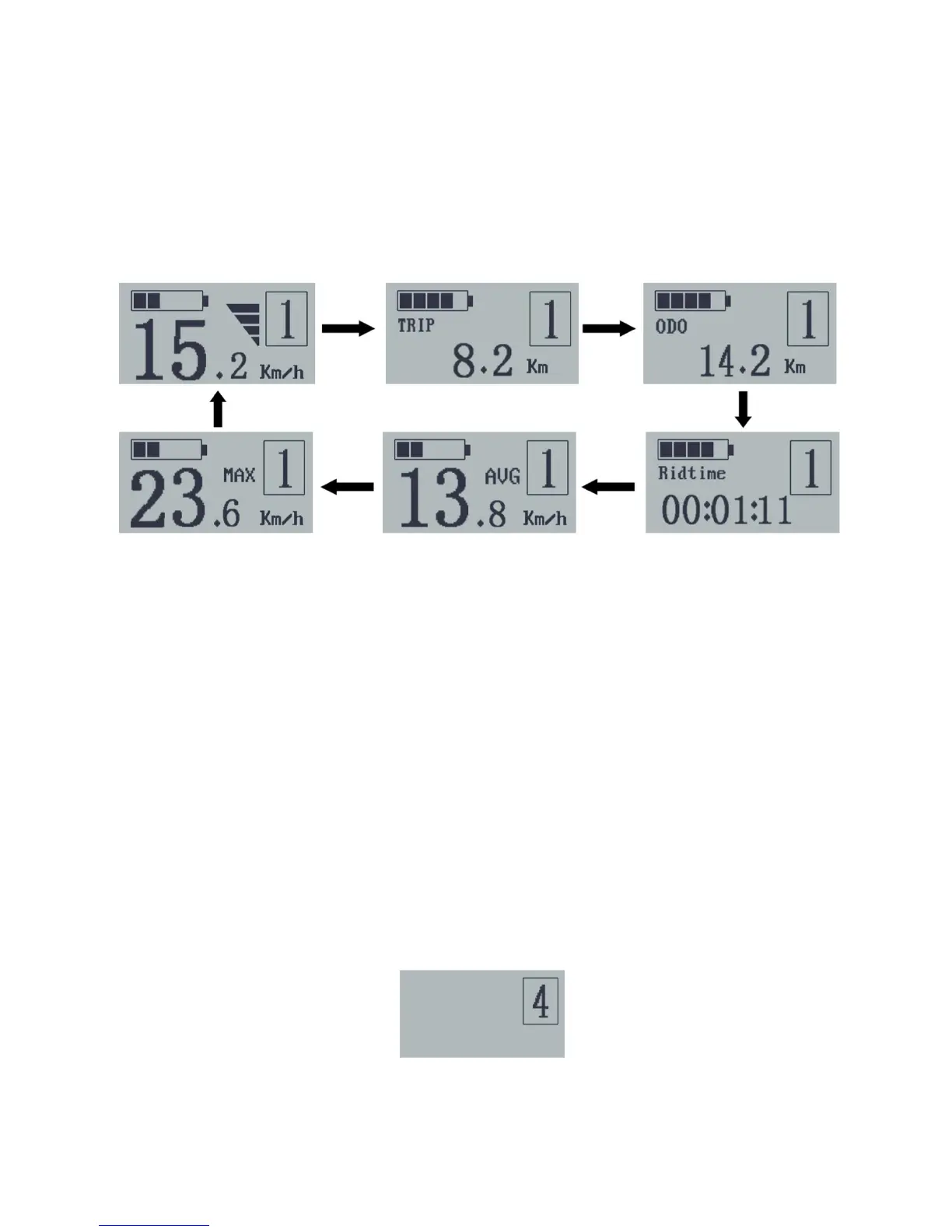● Trip Time (hours)
● Average Speed (mi/h)
● Max Speed (mi/h)
Each interface will display for 2 seconds before automatically returning to the Running Speed
interface. On the condition that the speed is 0 km/h, Total Distance (ODO) will be added to the
circulation of available interfaces.
Using Push Assist Mode:
To access the push-assist mode, hold the DOWN button for 2s. The eBike will then move
forward at a uniform speed of 3.7mi/hr. The push-assistance funcion turns off as soon as the
DOWN button is released.
● Push-assistance function should only be used when pushing the eBike.
Switching the Lighting On/Off:
To switch on the eBike headlight, hold the UP button for 2s.
To switch off the eBike headlight, perform the same function. (hold the UP button for 2s)
Pedal Assistance Level Selection
Assistance levels indicate the output power of the motor. The default value is level 1.
The default power range is from Level 0 to Level 5. There is no output on Level 0, so the eBike
will ride like a normal bicycle. Level 1 is the minimum power. Level 5 is the maximum power.
Refer to Figure 1 at the end of this manual for a detailed pedal assist level table.