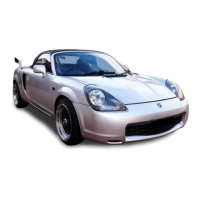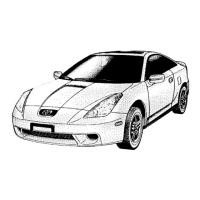24
2000 4Runner (OM35762U)
Power back window
The back window can be operated with
the inner switch on the center console
or outer switch on the back door.
OPERATING FROM INSIDE
The ignition key must be in the “ON” posi-
tion.
The back window moves as long as you
hold the inner switch.
To open: Push the switch on the “
”
side.
To close: Push the switch on the “
”
side.
You can also open the back window when
the back window wiper is working. At that
time, the wiper stops working until the
window is closed again.
If you push in the window lock switch on
the driver’s door (with power windows) or
on the instrument panel (without power
windows), the back window cannot be op-
erated.
With power windows (driver’s door)
Without power windows
(instrument panel)

