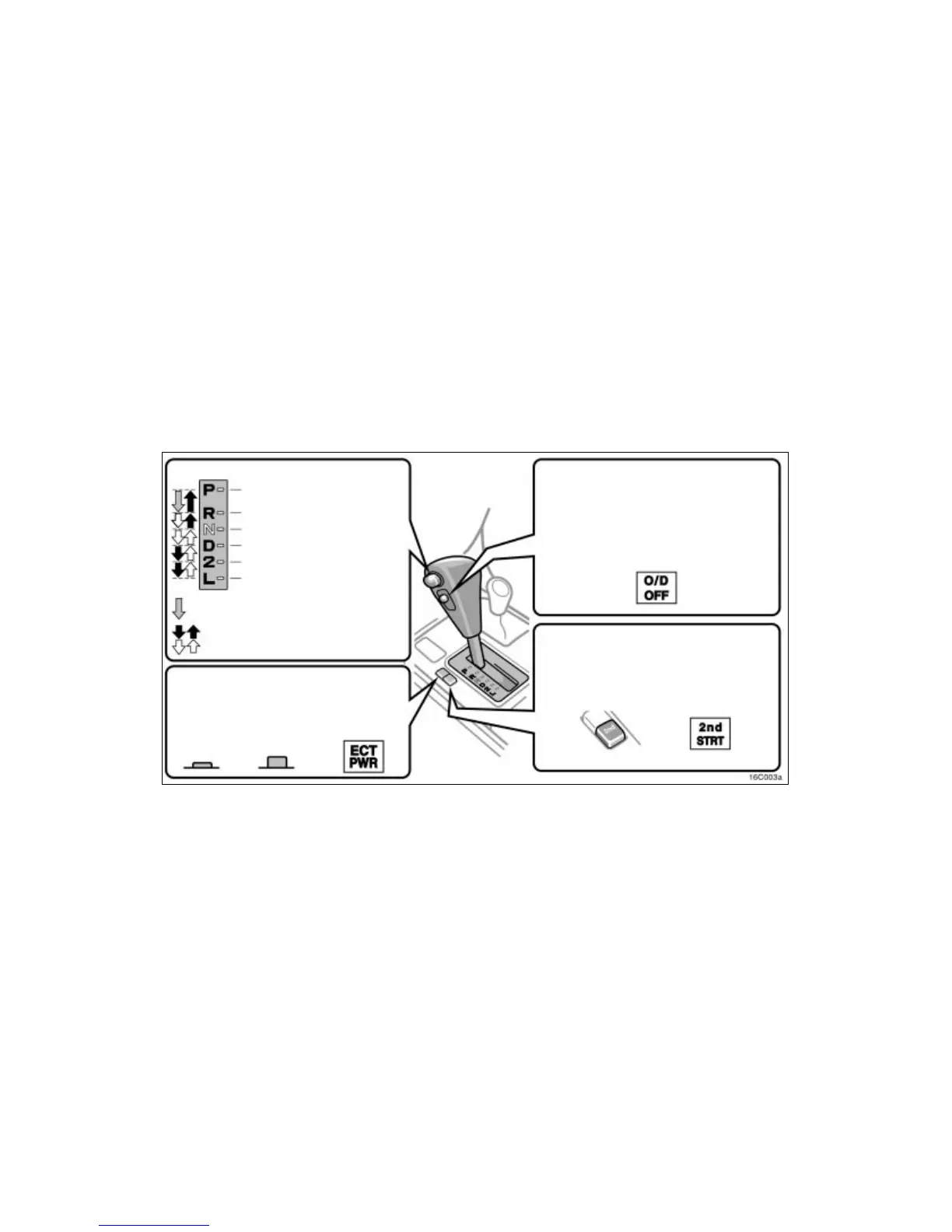L/C 100_U
105
2000 L/C 100 (OM60866U)
Automatic transmission
Lock release button
To prevent misshifting
Parking, engine starting and
key removal position
Reverse position
Neutral position
Normal driving position
(with overdrive on)
Stronger engine braking
Maximum engine braking
Driving pattern selector button
For selecting a driving
pattern suited to existing
driving conditions
“PWR” (Power)
mode for
powerful
acceleration
Normal mode
for general
driving
condition
“PWR” mode
indicator light on
the instrument
panel shows the
driving pattern
selector button is
in the “PWR” mode
Overdrive switch
For selecting either a three- speed or
four- speed transmission
“O/D OFF” indicator
light on the
instrument panel
shows the overdrive
switch is off
Second start mode
selector button
For selecting either
second start mode or
normal driving mode
“2nd STRT” mode
indicator light on the
instrument panel shows
the transmission is
in the second start mode
Shift while holding the lock release button in
With the brake pedal depressed, shift
while holding the lock release button in.
(The ignition switch must be in “ON” position.)
Shift normaly
When the cruise control is being used, even if you downshift the transmission by turning off the overdrive switch, engine braking will not be
applied because the cruise control is not cancelled. For ways to decrease the vehicle speed, see ”Cruise control” in this section.
