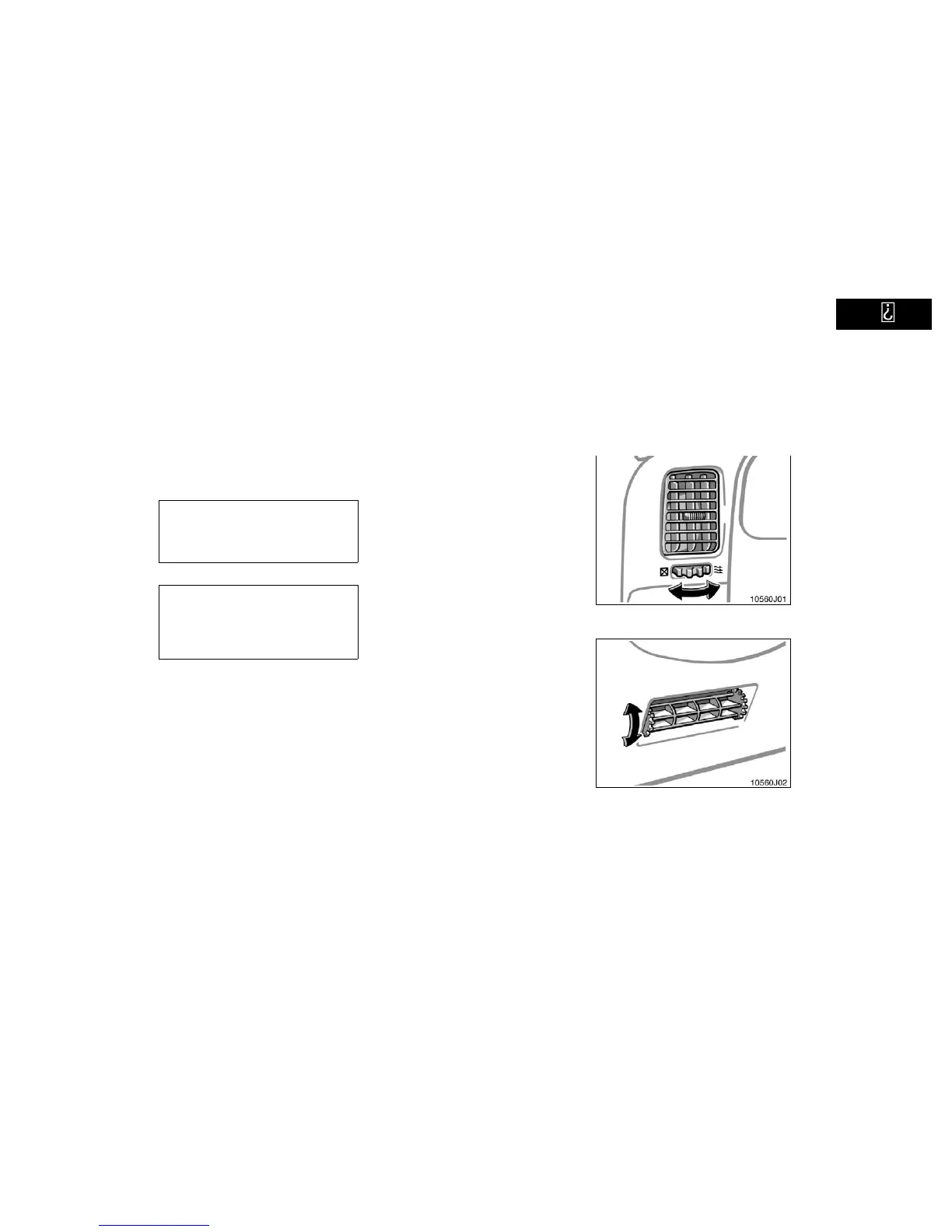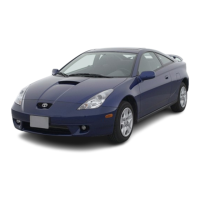’01 4Runner_U (L/O 0008)
169
2001 4RUNNER (OM35768U)
—The outside of the windshield
For best results, set controls to:
For automatic operation—
Temperature—Tow ar ds WARM
(to the right)
Air intake—FRESH (outside air)
Air flow—WINDSHIELD
Lower vent—CLOSED
For manual operation—
Fan speed—To the desired fan speed
Temperature—Tow ar ds WARM
(to the right)
Air intake—FRESH (outside air)
Air flow—WINDSHIELD
Lower vent—CLOSED
When pressing the windshield air flow but-
ton, the air intake selects FRESH auto-
matically. This is to clean up the front
view more quickly.
If you want to return the setting to RE-
CIRCULATE mode, press the air intake
selector button once again.
Pressing the windshield button turns on
the defroster−linked air conditioning. At
this time, the “A/C” button indicator comes
on regardless of whether or not the “A/C”
button is pressed in. This is to clean up
the front view more quickly.
To turn off the air conditioning alone,
press the “A/C” button once again.
When the “A/C” button is not pressed in,
pressing another air flow button turns off
the air conditioning.
D To heat the vehicle interior while de-
frosting the windshield, choose
floor/windshield air flow.
Instrument panel vents
Side vents
Lower vent
