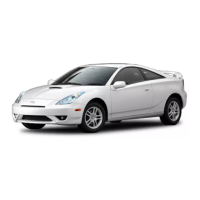’03 4Runner_U (L/O 0211)
327
2003 4RUNNER from Oct. ’02 Prod. (OM35804U)
3. Remove the filter case by holding
both sides.
4. Remove the filter from the filter
case.
5. Inspect the filter on the surface.
If it is the just moderately dusty, it may
be cleaned by blowing compressed air
from the reverse surface. Do not wash or
oil the filter.
If it is dirty, it should be replaced.
When setting the filter to the filter case,
ensure that the flat side of the filter is
down and the ribbed side is up.
Position the filter case so that the “↑UP”
mark is pointing up and install it in the
vehicle.
INFORMATION
The air filter should be installed prop-
erly in position. The use of air condi-
tioning with the air filter removed
may cause deteriorated dustproof per-
formance and then affect air condi-
tioning performance.

