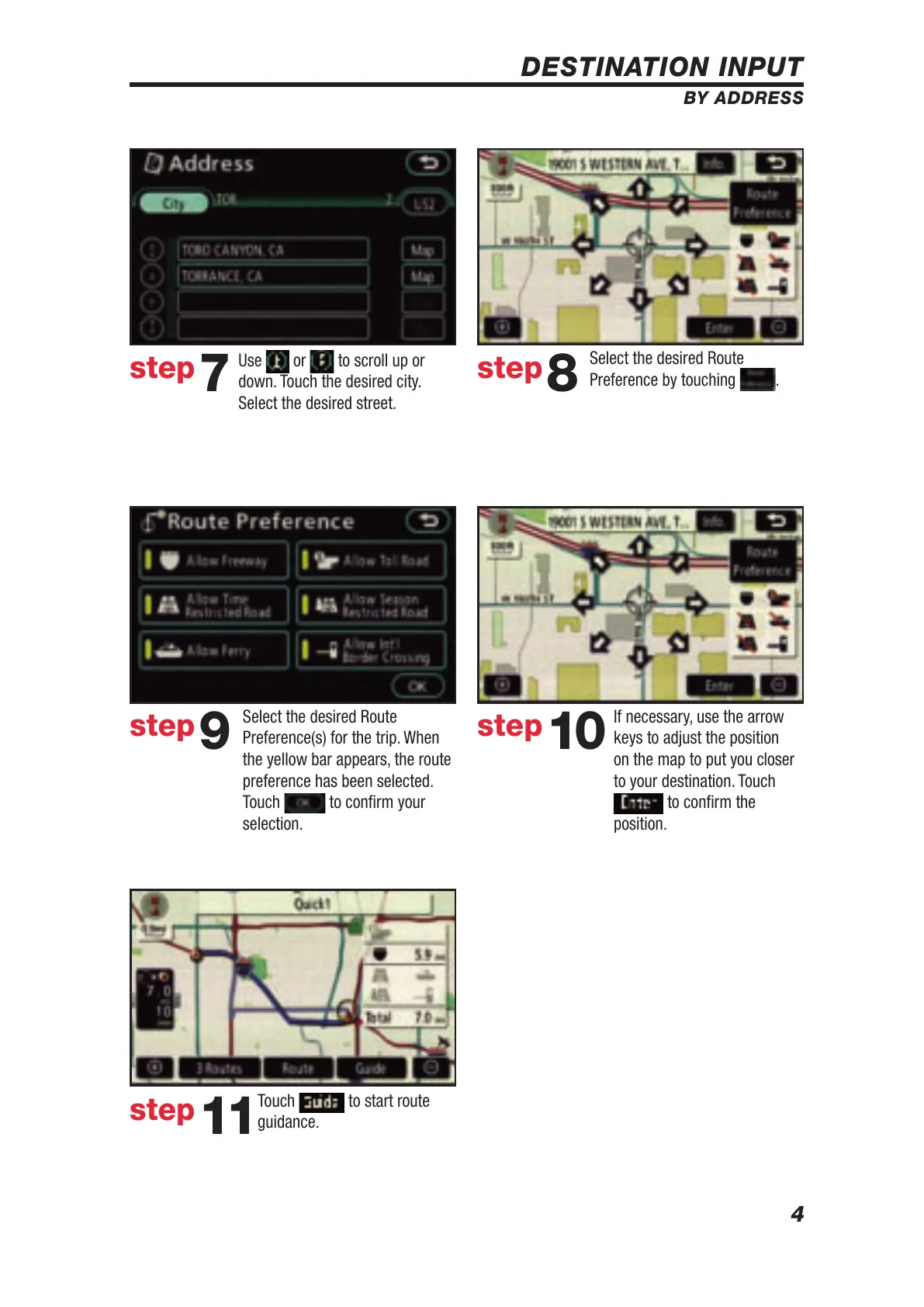4
DESTINATION INPUT
BY ADDRESS
If necessary, use the arrow
keys to adjust the position
on the map to put you closer
to your destination. Touch
to confi rm the
position.
Select the desired Route
Preference by touching .
Select the desired Route
Preference(s) for the trip. When
the yellow bar appears, the route
preference has been selected.
Touch to confi rm your
selection.
Use or to scroll up or
down. Touch the desired city.
Select the desired street.
Touch to start route
guidance.
step
7
step
8
step
9
step
10
step
11
