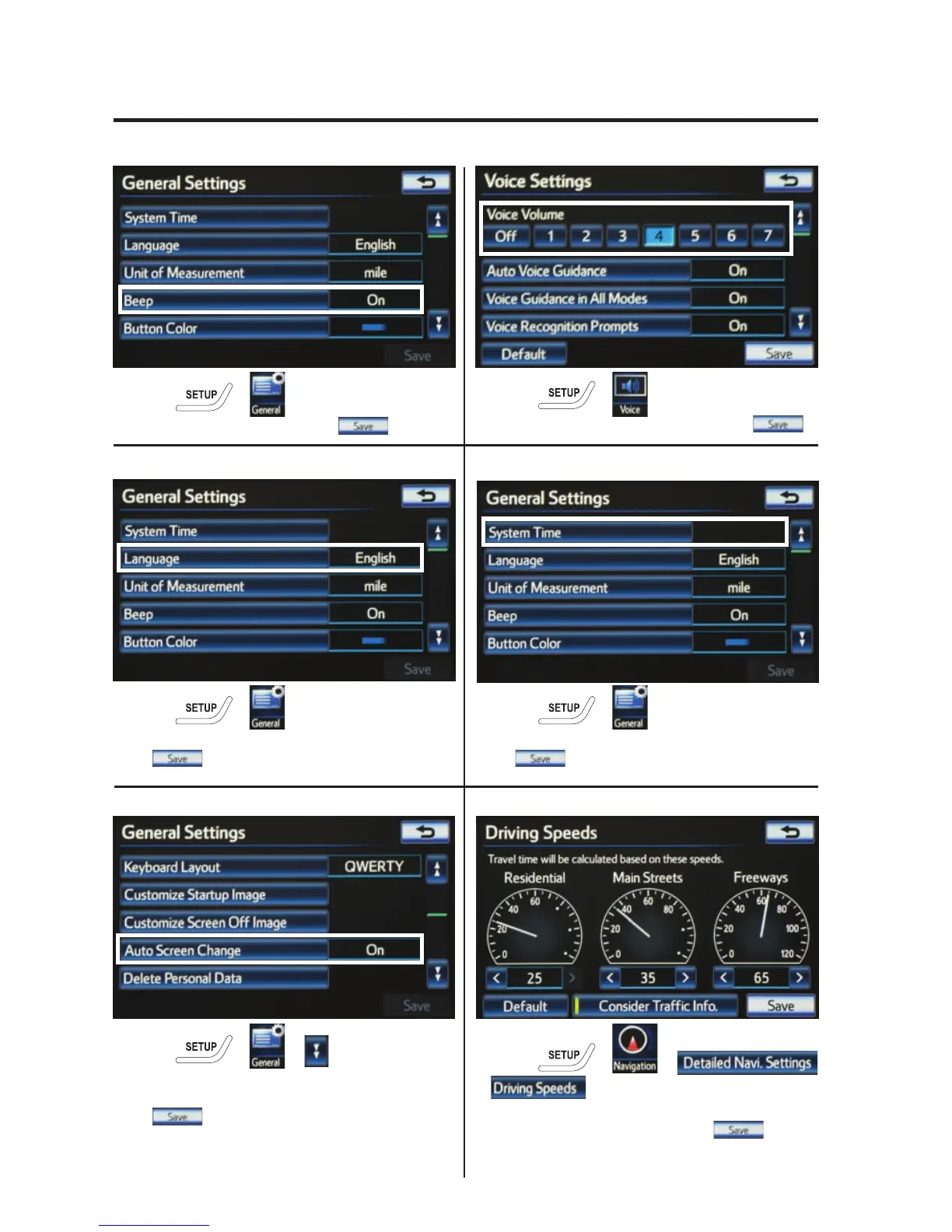16
SYSTEM TIME
PRESS
>
Adjust the Time Zone and Daylight Saving Time option.
Touch .
ADDITIONAL NAVIGATION FEATURES
LANGUAGE
PRESS
>
Select Language Preference: English, French or Spanish.
Touch .
PRESS
>
Adjust the Voice Guidance volume level. Touch .
BEEP SETTING VOICE VOLUME
AUTO SCREEN CHANGE
PRESS
> >
Once the screen transition is switched off, the audio
screen will remain without reverting to the map display.
Touch .
PRESS
>
Turn the Beep sound On or Off. Touch .
ESTIMATED DISTANCE AND TIME
The system can be customized to match your driving
habits. Adjust the speed settings. Touch . Please
refer to the Navigation Owner's manual for a complete
description of this feature.
PRESS
> >
>
