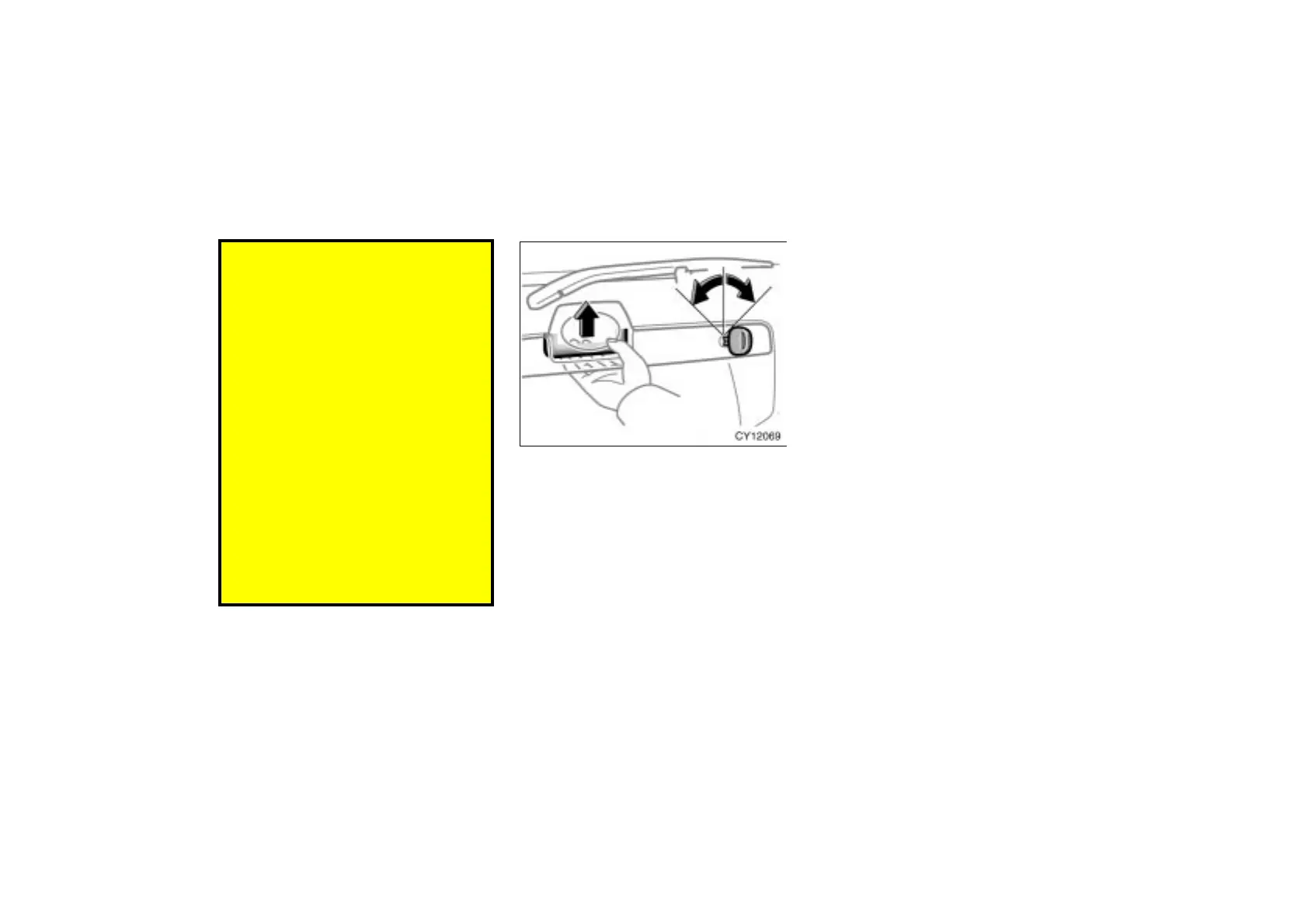WWW.MANUALS.WS
WWW.MANUALS.WS
’03 4Runner_U (L/O 0305)
29
2003 4RUNNER from Apr. ’03 Prod. (OM35820U)
Never leave anyone (particularly a
small child) alone in your vehicle,
especially with the ignition key still
inserted. Otherwise, he/she could
use the power back window switch
and get trapped in a window. Unat-
tended person (particularly a small
child) can be involved in a serious
accident.
Keep the back window closed while
driving. This not only keeps the
luggage from being thrown out but
also prevents exhaust gases from
entering the vehicle.
Never try jamming any part of your
body to activate the jam protection
function intentionally.
The jam protection function may
not work if something gets caught
just before the window is fully
closed.
To open the back window with the wire-
less remote control transmitter, see
“—Wireless remote control” on page 18 in
this Section.
To open the back door, pull up the back
door opener.
The back door can be opened when the
vehicle is stopped.
If the back door opener does not operate
except when the battery is disconnected
or run down, contact your Toyota dealer.
If the battery is disconnected or run
down, the back door does not open after
you reconnect, replace or recharge the
battery. In any of these cases, you should
normalize the back door.
To normalize the back door, unlock it with
the key, remote control transmitter or pow-
er door lock switch, see “Side doors” on
page 14 in this Section.
Make sure that the back door opens. If
the back door cannot be opened properly,
have it checked by your Toyota dealer.
The back door can be locked or unlocked
in the following ways.
All the side doors and back door lock
and unlock simultaneously with the
back door. Insert the key into the key-
hole, turn it clockwise to lock and turn
it counterclockwise to unlock.
Operate the power door lock switch.
(See “Side doors” on page 14 in this
Section.)
Operate the wireless remote control.
(See “—Wireless remote control” on
page 18 in this Section.)
All the side doors and back door are
locked and unlocked simultaneously
with the driver’s door. (See “Side
doors” on page 14 in this Section.)
If the battery terminal is disconnected and
reconnected, the back door will be auto-
matically locked. Be careful not to lock
your keys in the vehicle.
Back door
