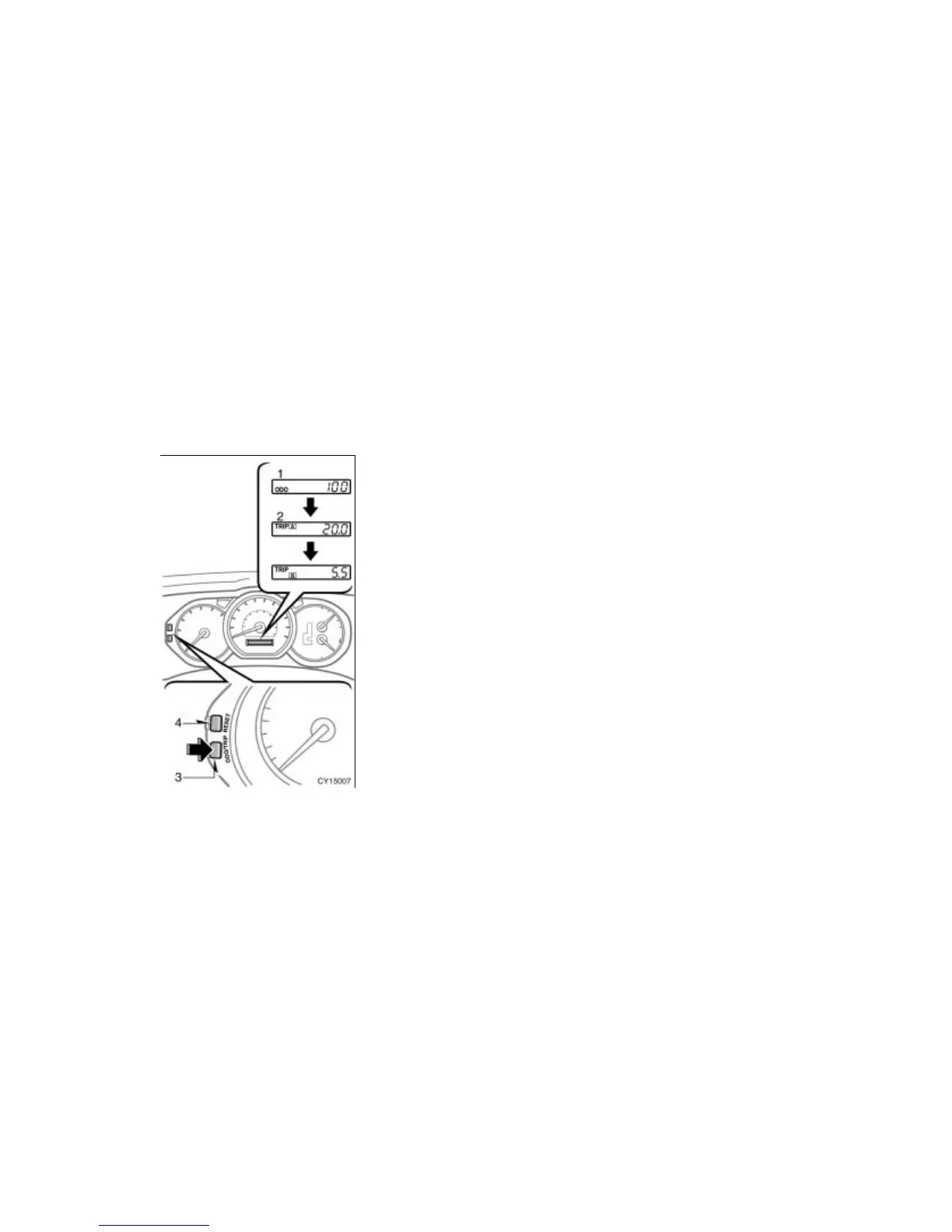’05 4Runner_U (L/O 0504)
144
This meter displays the odometer and
two trip meters.
1. Odometer—Shows the total distance
the vehicle has been driven.
2. Two trip meters—Show two different
distances independently driven since
the last time each trip meter was set
to zero.
You can use one trip meter to calculate
the fuel economy and the other to
measure the distance on each trip. All
trip meter data is cancelled if the elec-
trical power source is disconnected.
3. Odometer/two trip meter changeover
button—Switches the meter display.
To change the meter display, quickly
push and release the changeover but-
ton. The meter display changes in the
order from the odometer to trip meter
A to trip meter B, then back to the
odometer each time you push.
4. Trip meter reset button—Resets the
two trip meters to zero.
To reset the trip meter A to zero, dis-
play the meter A reading, then push
and hold the button until the meter is
set to zero. The same process can be
applied for resetting the trip meter B.
Odometer and two trip meters
