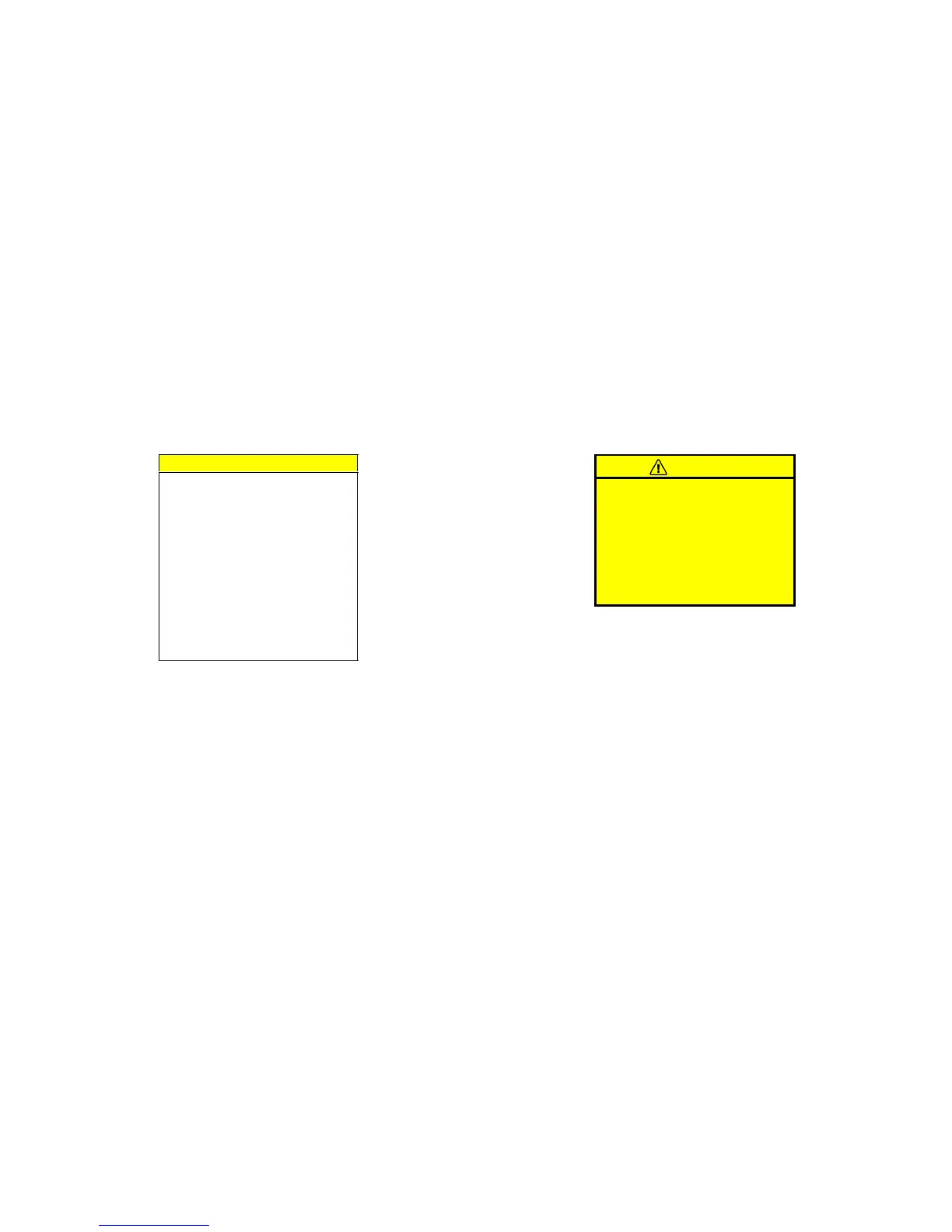’06 AVALON_U (L/O 0508)
27
NOTICE
Make sure the positive side and
negative side of the battery are
faced correctly.
Do not replace the battery with wet
hands. Water may cause unexpected
rust.
Do not touch or move any compo-
nents inside the transmitter, or it
may interfere with proper operation.
Be careful not to bend the electrode
when inserting the transmitter bat-
tery and that dust or oils do not
adhere to the case.
Close the transmitter case securely.
After replacing the battery, check that the
transmitter operates properly. If the trans-
mitter still does not operate properly, con-
tact your Toyota dealer.
The smart key system consists mainly
of the following functions.
Engine immobilizer function (For de-
tails, see “Engine immobilizer system”
on page 16 in this Section.)
Wireless remote control function (For
details, see “Wireless remote control”
on page 18 in this Section.)
Push button start function (For details,
see “How to start the engine” on page
290 in Section 3.)
Entry function and start function (See
“ENTRY FUNCTION AND START
FUNCTION” described below.)
Steering lock function (See “STEERING
LOCK FUNCTION” described below.)
CAUTION
Weak radio waves emitted from the
smart key system may affect pace-
makers. If you or other passengers
use a pacemaker, use the vehicle only
after checking the pacemaker manual
to confirm that it is safe. If neces-
sary, the entry function can be dis-
abled. See “DISABLING THE SMART
KEY SYSTEM” on page 32 in this
Section.
Smart key system