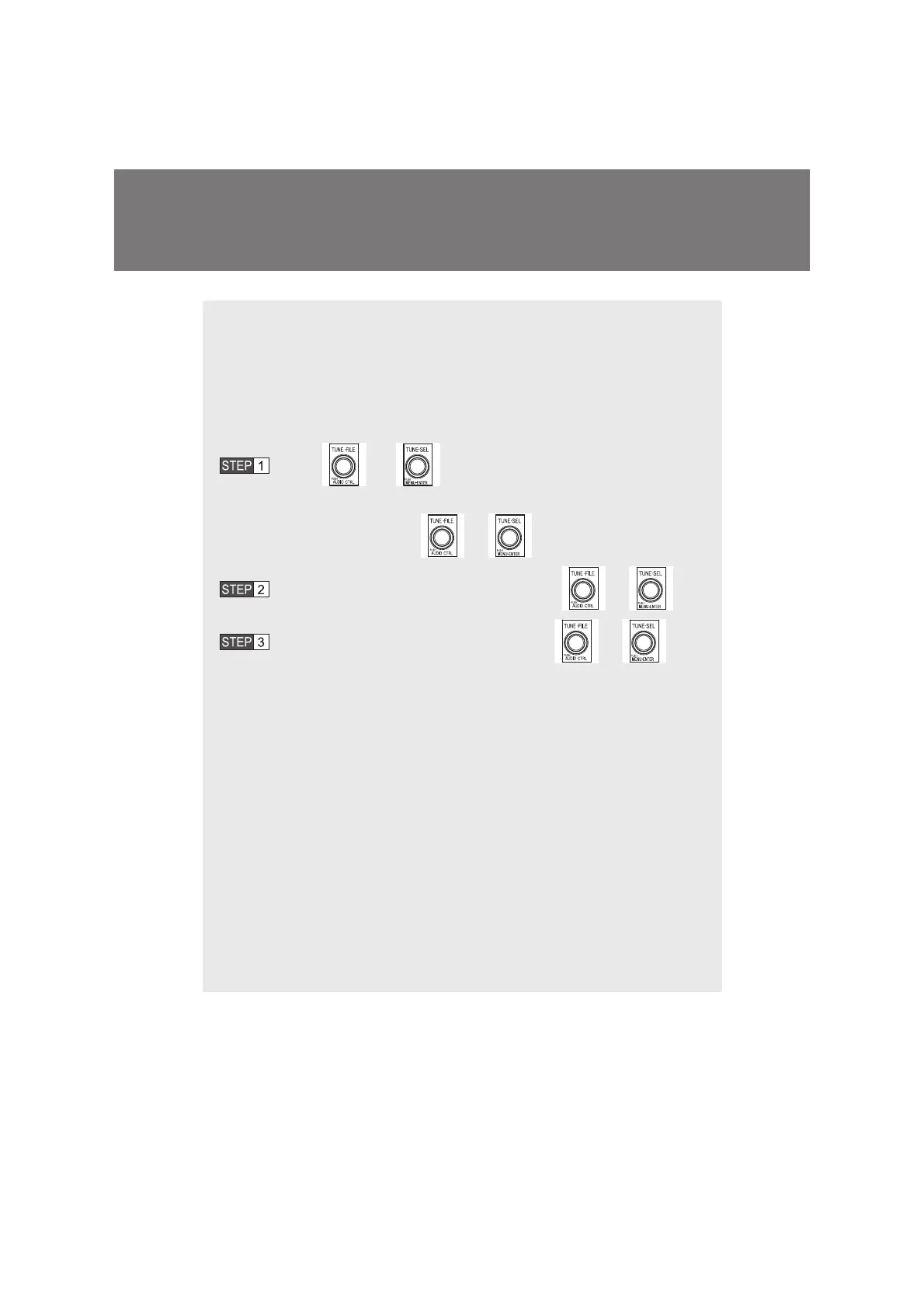3-3. Using the Bluetooth
Registering a portable audio player in the Bluetooth
®
audio system
allows the system to function. The following functions can be used
for registered portable players:
■ Functions and operation procedures
To enter the menu for each function, follow the steps below.
Press or to select “Setup (BT·A Setup)” or
press the off-hook switch (P. 328) and select “Setup
(BT·A Setup)” using or .
Select “BT A Setup (BT·A Setup)” using or .
Select one of the following items using or .
● Registering a portable player
“Pair Audio”
● Selecting a portable player to be used
“Select Audio”
● Changing the registered name of a portable player
“Change Name”
● Listing the registered portable players
“List Audios”
● Changing the passkey
“Set Passkey”
● Deleting a registered portable player
“Delete Audio”