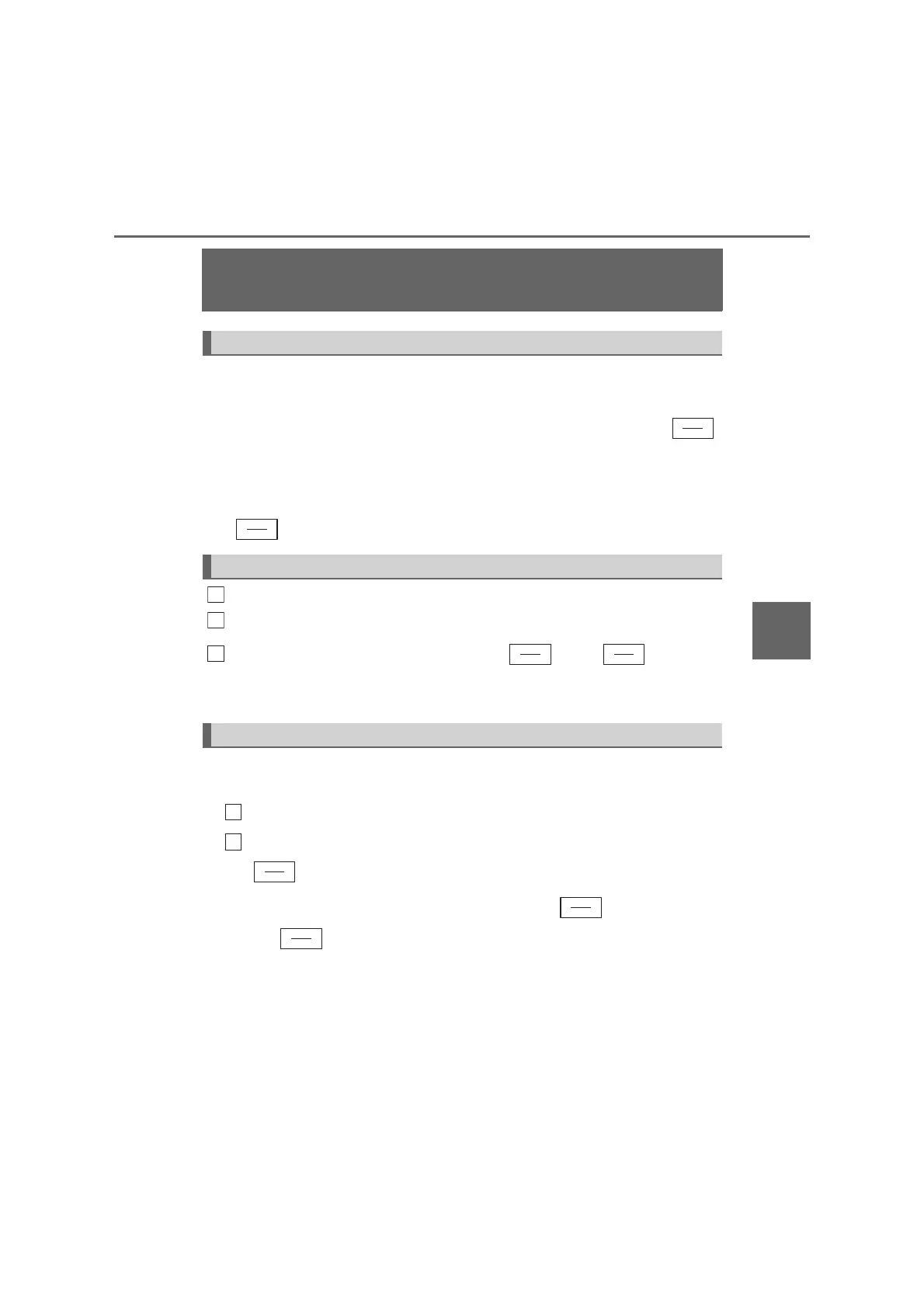529
5
5-7. “SETUP” menu
Audio system
LC150_OM_OM60R93E_(GE)
Using the “SETUP” menu (“PHONE” or
“TEL” menu)
Select “Add contacts” using the tune/scroll knob. (P. 521)
● Transferring all contacts from the cellular phone
Select “Overwrite all” using the tune/scroll knob and press
(YES).
● Transferring one contact from the cellular phone
Select “Add one contact” using the tune/scroll knob and press
(YES).
Select “Add SD” using the tune/scroll knob. (P. 521)
Select the desired data using the knob.
Press the desired preset button (from [1] to [5]).
For details about setting speed dials from the call history: P. 537
For details about deleting speed dials: P. 536
Select “Delete call history” using the tune/scroll knob. (P. 521)
● Deleting outgoing call history
Select “Outgoing Calls” using the tune/scroll knob.
Select the desired phone number using the knob and press
(YES).
To delete all outgoing call history data, press (ALL) and then
press (YES).
Adding a new phone number
Setting speed dials
Deleting call histories
1
2
3
1
2
