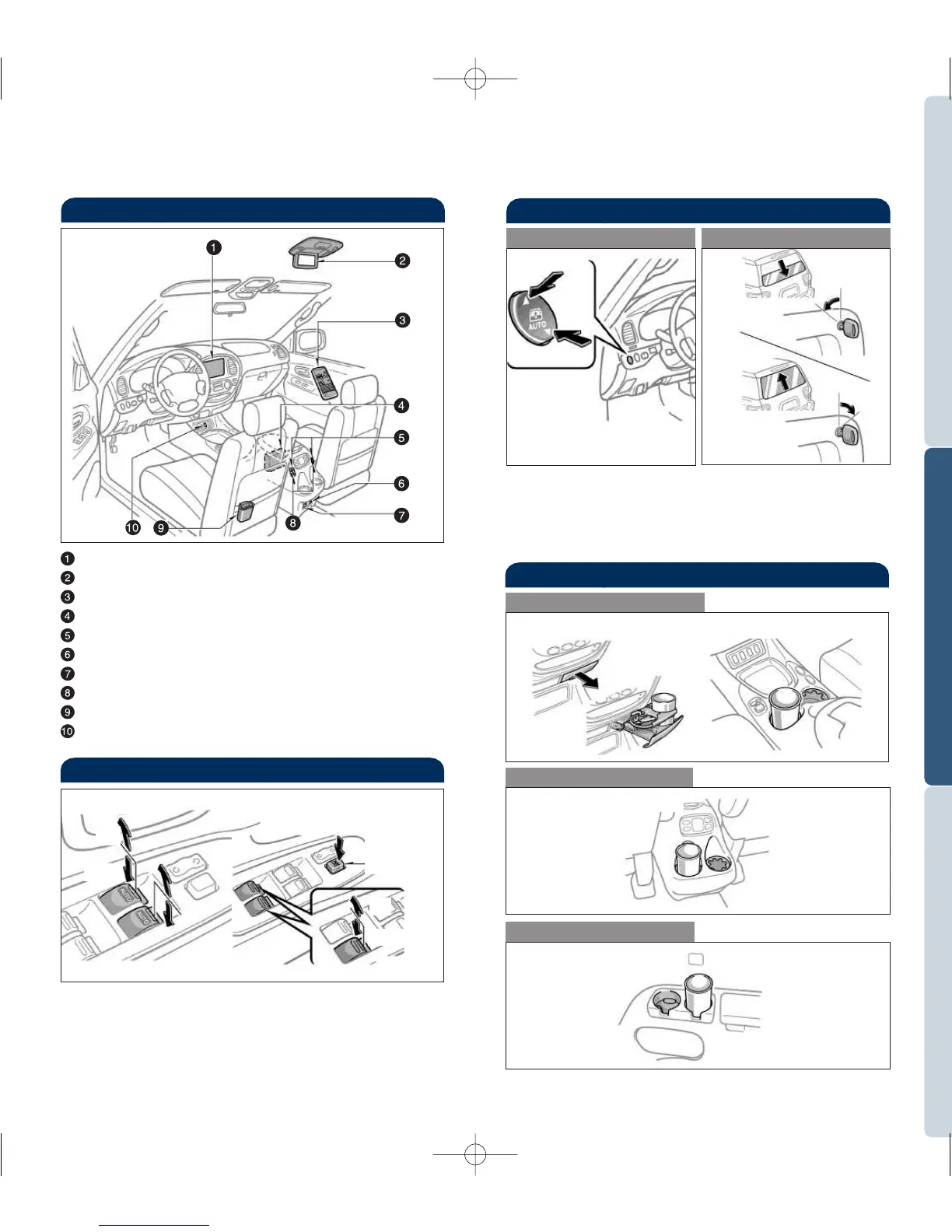18
FEATURES/OPERATIONS
19
OVERVIEW
FEATURES/OPERATIONS
SAFETY AND EMERGENCY FEATURES
Front audio
DVD screen
Remote control
DVD player
Headphone jacks
12V DC Power outlet
A/V input adapter
Headphone volume control
Remote control holder
115V AC Power outlet ON/OFF switch
Rear seat entertainment system (if equipped)
Window—Back
Operating from inside
Operating from outside
Close
Close
Open
Open
Turn
and
hold
Cup holders
Front seats
Instrument panel
Front side of console box
Third row seats
Second row seats
R
ear side trim
Rear side of console box
Automatic operation (Front windows) Push the
switch completely down or pull it completely up and
release to fully open or close. T
o stop window
midway, lightly push the switch in the opposite
direction.
Windows
Up
Down
Driver side
Passenger’s
window
lock switch
Up
Down
NOTE: If battery is disconnected, automatic
Up/Down will not operate until rear window
is reinitialized by fully opening and closing
rear window.
06 Seq Ins.qxd 11/10/05 6:15 PM Page 18
