
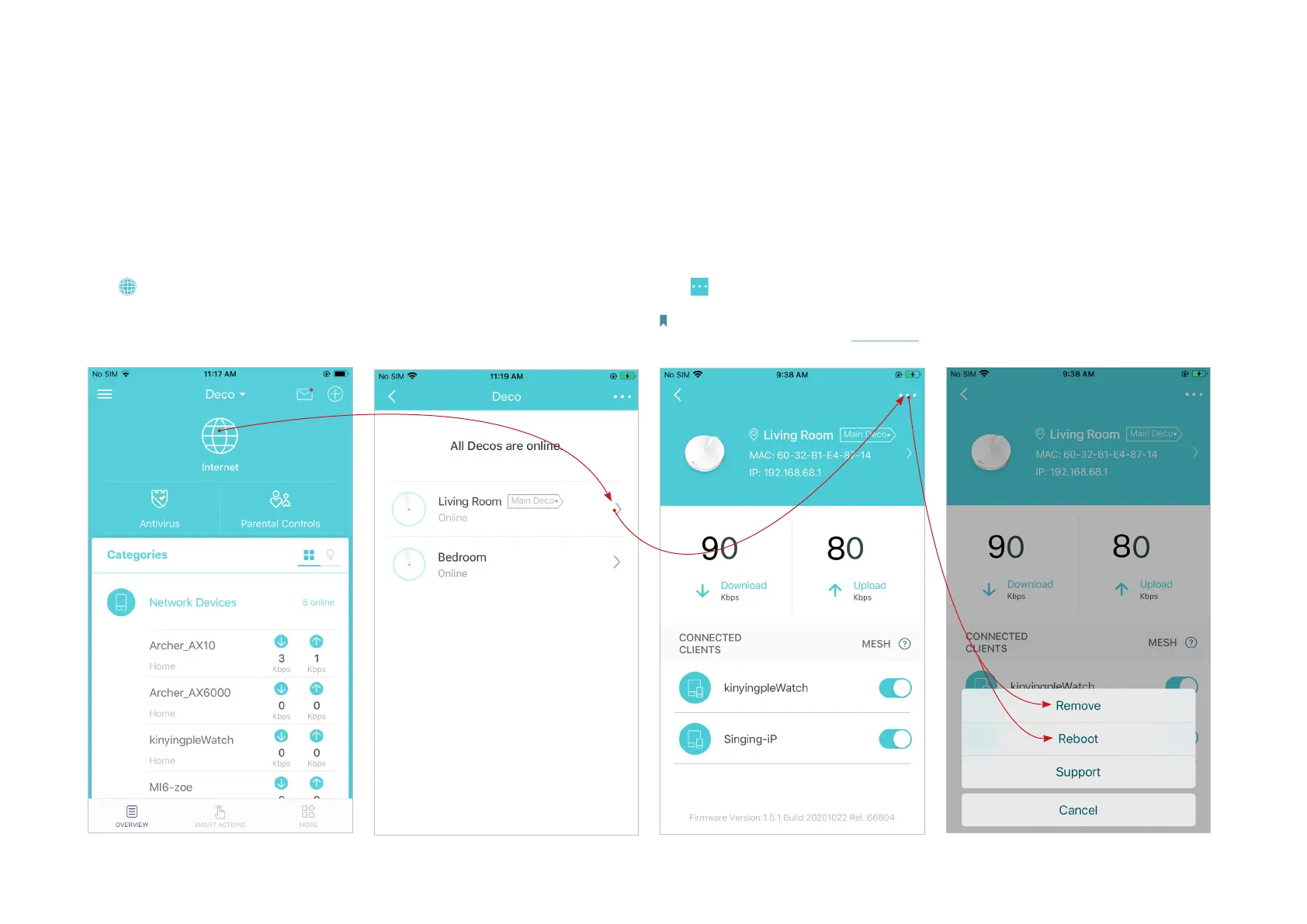 Loading...
Loading...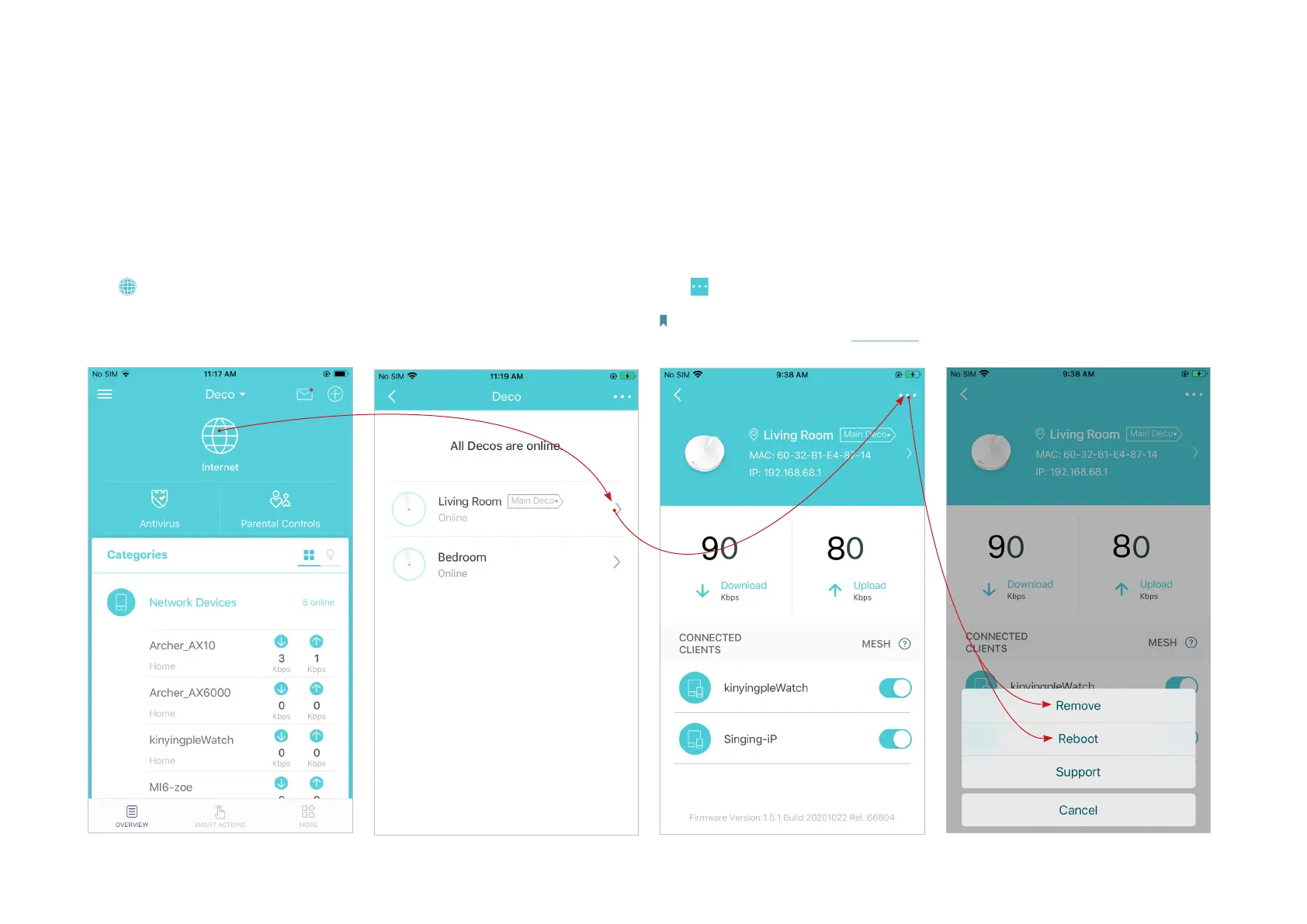
Do you have a question about the TP-Link AC2200 and is the answer not in the manual?
| Wi-Fi Speed | 2200 Mbps |
|---|---|
| Wireless Standards | IEEE 802.11ac/n/a 5 GHz, IEEE 802.11b/g/n 2.4 GHz |
| Memory | 128 MB Flash |
| Security | WPA, WPA2 |
| Ports | 4 x Gigabit LAN, 1 x Gigabit WAN |










