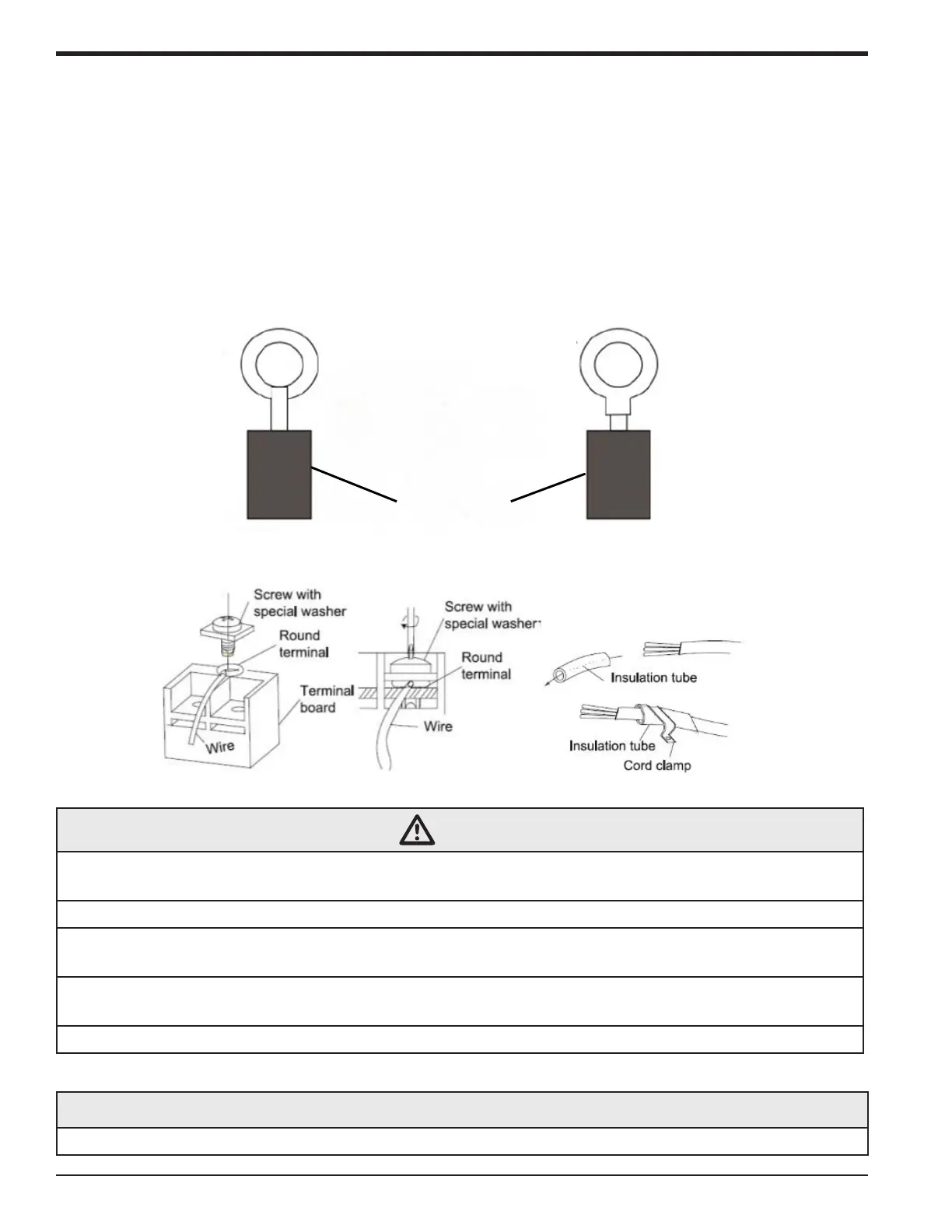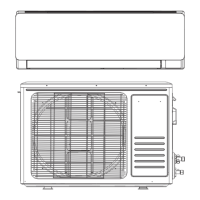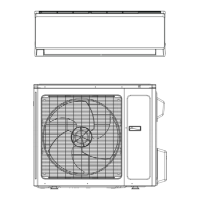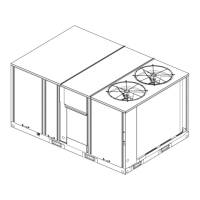Stranded Wiring Connections
Cut the wire end with a wire cutter or wire cutting pliers, then strip the insulation about 3/8"
(10mm).
1. Using a screwdriver, remove the terminal screw(s) on the terminal board.
2. Using a round terminal fastener or pliers, securely clamp a round terminal to each stripped
wire end.
3. Position the round terminal wire, and replace and tighten the terminal screw with a screwdriver.
4. Affix and secure the power supply and connection wiring under unit wiring clamps.
Stranded Wire
Note:
Match the terminal block numbers and connection wire colors with those of the indoor units.
WARNING
1. Ensure power supplied to the equipment (both indoor and outdoor units) is disconnected and
the units are not energized prior to performing work on the system.
2. Improperly installed field wiring poses fire and electrocution hazards. Install wiring carefully.
3. Secure the connection wires firmly to the terminal block. Improper installation may cause a
fire.
4. Always fasten the outside covering of the connection wire with wire clamps. If the insulator is
not clamped, electric leakage may occur.
5. Always completely connect the ground wire.
26 88-M4MHW15-1D-EN
Installer's Guide
