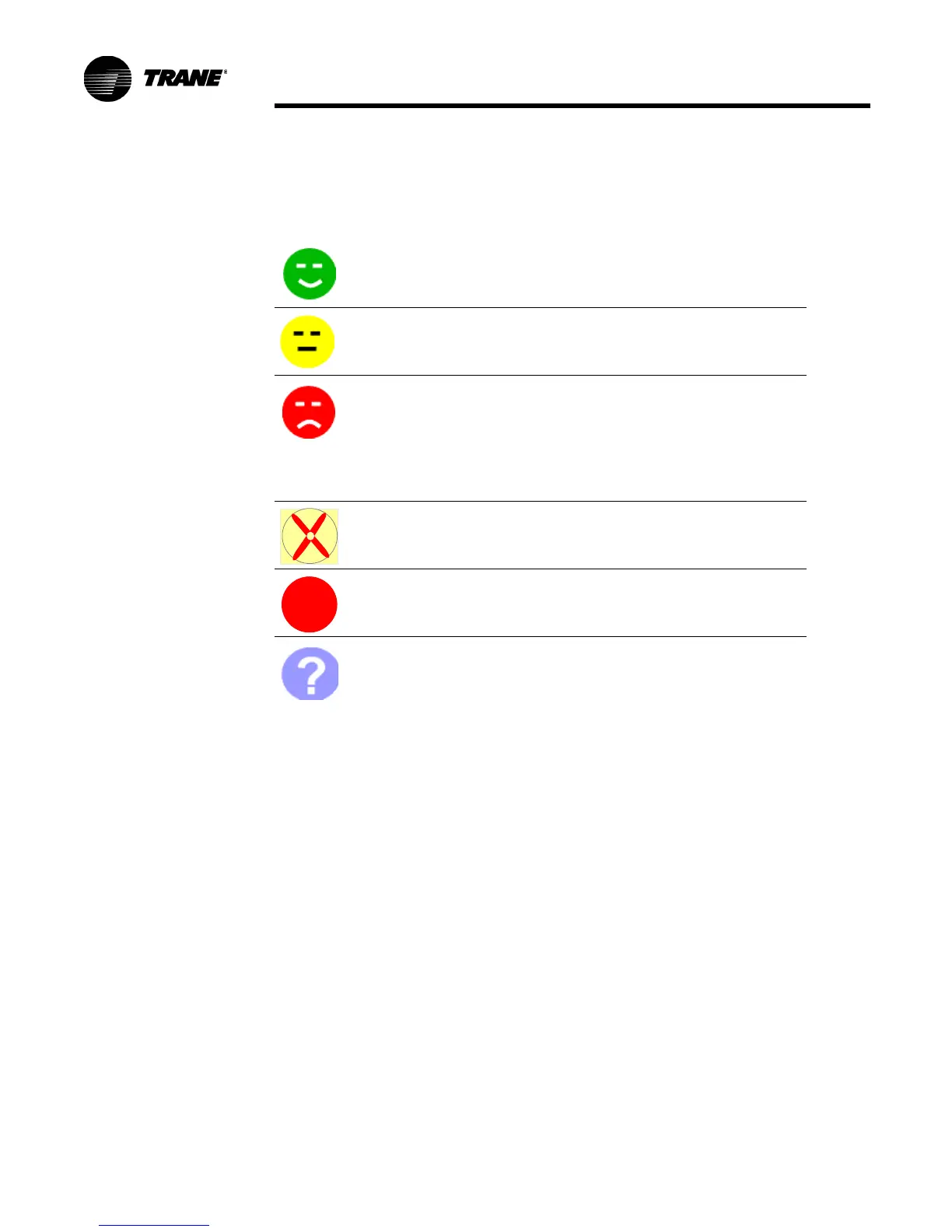70 RLC-SVD05A-EN
TechView Service Tool
Binding Symbols
Modify Chiller Configuration
The chiller configuration can be modified in the Configuration View. This will
change the model and CRC number for RTAC units. RTHD units do not have a
CRC number. This should only be done after talking with Field Modification in La
Crosse or Pueblo Technical Service.
The green smiling face marks a device that is communicating and
correctly configured-no action is required.
The yellow face marks a device that is communicating but incorrectly
configured or not all of its information has been confirmed. Click on
Bind and it should verify the device, and turn the icon into a green
smiling face.
The red frowning face marks a necessary device (as it is set in the
Configuration View) that is unconfigured or is not communicating.
There are several reasons why a device may not be found:
• The device has been added to the network bus, but not yet bound.
• The device configuration is not correct.
• The device does not have power or communications.
• The device has failed.
The red “X” marks a device that is communicating and configured for a
function that either is not required or is duplicated by another device.
The red “S” symbol marks a device that is past the end of the expected
sequence.
The blue “?” symbol is shown on the information buttons.
S