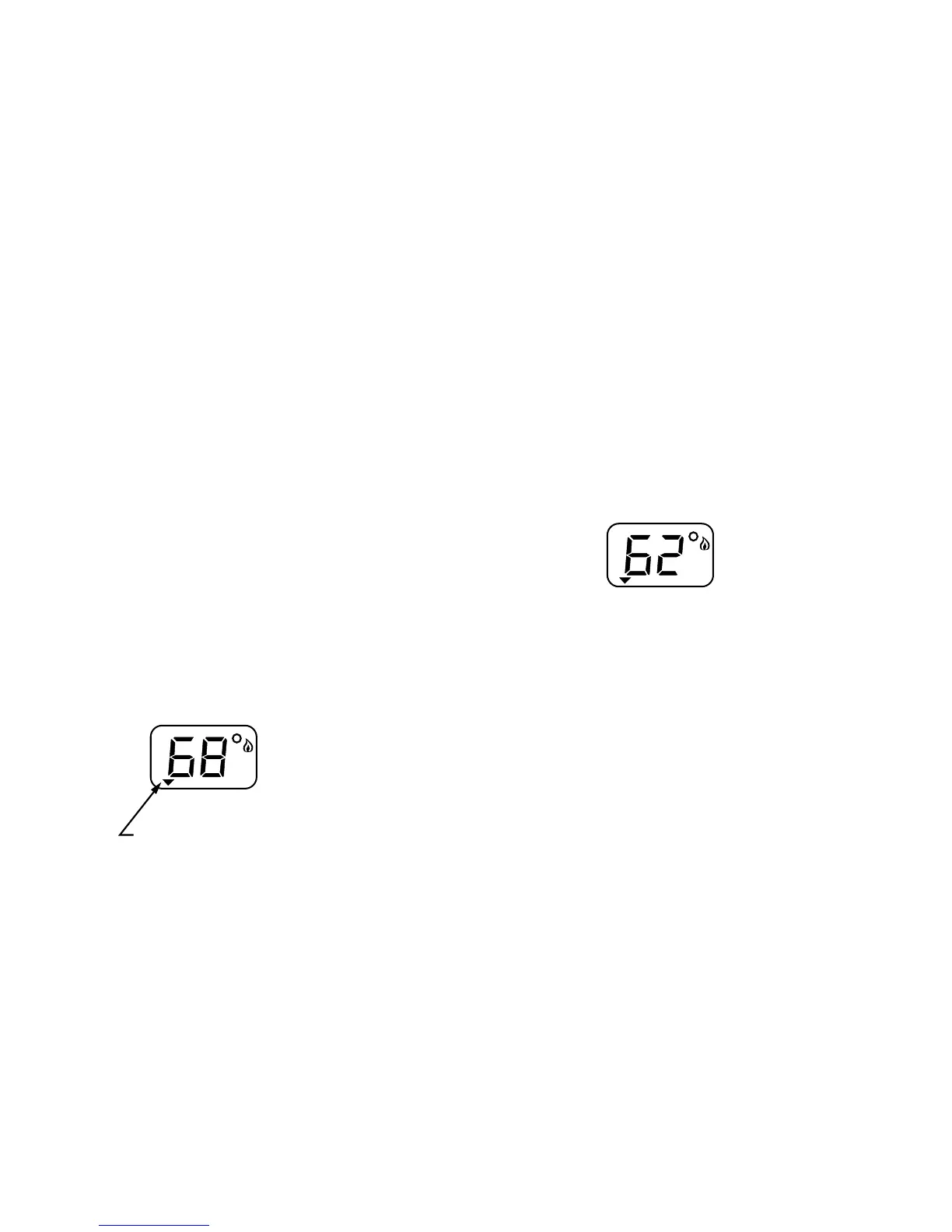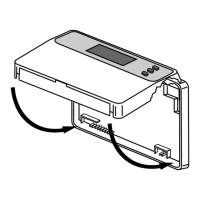5
Pub. No. 22-5186-01
69-1248
Displaying Temperature Setting
NOTE: Your temperature setting can be set
anywhere from 50° to 99°F (10° to
37°C).
The temperature setting and the room
temperature display separately. The ▼
indicator points to Set when the temperature
setting displays, and to Room when the room
temperature displays. The thermostat displays
room temperature unless ▲ or ▼ is pressed.
1. To display the temperature setting on
the digital display, press either the ▲ or
▼ key once.
Changing Temperature Setting
1. To lower the temperature setting, press
the ▼ key. When in the heating mode,
lowering the temperature at night or
during the day can lower your energy
costs.
Set
Room
M10275
INDICATOR
Set
Room
M10276
