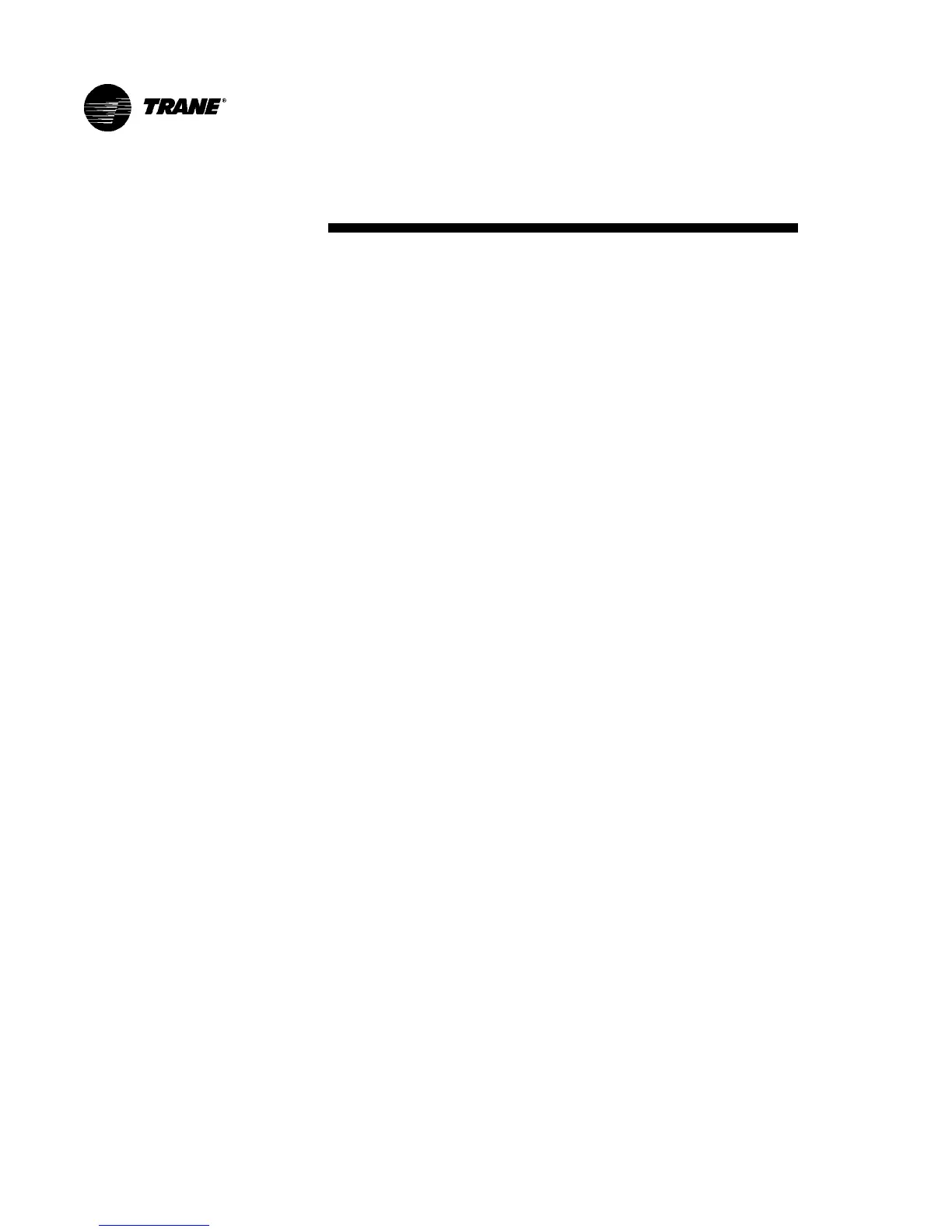Tracer
®
ZN.010
and ZN.510
42 UNT-IOM-6
BIP3: Occupancy
Sensor
Binary input #3 (BIP3) on Tracer
®
ZN.010 and ZN.510 is available for
field- wiring an occupancy sensor, such as a binary switch or a
timeclock, to detect occupancy. The sensor can be either normally
open or normally closed. Reference Table 5 on page 43.
The factory hard wires the low temperature detection sensor to binary
input #1 (BIP1) on the Tracer
®
ZN.010 and ZN.510. The sensor
defaults normally closed (N.C.), and will trip off the unit on a low
temperature diagnostic when detecting low temperature. In addition,
the Tracer
®
ZN.010 and ZN.510 control unit devices as listed below:
Fan: Off
Valves: Open
Electric heat: Off
Damper: Closed
Note: See the “Diagnostics” section on page 50 for more information.
The factory hard wires the condensate overflow sensor to binary input
#2 (BIP2) on the Tracer
®
ZN.010 and ZN.510. The sensor defaults
normally closed (N.C.), and will trip off the unit on a condensate
overflow diagnostic if condensate reaches the trip point. In addition,
the Tracer
®
ZN.010 and ZN.510 control unit devices as listed below:
Fan: Off
Valves: Closed
Electric heat: Of
Reference Table 6 for the Tracer
®
ZN.010 and ZN.510’s six binary
outputs.
BIP1: Low
Temperature
Detection
Option
BIP2: Condensate
Overflow Detection
Option
Binary Inputs