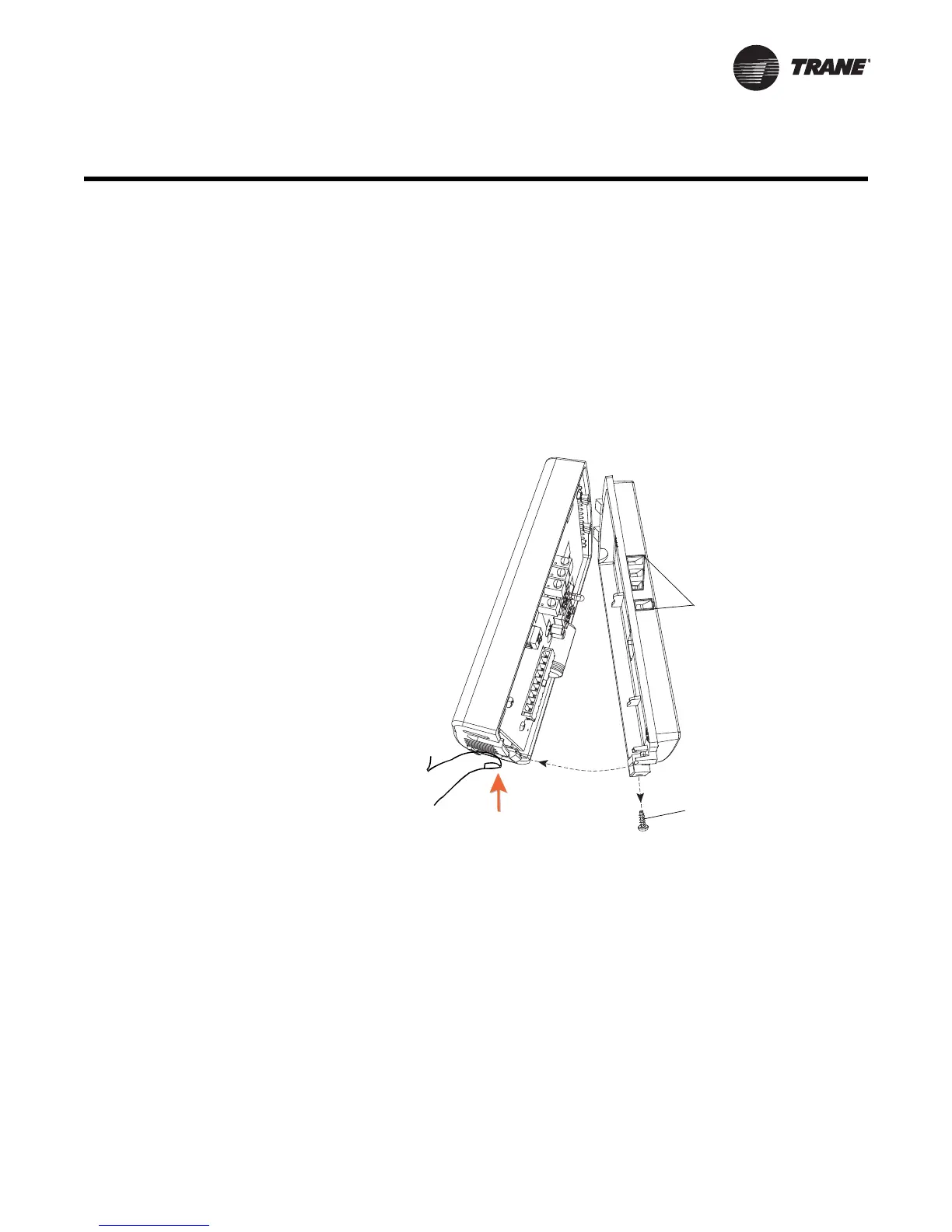BAS-SVX04C-EN • Wireless Sensors 13
Installation
This section provides step-by-step installation instructions. Read through the pre-
installation information before proceeding with installation.
Important: It is recommended that you install the sensor set in the order presented in
this section.
Mounting the Receiver Back Plate
To mount the receiver back plate:
1. Remove the cover by firmly pressing the thumb tab at the bottom of the cover and
pulling the cover away from the back plate.
Note: If present, remove the security screw before removing the cover.
2. Hold the back plate against the mounting surface and mark the screw locations.
Note: Locate the receiver to ensure that the LEDs are easy to view.
3. Secure the back plate of the mounting surface using the included hardware.
