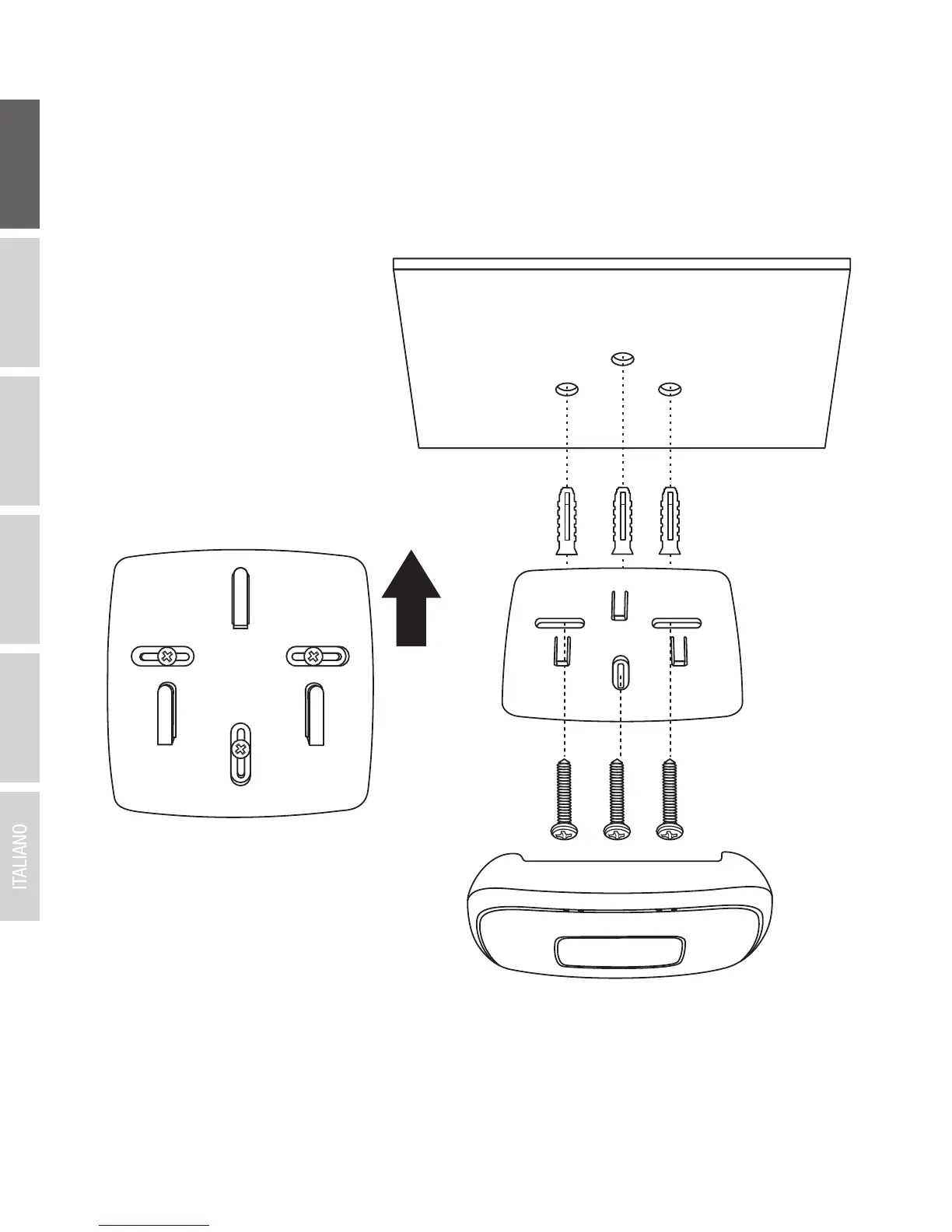ENGLISHFRANÇAISDEUTSCH
ESPAÑOLРORTUGUÊS
11
12. To mount the access points, install the mounting plates first to the desired wall or ceiling
using the included drywall anchors and screws. Install the mounting plates with the clips
facing away from the wall. If wall mounting, install the mounting plates with the correct
orientation. After the mounting plates are properly installed, align the access point mounting
holes with the mounting plate clips and slide in access point to lock into place.
For detailed information regarding advanced settings, please refer to the User's Guide found on
the included CD.
Clip
Mounting Plate
( for wall mounting)Orientation
Ceiling
Access Point
Drywall Anchors
