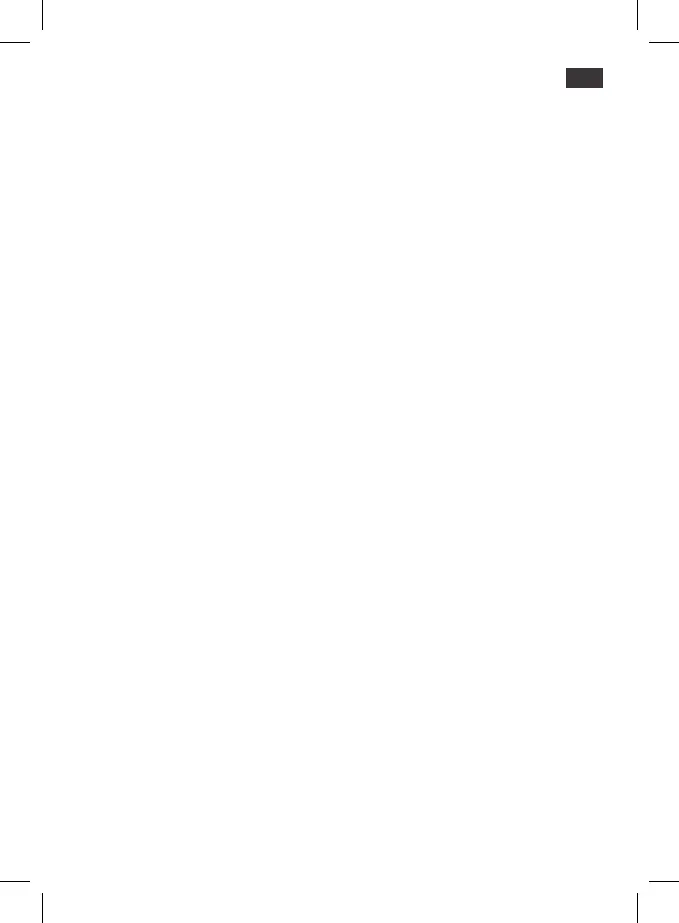TRITEMP™ Non-contact thermometer
EN
17
• To move from SURFACE mode to
BODY mode
o Press and hold the POWER button
until you hear an audible bleep
o Release POWER button and °C
willstartashingonthescreen
o Press the POWER button 2 more
times to move through to the
READ location mode option. The
screendisplaywillashSURFACE
TEMP.
o Press ADJUST button to revert
back to body.
o Press the POWER button 2 times
to move through the MODE
options and switch off the device.
SETTING THE OFFSET (-3 TO +3°)
o OFFSET default setting is 0.0. This
is sometimes used if a user wants
to compare with another device
e.g. mercury thermometer and
this enables them to use a known
offset value to give a comparable
reading. It is NOT recommended
for any other application.
o Press and hold the POWER button
until you hear an audible bleep
o Release POWER button and °C
willstartashingonthescreen.
o Press the POWER 3 more times
to move through to the OFFSET
mode option. The screen display
willash0.0.
o Press the READ button to increase
the OFFSET by 0.1°. Each press
of the READ button will increase
the OFFSET by increments of 0.1°.
The maximum OFFSET is +3°.
o To decrease the OFFSET press
ADJUST button to decrease by
0.1° increments. The minimum
OFFSET is -3°.
o Press the POWER button 1 time to
switch off the device.