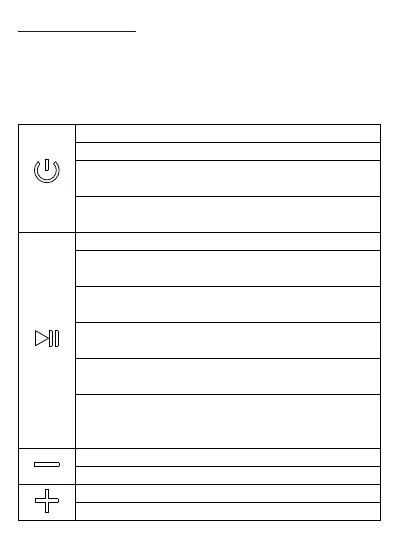Package Content
[(OHPHQW70LQLZLUHOHVVVSHDNHU
[86%FKDUJLQJFDEOH
[PPDXGLRFDEOH
['HWDFKDEOHVWUDS
[:DUUDQW\FDUG
[8VHUPDQXDO
3RZHU2Q+ROGIRUVHFRQG
3RZHU2+ROGIRUVHFRQGV
TWS pairing: Detailed operation refers to the
following ‘TWS’ section.
+ROGIRUVHFRQGVWRSRZHURIRUFHGO\LIWKH
speaker malfunctions.
Play/Pause: Tap to play or pause the music.
$QVZHU(QGDSKRQHFDOO'XULQJDQLQFRPLQJFDOOWDS
to answer and hang up a phone call.
5HMHFWDSKRQHFDOO'XULQJDQLQFRPLQJFDOOKROGIRU
VHFRQGVWRUHMHFWDSKRQHFDOO
5HGLDO'XULQJ%OXHWRRWKFRQQHFWHGPRGHGRXEOHWDS
to redial the last dialed-out number.
%OXHWRRWKGLVFRQQHFW+ROGIRUDERXWVHFRQGVWR
disconnect Bluetooth.
9RLFH$VVLVWDQW'XULQJ%OXHWRRWKFRQQHFWHGPRGH
hold for about 5 seconds to access your personal
assistant from your mobile device.
Volume -: Tap to decrease the volume.
3UHYLRXVWUDFN+ROGWRFKRRVHSUHYLRXVWUDFN
Volume +: Tap to increase the volume.
1H[WWUDFN+ROGWRFKRRVHQH[WWUDFN
02