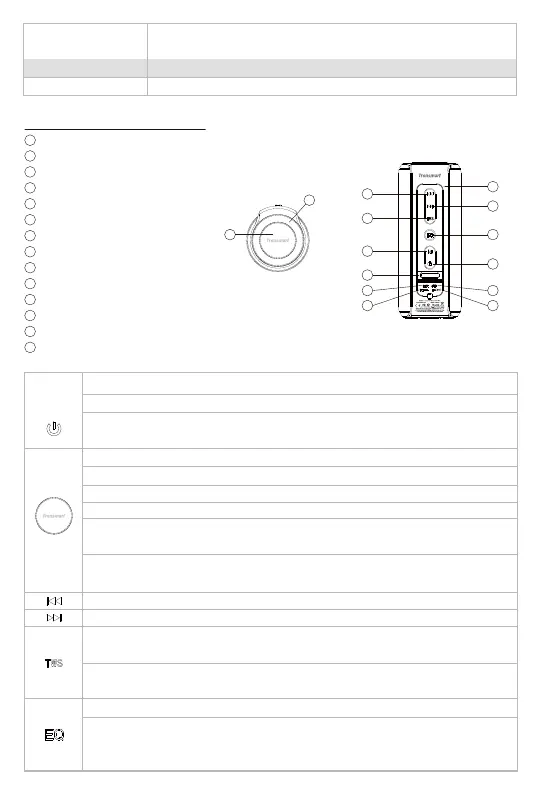02
Functions
Dimension
Weight
Hands-free phone call, aux-in, TF/Micro SD
card, USB flash drive, power bank
3.23 x 7.99in / 82 x 203mm (diameter x height)
670 ± 5 g / 23.63 ± 0.2 oz
BUTTON CONFIGURATION
Play/Pause; Volume +/-; Hands-free; Voice assistant
Bluetooth indicator
Microphone
Previous track
Next track
TWS connection
EQ music effects
Music playing mode
Power ON/OFF; Reset
EQ/TWS/Charging indicator
Aux-in port
USB-A port (USB flash drive/power bank function)
USB Type-C charging port
TF/Micro SD card slot
1
2
3
4
5
6
7
8
9
10
11
12
13
14
1
2
3
4
5
6
7
8
9
10
11
12
13 14
Power ON: Hold for 1 second to turn it on.
Power OFF: Hold for 3 seconds to turn it off.
Reset to factory default settings: Hold for about 8 seconds to reset if the speaker
malfunctions.
Volume +/-: Rotate for volume up and down.
Play/Pause: During music playing mode, press to play and pause the music.
Answer/End a phone call: During an incoming call, press to answer or hang up the phone call.
Reject a phone call: During an incoming call, hold for 2 seconds to reject the phone call.
Redial: During Bluetooth connected mode, double press quickly to redial the last dialed-out
number.
Voice assistant: After your device is paired to the speaker, hold for 3 seconds to activate voice
assistant.
Press to choose previous track.
Press to choose next track.
Tap to pair two Element T6 Plus speakers wirelessly.
(Detailed operation refers to the following ‘TWS Mode’ section.)
Bluetooth disconnect: Hold for 2 seconds until a sound prompt is heard to disconnect the
Bluetooth pairing.
Press to switch music effects between Vocal, 3D Deep Bass, and Extra Bass in turn.
The default effect is Vocal without the indicator.
The 3D Deep Bass effect will on with white indicator while the Extra Bass effect with green
indicator.