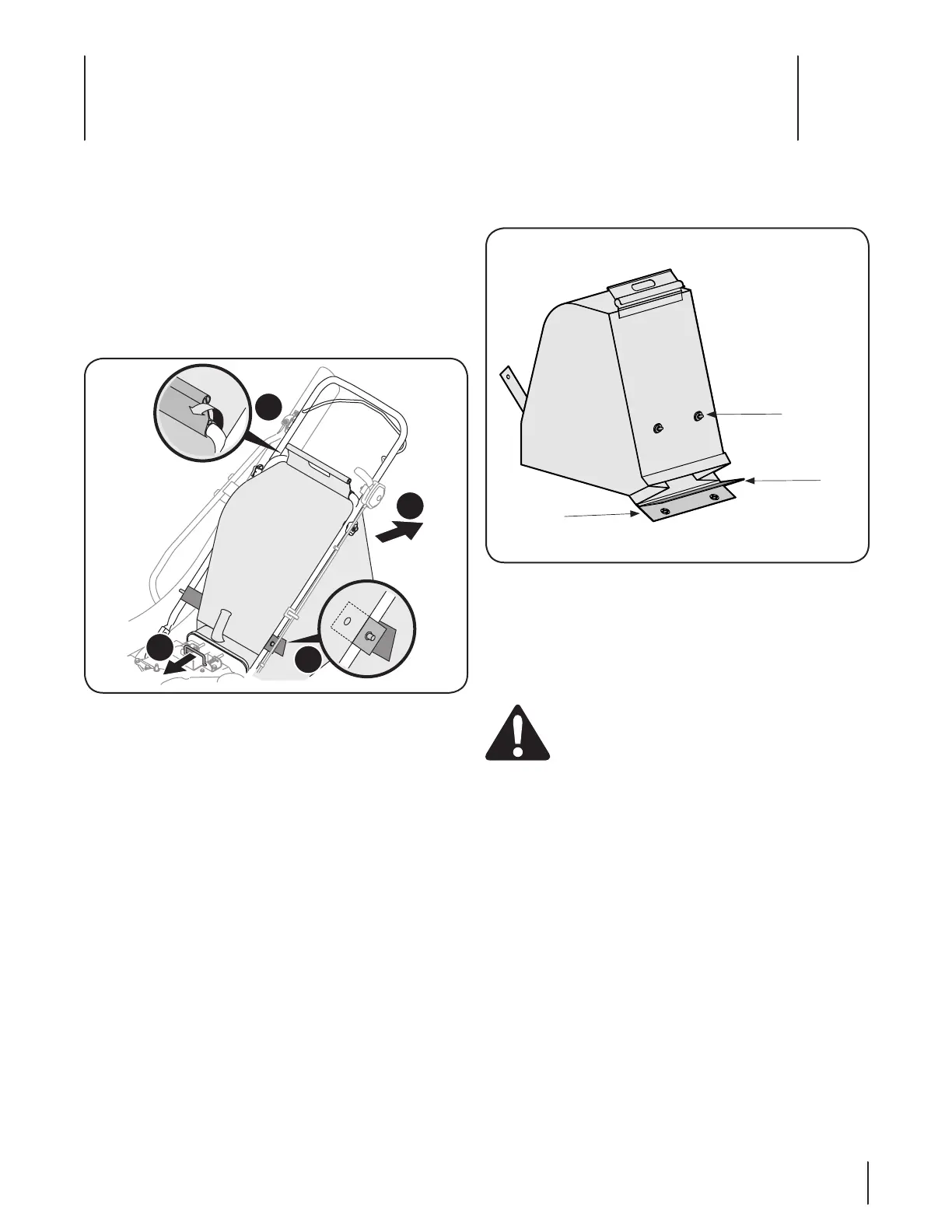Operation
5
11
Starting & Stopping Engine
Refer to the Engine Operator’s manual packed with your chipper/
shredder vacuum for instructions on starting and stopping the
engine.
To Empty Bag
1. Unhook bag straps from the lower handle.
2. Unsnap bag clip from the top of lower handle. See Figure
5-1.
Figure 5-1
3. Grasp bag handle with one hand and pull lock rod on
mounting bracket with other hand toward engine to
release.
4. Lift bag off back of unit.
5. Twist the two buttons on the back of the bag to unlock and
empty contents. See Figure 5-2. Hold bag handle and bag
clip while emptying the contents.
Outer Flap
Buttons
Inner
Flap
Figure 5-2
6. Compress bag opening and fold inner flap over opening.
7. Fold outer flap over inner flap and insert buttons on the
bag through metal outlets. See Figure 5-2.
8. Twist the buttons to lock bag. Place bag back onto unit as
instructed in Assembly & Set-Up.
WARNING: Do not at any time make any
adjustments without first stopping engine and
disconnecting spark plug wire.
