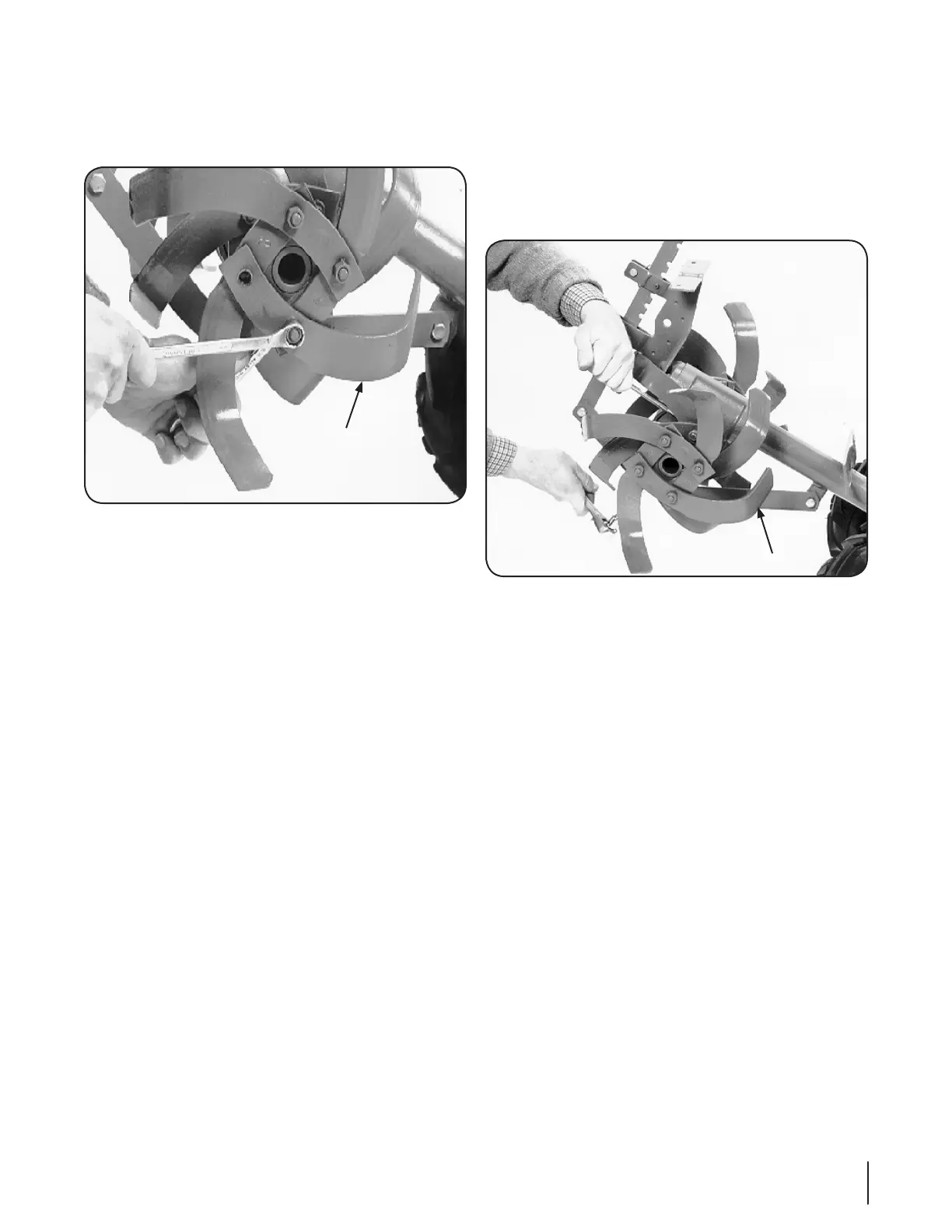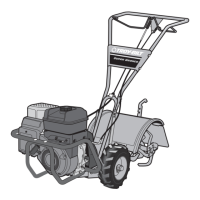Replacing a Single Tine
Remove the two screws and nuts that attach a single tine
to the tine holder. If needed, use penetrating oil to help
free the nuts. See Fig. 7-9.
When installing a single tine, be sure to position it so that
its cutting edge will enter the soil first as the tiller moves
forward.
1.
2.
Removing a Tine Assembly
If removing both tine assemblies, mark them “left” and
“right” before removal. Doing so will help ensure that the
assemblies are reinstalled on the correct sides of the tiller.
Remove the screw and locknut that secure the tine
assembly to the tine shaft. See Fig. 7-10. Pull the tine
assembly off the shaft (if necessary, use a rubber mallet to
tap the tine assembly outward).
Before reinstalling the tine assembly, inspect the tine shaft
for rust, rough spots or burrs and file or sand as needed.
Apply a thin coat of grease to the shaft.
Install each tine assembly so that the cutting edge of the
tines will enter the soil first when the tiller moves forward.
Secure the tine assembly to the tine shaft using the screw
and locknut previously removed. Tighten securely.
1.
2.
3.
4.
Figure 7-9
Figure 7-10
25sectiOn 7 — service