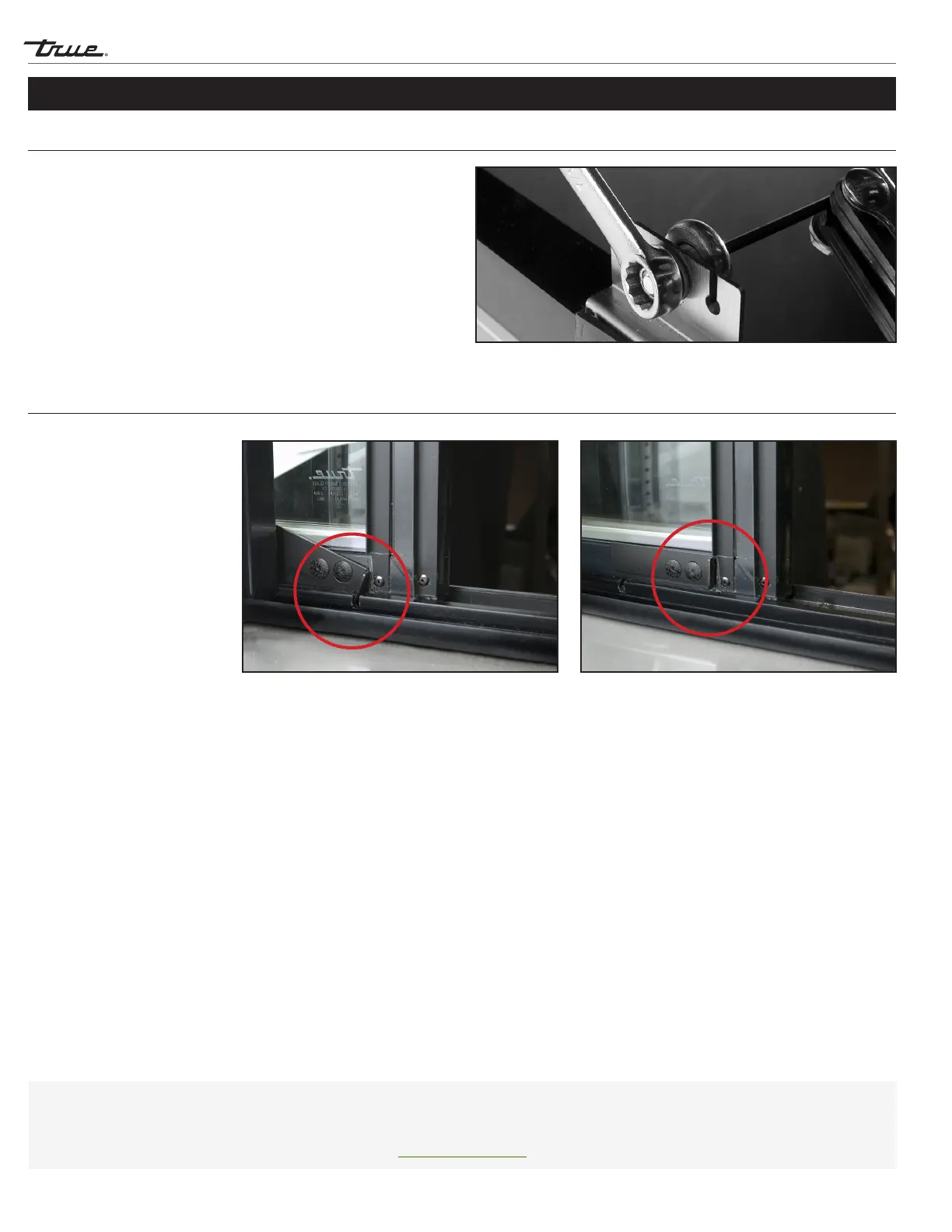GLASS DOOR MERCHANDISERS truemfg.com
TEC_TM_105 REV. A03/19/2021 Page 20 of 22
Cabinet Adjustments, Servicing & Component Replacement (cont.)
Slide Door Operation – Door Adjustment
Only adjust the cabinet after it has been installed in its final location
and correctly leveled.
1. Completely close the slide doors and check for openings. If
there are any gaps/openings between the closed doors and
cabinet, the doors will need to be adjusted.
2. With a 7/16" wrench or adjustable wrench and 1/8" Allen
wrench, loosen the roller and move it along the slotted hole.
After the adjustment has been made tighten the roller into
place. See fig. 1.
Slide Door Operation – Hold-Open Feature
The hold-open feature keeps
the door in the open position.
1. Slide the door open.
2. Latch the door in the open
position from the back side
of door (notch in track). See
figs. 1 and 2.
NOTE: Figs. 1 and 2 show
the rear view of the door
and track.
Fig. 1. Adjust the roller.
Fig. 1. Door latch is in the open position (engaged with notch). Fig. 2. Door latch is in the closed position (disengaged from
notch).
FOR MORE INFORMATION
For additional maintenance instruction, please visit the media center at
www.truemfg.com