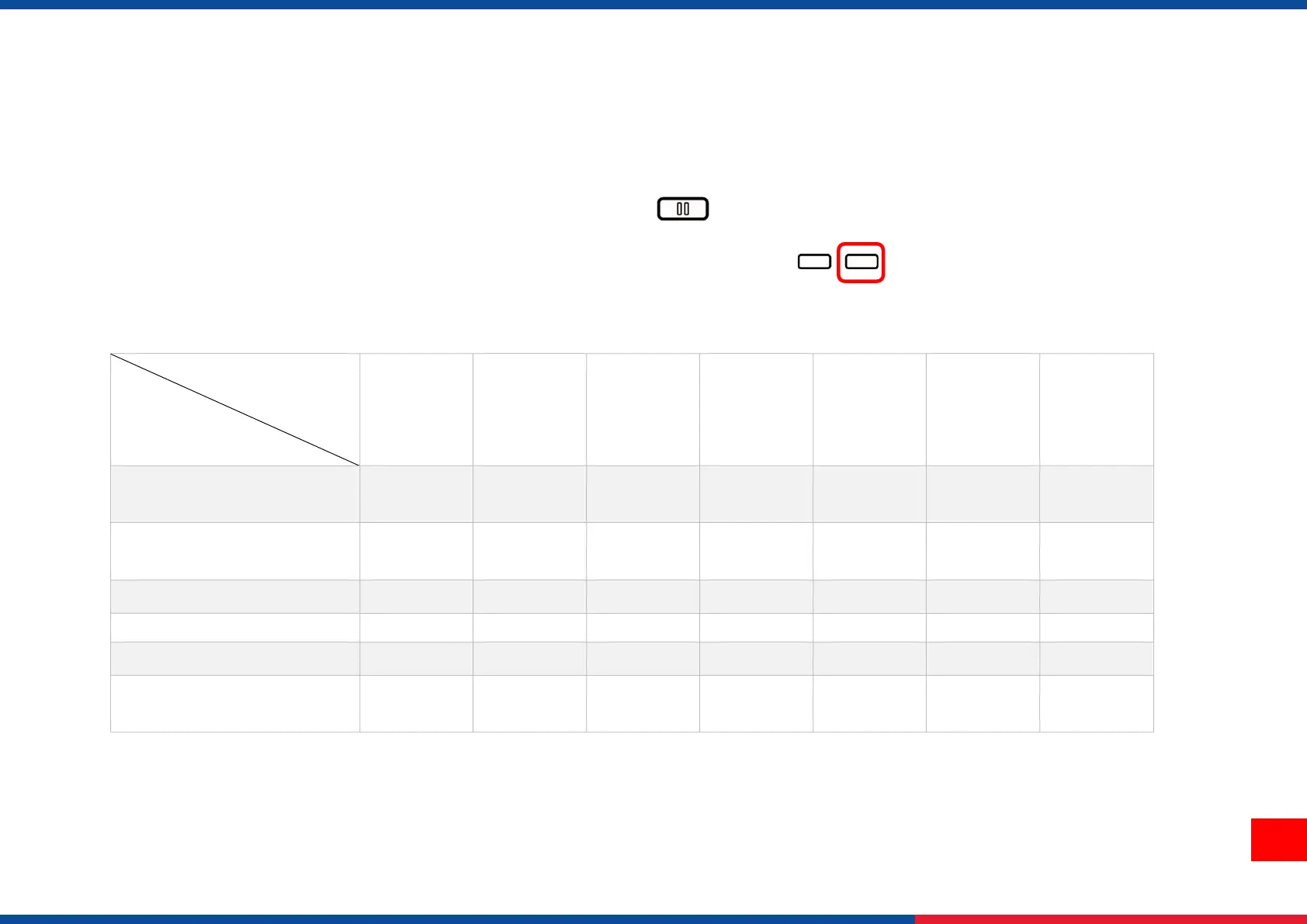2.3.3 Power-on Utilities
Power-on Utilities provides the basic functions and can be activated by below procedures:
Turn off the power > Hold the button > Open the power > Release the button depending on the color of the LED.
MB240/ MB340 Series: Power down and hold the PAUSE button to restart the printer.
MB240T/ MB340T Series: Power down and hold the right side of the Select Keys to restart the printer.
Sequences of the settings:
