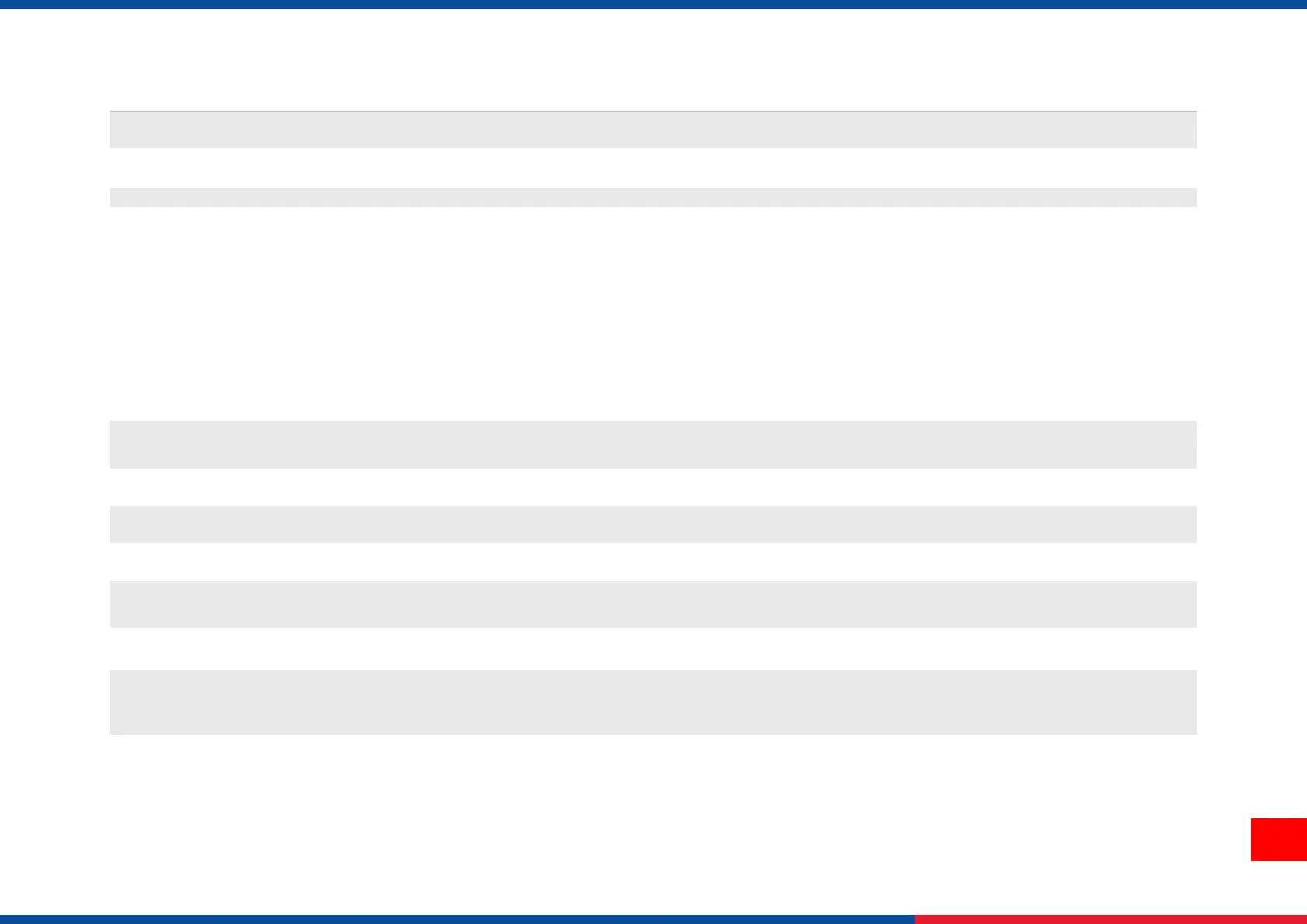Set the printing darkness. Available setting range: 0 to 30.
Set the print speed. Available setting range is 1 to 10 for 203dpi and 1 to 7 for 300dpi.
Adjust media stop location. Available setting value range: -120 to 120 dots.
Set the print mode. There are 4 modes:
Tear Off: Next label top of form is aligned to the printhead heating line location.
Peeler Off: Enable the label peel off mode.
Cutter: Enable the label cutter mode
Rewind: Enable the label rewind mode
Set the print width. Available setting range: 2 to 999 dots.
Print the current fonts list from the memory devices to the label.
Print current printer available images list stored at the memory device to the label.
Print current printer available formats list from the memory devices to the label.
Print current printer configuration to the label.
Set control prefix character.
Set format prefix character.
