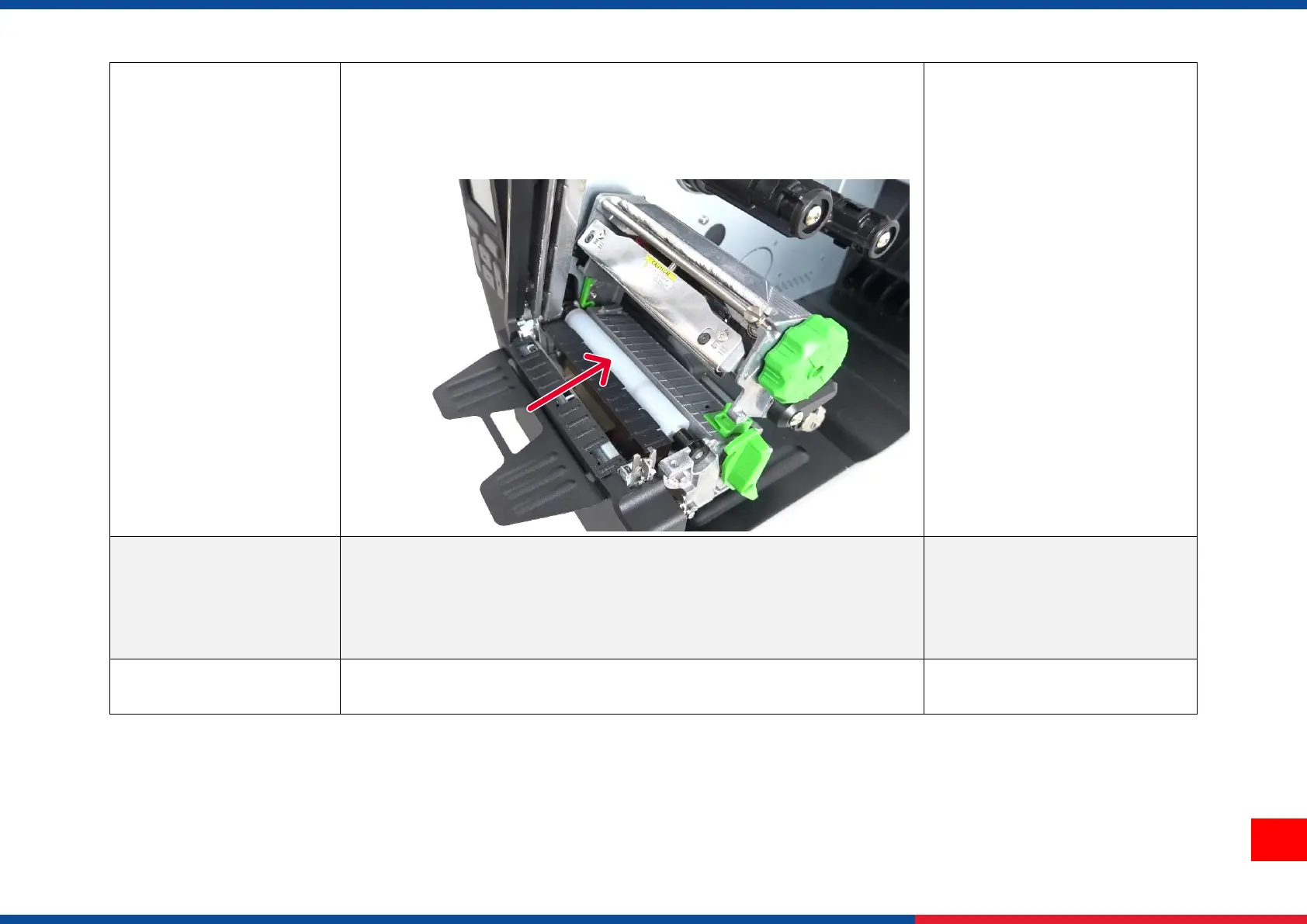1. Turn off the printer.
2. Open the media cover and printhead.
3. Apply some cleaning solution on a lint-free cloth and then wipe off the
adhesive, particles, and dust that build up on the platen roller. Rotate
the platen roller to make sure the platen roller is entirely cleared.
Clean as needed of after printing
every 1 km.
1. Turn off the printer.
2. Open the media cover and printhead.
3. Wait until the printhead cools down. It takes at least one minute.
4. Use the supplied cleaning pen in the linerless cleaning kit to clean the
surface of the print head.
Clean as needed or after printing
every 1 km.
Refer to 8.2.3 Cleaning the Cutter Blade for detailed information.
Clean as needed or after printing
every 1 km.
