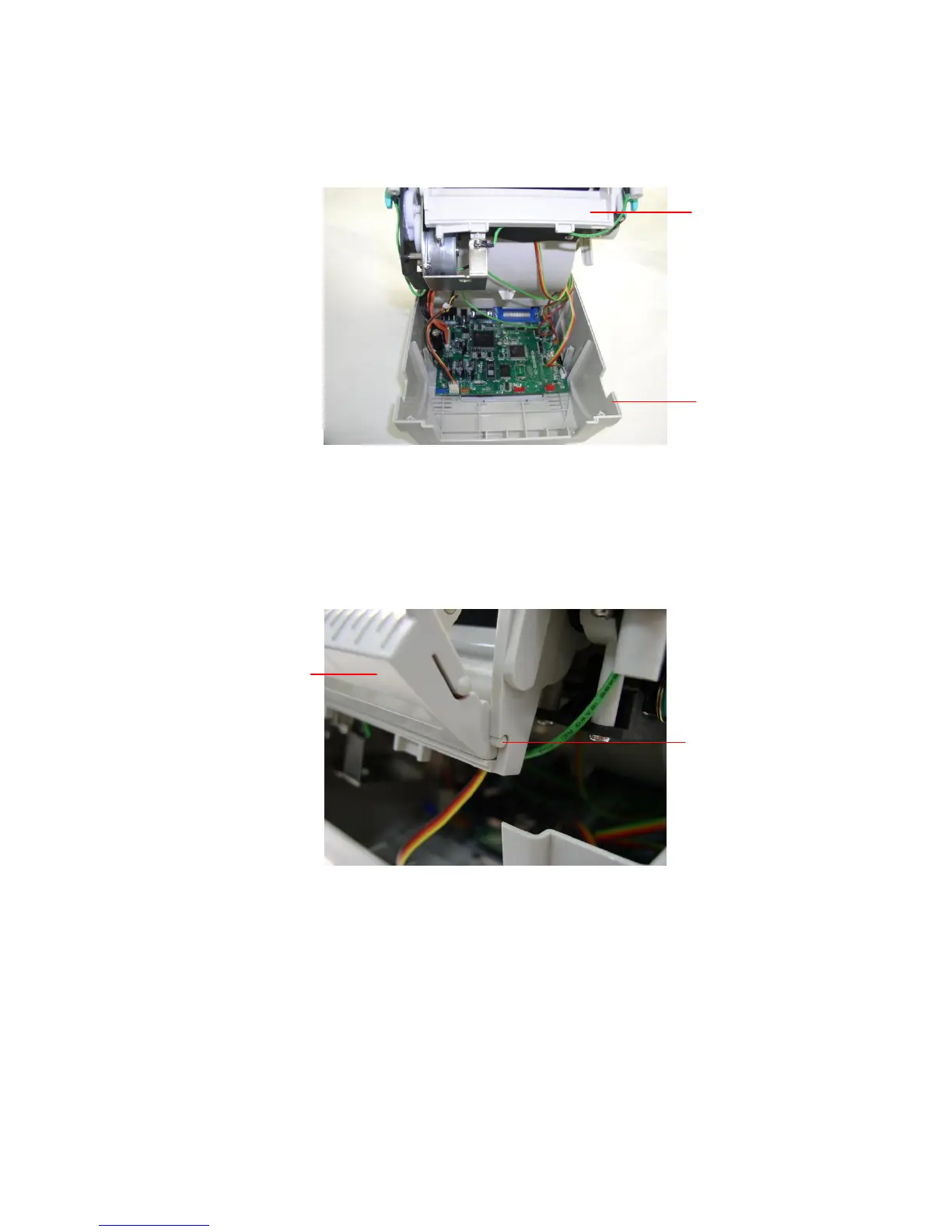6. Hold the lower cover and lift up the top cover opening levers to separate the lower
inner cover from the lower cover.
7. Thread the harness red connector through the cable hole at the front side of lower
inner cover. Plug the red peel off module harness connector at the location JP17
(TDP-245) / JP19 (TDP-245 Plus/TDP-247/TDP-345) on the main board. Place
lower inner cover to the lower cover. Install the peel-off module to the lower inner
cover slot.
8. Gently push peel-off panel to lock to the lower inner cover.
9. Reassemble parts in reverse procedures after installing the module.
