
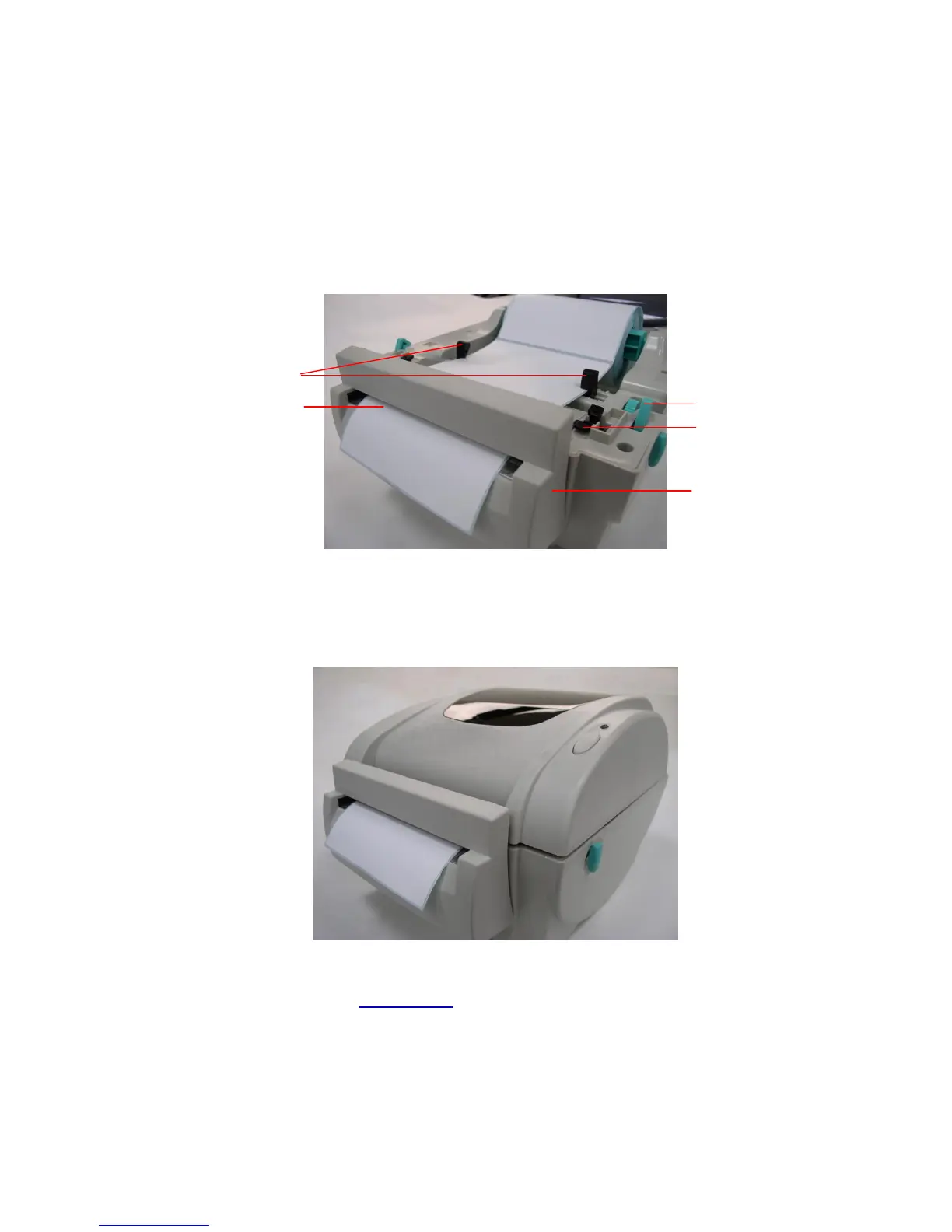
Do you have a question about the TSC TDP-244 Series and is the answer not in the manual?
| Resolution | 203 DPI (8 dots/mm) |
|---|---|
| Max Print Width | 4.09" (104 mm) |
| Print Method | Thermal Transfer/Direct Thermal |
| Max Print Speed | 5 ips (127 mm/sec) |
| Max Print Length | 2, 286 mm (90") |
| Interface | USB 2.0 |
| Operating System Compatibility | Windows, Linux |
| Label Width | 1" (25.4 mm) ~ 4.4" (112 mm) |
| Label Thickness | 0.06 mm - 0.19 mm |
| Power Supply | 100-240V AC, 50/60Hz |