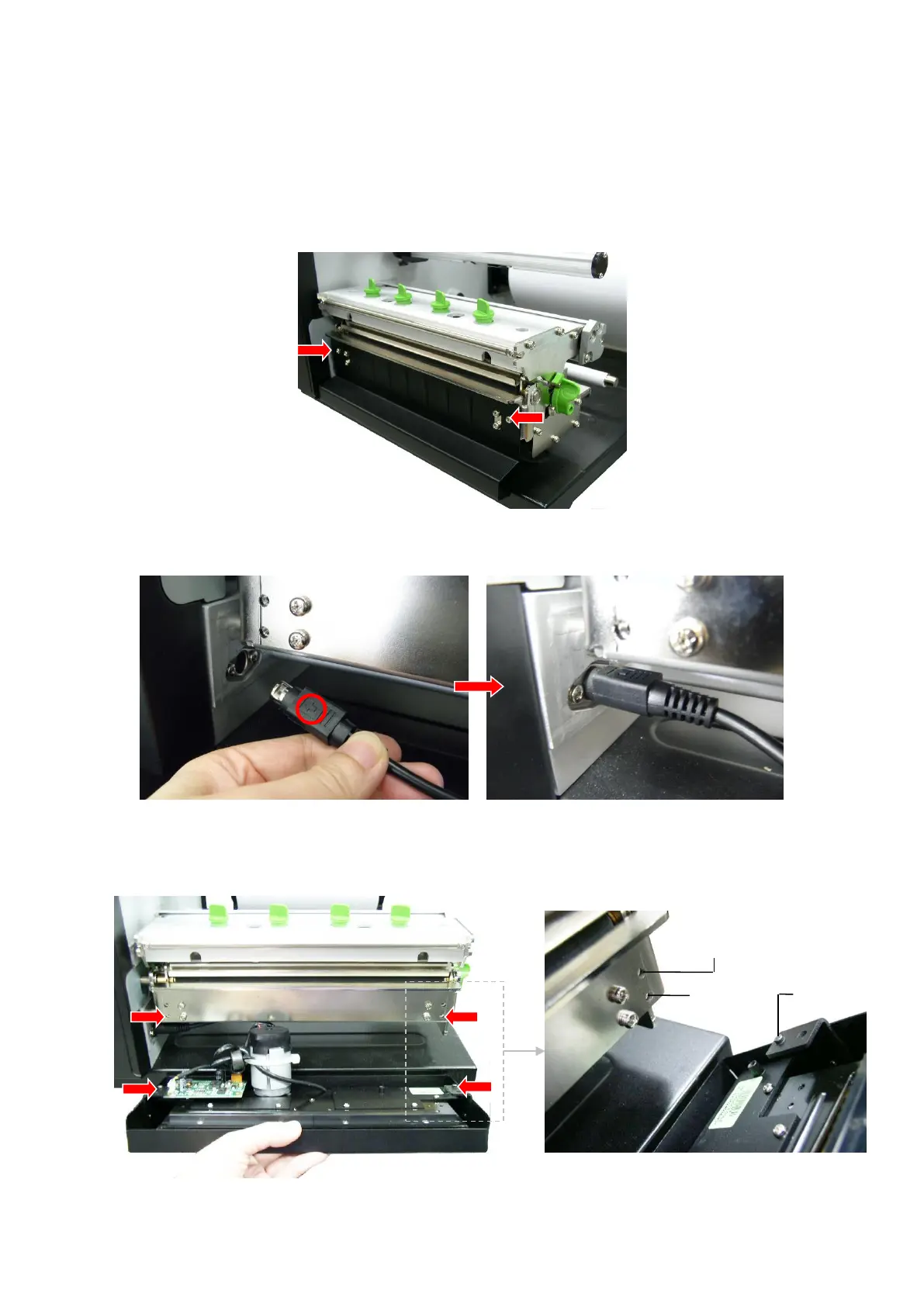25
3.11 Installing the Cutter Module
1. Please turn off the power switch of printer before installing parts.
2. Open the printer right side cover.
3. Remove 2 screws to remove lower front panel.
4. Plug the cutter mini DIN cable connector into the cutter connector. The arrow mark on the
connector must be at the upper side.
5. Attach the cutter module to the front of the platen roller. Align the cutter bracket screw
holes to the screw holes that fix the lower front panel. Make sure the two locating
protrusions on the cutter module snap into the locating holes on the platen holder plate.