
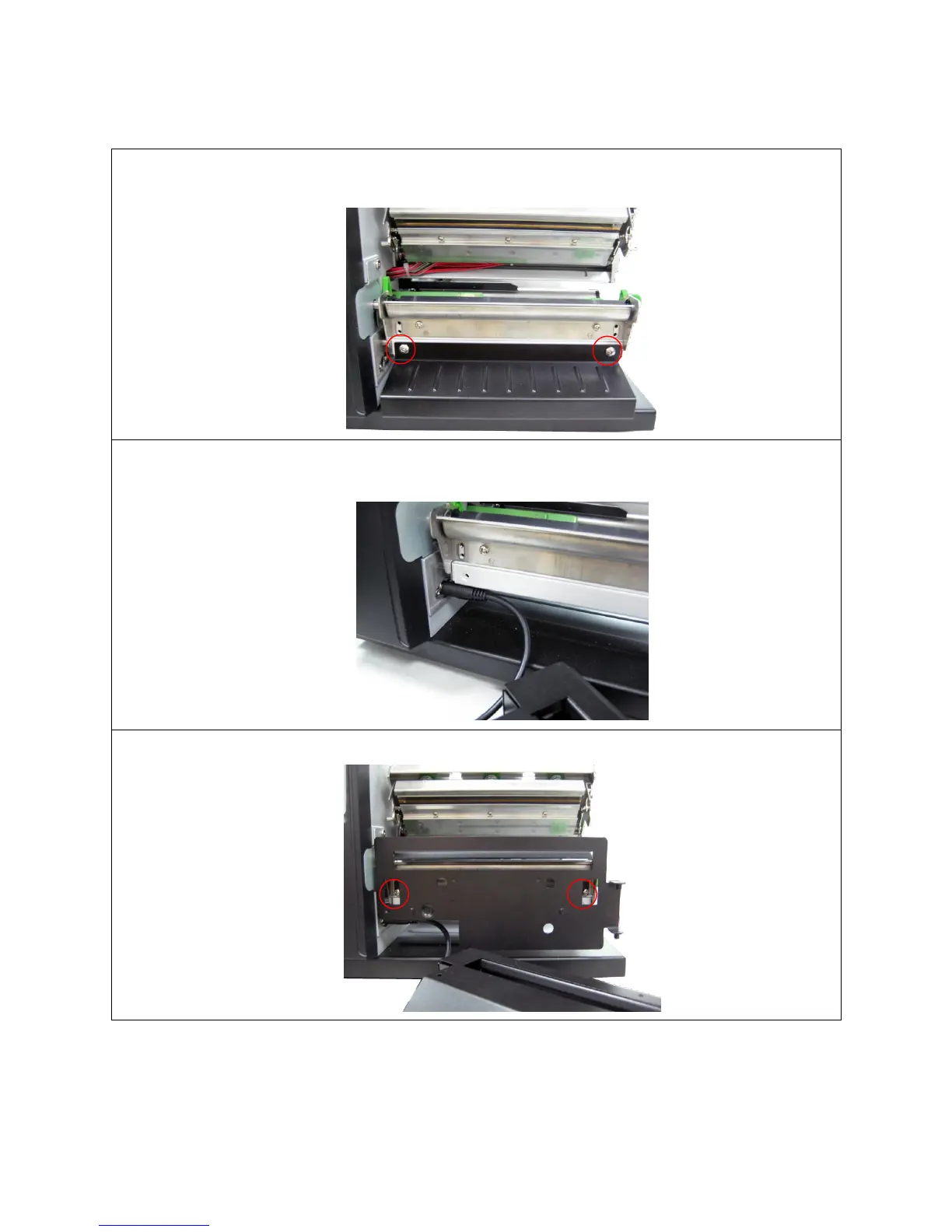
Do you have a question about the TSC TTP-368MT Series and is the answer not in the manual?
| Print Technology | Thermal Transfer |
|---|---|
| Print Resolution | 203 dpi |
| Media Thickness | 0.06 mm (0.00236") ~ 0.28 mm (0.011") |
| Media Core Diameter | 25.4 mm (1") ~ 76.2 mm (3") |
| Interface | USB, Ethernet |
| Operating Temperature | 5 ~ 40°C (41 ~ 104°F) |
| Operating Humidity | 25 ~ 85% non-condensing |
| Certifications | CE, FCC |
| Label Thickness | 0.06 - 0.25 mm |
| Operating System Compatibility | Windows |