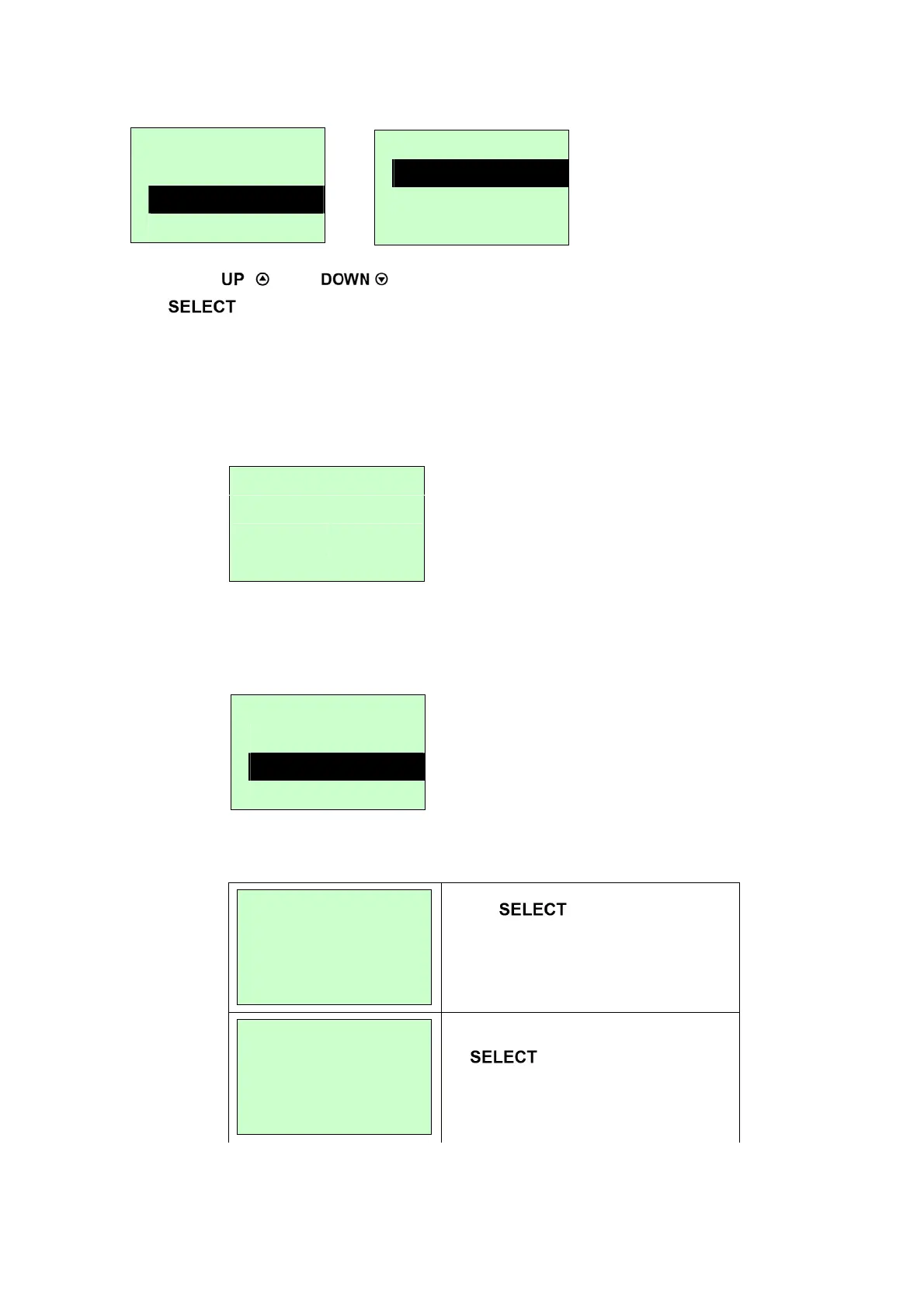C. Cont. Mode
31
Press the and buttons to scroll the cursor to the sensor type. Press
the button to enter the black-mark sensor calibration mode.
C-1 Automatic
When enter the [Automatic] option, you will see following message and
printer will calibrate the sensor sensitivity automatically. When calibration
process is completed, the LCD screen will return to the previous menu.
C-2 Manual
In case “Automatic” sensor calibration cannot apply to the media, please
use “Manual” function to calibrate the sensor manually.
When enter [Manual] option, you will see following message. Please
complete there steps:
Cont. Mode
Remove Label
Intensity x
Ref. Level xxx
1. Remove the continuous label. Press
the
button to set the value
into the printer.
Cont. Mode
Scan Paper
Intensity x
Ref. Level xxx
2. Then, put the continuous label under
the media sensor. Press the
button to set the value into
the printer.
Calibration 3/4
Bline Mode
> Cont. Mode
Exit
Cont. Mode 1/3
> Automatic
Manual
Exit
Cont. Mode
Automatic
Cont. Mode 2/3
Automatic
> Manual
Exit